For some reason it can't work out the duration... Can you use VideoReDo's "Quickstream Fix":
https://forum.videohelp.com/viewtopic.php?p=1390719#1390719
and make sure:
https://forum.videohelp.com/viewtopic.php?p=1391460#1391460
Then can you try again?
Try StreamFab Downloader and download from Netflix, Amazon, Youtube! Or Try DVDFab and copy Blu-rays! or rip iTunes movies!
+ Reply to Thread
Results 211 to 240 of 271
Thread
-
SVCD2DVD v2.5, AVI/MPEG/HDTV/AviSynth/h264->DVD, PAL->NTSC conversion.
VOB2MPG PRO, Extract mpegs from your DVDs - with you in control! -
VideoReDo's Quickstream Fix is struggling with this file. I select the original file as the Input Stream and add a "_VRD" to the Output Stream file name (to differentiate it from the original file), select the Transport Stream save option and run it. After about 5 seconds, it plays some enthusiastic music. Looking in the folder, I find a 1kb ".ts" file. Not sure what to make of that one... Any thoughts?Originally Posted by ChrissyBoy
-
a few questions. first, this is a great simple program that's right up my alley. if i had the time, i'd spend it searching for a more hands-on way to do what this tool does.
anyway, after conversion, i'm left with a few things... an mpg file and a folder with the dvd structure (vob, etc.) that's pretty much ready to burn.
when i burn it to dvd, will it be anamorphic? will it be displayed correctly on both a 4:3 and 16:9 set? 16:9 movie letterboxes on 4:3 display
if the .ts has 5.1 ac3, will it use that in the resulting output, thus having 5.1 audio? yes
that mpg file that's outside the folder ... can i load that into tmpgenc dvd author and put in my own chapter points? yes
thanks.
edit: answered some of my own questions. -
ogreen111-
Post your log file.Dwight
"A positive attitude may not solve all your problems, but it will annoy enough people to make it worth the effort."
- Herm Albright
www.martialconcepts.com -
Beat me to it! Are the answers what you hoped?Originally Posted by ejpSVCD2DVD v2.5, AVI/MPEG/HDTV/AviSynth/h264->DVD, PAL->NTSC conversion.
VOB2MPG PRO, Extract mpegs from your DVDs - with you in control! -
Here is my log file.Originally Posted by Jikchung
Thanks in advance,
OG
************************* ProjectMetaData **************************
<HDTV2DVD DateTime="12/21/2006 5:57:58 PM"><AssetSet><Asset ID="6d17dfd6-da88-49c6-9606-7045c4ad5b9a" Path="C:\Documents and Settings\OG\My Documents\My Videos\temp" Filename="movie.ts" /></AssetSet><Settings><General InitialAssetFolder="" InitialDVDFolder="" InitialProjectFolder="" DeleteS2DFiles="False" UseDVDShrink="False" /><Menu AudioEncoding="Silence_mpa" DefaultCustomAudioPath="" DefaultCustomImagePath="" TVStandard="PAL" FontFamily="Tahoma" FontSize="28" FontStyle="3" PlayAllText="Play All" /><Process AudioEncoding="mpa" Chapters="Every 10 mins" SkipMPA48="False" SkipAC3="True" PanSan="False" MergeTitles="False" UsePulldown="True" PAL2NTSC="False" AVI2PASS="False" AVI2HALFD1="FS" NoBframes_FullME="False" /><Program BINExtraction="vcdxrip" VCDGearFIX="False" FastAudioEncode="True" /><Burning BurningMethod="NONE" DVDDrive="" NeroWriteSpeed="" Eject="True" HighDVDCompat="True" VerifyDVD="False" DVDDecrypterPath="" DVDDErase="True" DVDDClose="False" DVDDDontBurn="False" /></Settings></HDTV2DVD>
************************* ProjectMetaData **************************
Processing assets for DVD creation
=================== AV Details ===================
file=C:\Documents and Settings\OG\My Documents\My Videos\temp\movie.ts
FormatName=mpegts
Num_Frames=215668
DurationInSecs=7196
Duration=01:59:56.1
VideoCodec=mpeg2video
Width=720
Height=480
Standard=NTSC
BitRate=6258
AudioStreamCount=1
Audio1SampleRate=48000
Audio1Codec=ac3
Audio1BitRate=320
Audio2SampleRate=-1
Audio2Codec=NULL
Audio2BitRate=-1
=================== AV Details ===================
HDTV2DVDMPG: 7800kbs
Leaving source audio alone.
Using high bitrate matrices
Pass 1/1: Processing movie.ts
17:57:59: ffmpeg version CVS, build 3276800, Copyright (c) 2000-2004 Fabrice Bellard
17:57:59: configuration: --enable-a52 --enable-gpl --enable-memalign-hack --disable-debug --enable-vhook
17:57:59: built on Sep 23 2005 15:20:26, gcc: 3.2.3 (mingw special 20030504-1)
17:57:59: Input #0, mpegts, from 'C:\Documents and Settings\OG\My Documents\My Videos\temp\movie.ts':
17:57:59: Duration: 01:59:56.1, start: 11482.224400, bitrate: 6258 kb/s
17:57:59: Stream #0.0[0x11], 29.97 fps: Video: mpeg2video, yuv420p, 720x480, 7500 kb/s
17:57:59: Stream #0.1[0x14]: Audio: ac3, 48000 Hz, stereo, 320 kb/s
17:57:59: Output #0, dvd, to 'C:\Documents and Settings\OG\My Documents\My Videos\temp\movie_S2D.mpg':
17:57:59: Stream #0.0, -1.#J fps: Video: mpeg2video (hq), yuv420p, 720x480, q=1-31, 7800 kb/s
17:57:59: Stream #0.1: Audio: ac3, 48000 Hz, stereo, 320 kb/s
17:57:59: Stream mapping:
17:57:59: Stream #0.0 -> #0.0
17:57:59: Stream #0.1 -> #0.1
17:57:59: Warning, QMAT_SHIFT is larger then 21, overflows possible
17:57:59: Warning, QMAT_SHIFT is larger then 21, overflows possible
19:08:56: [mpeg2video @ 00712860]ac-tex damaged at 13 3
19:08:56: [mpeg2video @ 00712860]Warning MVs not available
19:08:56: [mpeg2video @ 00712860]concealing 1215 DC, 1215 AC, 1215 MV errors
19:24:54: [mpeg2video @ 00712860]end mismatch left=197989
19:24:54: [mpeg2video @ 00712860]invalid mb type in I Frame at 0 3
19:24:54: [mpeg2video @ 00712860]invalid mb type in I Frame at 0 4
19:24:54: [mpeg2video @ 00712860]invalid mb type in I Frame at 0 5
19:24:54: [mpeg2video @ 00712860]ac-tex damaged at 0 6
19:24:54: [mpeg2video @ 00712860]invalid mb type in I Frame at 0 7
19:24:54: [mpeg2video @ 00712860]invalid mb type in I Frame at 0 8
19:24:54: [mpeg2video @ 00712860]invalid mb type in I Frame at 0 9
19:24:54: [mpeg2video @ 00712860]invalid mb type in I Frame at 0 10
19:24:54: [mpeg2video @ 00712860]invalid mb type in I Frame at 0 11
19:24:54: [mpeg2video @ 00712860]invalid mb type in I Frame at 0 12
19:24:54: [mpeg2video @ 00712860]invalid mb type in I Frame at 0 13
19:24:54: [mpeg2video @ 00712860]invalid mb type in I Frame at 0 14
19:24:54: [mpeg2video @ 00712860]ac-tex damaged at 0 15
19:24:54: [mpeg2video @ 00712860]invalid mb type in I Frame at 0 16
19:24:55: [mpeg2video @ 00712860]ac-tex damaged at 0 17
19:24:55: [mpeg2video @ 00712860]invalid mb type in I Frame at 0 18
19:24:55: [mpeg2video @ 00712860]invalid mb type in I Frame at 0 19
19:24:55: [mpeg2video @ 00712860]ac-tex damaged at 0 20
19:24:55: [mpeg2video @ 00712860]invalid mb type in I Frame at 0 21
19:24:55: [mpeg2video @ 00712860]invalid mb type in I Frame at 0 22
19:24:55: [mpeg2video @ 00712860]invalid mb type in I Frame at 0 23
19:24:55: [mpeg2video @ 00712860]ac-tex damaged at 0 24
19:24:55: [mpeg2video @ 00712860]invalid mb type in I Frame at 0 25
19:24:55: [mpeg2video @ 00712860]ac-tex damaged at 0 26
19:24:55: [mpeg2video @ 00712860]ac-tex damaged at 0 27
19:24:55: [mpeg2video @ 00712860]invalid mb type in I Frame at 0 28
19:24:55: [mpeg2video @ 00712860]ac-tex damaged at 0 29
19:24:55: [mpeg2video @ 00712860]concealing 1215 DC, 1215 AC, 1215 MV errors
19:25:41: [mpeg2video @ 00712860]end mismatch left=30440
19:25:41: [mpeg2video @ 00712860]00 motion_type at 2 26
19:25:41: [mpeg2video @ 00712860]invalid mb type in P Frame at 8 27
19:25:41: [mpeg2video @ 00712860]00 motion_type at 6 28
19:25:41: [mpeg2video @ 00712860]00 motion_type at 12 29
19:25:41: [mpeg2video @ 00712860]concealing 180 DC, 180 AC, 180 MV errors
19:56:26: [mpeg2video @ 00712860]ac-tex damaged at 7 28
19:56:26: [mpeg2video @ 00712860]Warning MVs not available
19:56:26: [mpeg2video @ 00712860]concealing 90 DC, 90 AC, 90 MV errors
19:56:52: HDTV2DVDMPG: done.
19:56:53: Done: Processing assets for DVD creation
Authoring DVD Folders
19:56:58: Creating TitleSet # 1
19:57:00: SVCD2DVD: DVDfolders
Generating DVD folders please wait....
19:57:00: -->: DVDFolders creating VTS
19:57:00: -->: VTS 01
19:57:00:
DVD Folders: Processing C:\Documents and Settings\OG\My Documents\My Videos\temp\movie_S2D.mpg...
20:00:45:
20:01:36:
20:01:36: Finalising DVD...
20:01:36: SVCD2DVD: DVDfolders
Generating DVD folders please wait....
20:01:36: -->: DVDFolders creating table of contents
20:01:36: scanning C:\Documents and Settings\OG\My Documents\My Videos\temp\HDTV2DVD_OUTPUT\VIDEO_TS/VTS_01_0.IFO
20:01:36: Finalising DVD...Done
20:01:36: Done: Authoring DVD Folders -
OK, a lot of that is beyond me, but you might have a try at ChrissyBoy's suggestion at the top of this page (https://forum.videohelp.com/viewtopic.php?p=1603723#1603723) and see if that helps.
Dwight
"A positive attitude may not solve all your problems, but it will annoy enough people to make it worth the effort."
- Herm Albright
www.martialconcepts.com -
I was also going to suggest this. Thanks Jikchung!. The other thing to consider is disk space but all that info was not included in the log.Originally Posted by JikchungSVCD2DVD v2.5, AVI/MPEG/HDTV/AviSynth/h264->DVD, PAL->NTSC conversion.
VOB2MPG PRO, Extract mpegs from your DVDs - with you in control! -
I take it that this will not work with files that are 1080p H264 ?
I tried it but it will not load this type of HD file.Is there any future support for this as many HD channels are going this way with streams as it becomes more popular. -
Could be an audio format issue. Is the audio AAC by chance?
Dwight
"A positive attitude may not solve all your problems, but it will annoy enough people to make it worth the effort."
- Herm Albright
www.martialconcepts.com -
Code:
PID Tree: PAT Ver: 1 TS ID: 0x0001 Program : 1 PMT PID: 0x0020 0x0201 : H.264/AVC Video (as defined in ITU-T Rec. H.264 | ISO/IEC 14496-10 Video) 0x0295 : AC-3 (ATSC A/53B audio) SDT: 0x0011 PID List: Found PID: 0000: PAT Ver: 1 TS ID: 0x0001 Found PID: 0020: Program : 1 Found PID: 0201: H.264/AVC Video (as defined in ITU-T Rec. H.264 | ISO/IEC 14496-10 Video) Found PID: 0295: AC-3 (ATSC A/53B audio) Found PID: 1FFE: Found PID: 0011: SDT Continuity Errors: 0, Transport Error Indicator Errors: 0
-
h264 is not supported in this tool. It will be supported in the next major release of the sister tool, SVCD2DVD.
SVCD2DVD v2.5, AVI/MPEG/HDTV/AviSynth/h264->DVD, PAL->NTSC conversion.
VOB2MPG PRO, Extract mpegs from your DVDs - with you in control! -
Chrissyboy,
In using HDTV2DVD to transcode a 1-hr HD program, this takes about 2 hours on my computer. Hoping to speed this up, I bought a second hard drive. I figured reading from one drive and writing to the other would be faster than banging on the same one.
Anyway, how can I put my output in a different directory (disk, actually) from the input?
Thanks,
Bruce -
Here's my situation:
I have a VHS tape that I want to get onto a DVD. I have the same Motorola 6412 that other people on the board have, and I have video that I DVR'ed transfered to my computer that works with all of the programs listed in this thread perfectly.
I got the VHS onto the DVR by connecting the co-ax output cable from my VCR to the cable-in of my DVR, set the DVR to record channel 4 (the output channel of the VCR), and succcessfully got the VHS recorded into my 6412. And I've captured that video onto my computer as a .ts file (just like everything else that I recorded from actual TV). However, nothing in this thread seems to work with it. It's only 500Mb or so, so the size shouldn't be an issue. But VideoReDo can't deal with it at all (it crashes the program), and HDTV2DVD "converts" it to a 38Mb file with an associated folder that's also about 39Mb. I'm positive that's not correct. Also, while it's processing the file, it goes up to 4400% done, just like a previous poster's.
Do I have any hope of succeeding here? -
I used HDTV2DVD to convert a captured TS to MPEG, and the output was great - thanks for the great program!
One very odd thing (to me) is the file size, though. The input TS file for approx. 20 minutes of SD material (704x480 NTSC) is 485 Meg. The output MPG file is 1236 Meg - more than double the size.
Is this due to the overhead of PS vs TS? I presume not ,since I created a 'PS' file from the same material using MPEG-VCR, and the sizes were about the same.
Thanks!
Update - did some calcs. Based on the info presented by HDTV2DVD, I see that the source material has a bitrate of about 3190 kbps, and that translates exactly to a file size of 485MBytes. An output filesize of 1236 Meg suggests a bitrate of about 7800 kbps. Does HDTV2DVD set an output bitrate of 7800kbps regardless of the source bitrate? Is there a way to tweak the bitrate?
For this particular show, since the material is low bitrate, I'm really only looking to HDTV2DVD to convert from TS to PS, and tidy everything up. If I had high bitrate material, that would be a different story. -
Hello, Im new to the forum. HDTV2DVD appears to be exactly what I am looking for, but I am completely stumped. Here's what Im trying to do-
Use BeyondTV. I schedule a recording from my ATSC Capture card. File is saved as a .tp file and plays fine through BTV. I want to archive to DVD to free up space. I run HDTV2DVD, and get an error message right away. HDTV2DVD creates an output file and Audio_TS and Video_TS subfiles, but they are empty. Here is the error log copied:
Version: HDTV2DVD 0.4
Build: 0.4.2132.24074
Type: System.NullReferenceException
Source: HDTV2DVD
Message: Object reference not set to an instance of an object.
InnerException:
StackTrace: at x14ee85f5d732c07f.xd3764d4f1e921081.AuthorDVD(xc76 139390a97debb xd2637df501625a82, x81974c36d7fdf1e1 xb4ee5c1758e9e983, Int32 xdc4f66b5011a3c9d, String[] x738d70b20493db82, Boolean x6b20cb17e8070d92, Boolean x3c21da9f928aac10)
at x14ee85f5d732c07f.xd3764d4f1e921081.x2e6504f39decc 498()
at x14ee85f5d732c07f.xd3764d4f1e921081.xf81783e1b359f fc3()
I'd love to get this working. I have already tried running VideoRedo's "Quickstream Fix" which didn't seem to do anything other than creating a 1kb file in about 5 seconds.
Chrissyboy or anyone else, can you give me some direction?
Thanks. -
I have had this problem freqently. There is another program that you need to use when this happens, mpeg2repair, that you can download for free on this site. It runs in about 1/3 the time that HDTV2DVD runs and fixes problems. It is also useful to extract the particular subchannel you want if you don't get that by default. It creates a _fixed.tp file that you then put into HDTV2DVD to transcode and you can burn a DVD after that.
Hope this helps,
Bruce -
Thanks, Bruce, for the quick reply.
I'll try it tonight and post results. -
Update-it worked.
I got a playable DVD using MPEG2Repair then HDTV2DVD.
Problem is, the DVD I made wasn't the right program stream! Is there any way to preview the program stream you are repairing in MPEG2Repair? Or do you just have to use trial and error?
From the file I was working on, it seemed there were 4 program streams, and they corresponded to the subchannels from which I recorded...
I record digital channel 2-4 (our local PBS station multicasts 2-1, 2-2, 2-3, and 2-4 with different programming) My .tp file in MPEG2Repair shows streams 00003, 00004, 00005, 00006. The first dvd I burned, I used stream 00003, which corresponded to the program which was on 2-1 at the time of the recording. Im hoping that by using program stream 00006, I'll get the show Im after, which was on 2-4 at the time.
Thanks again for the help. -
ChrissyBoy........., I'm using H2D with excellent DVD results, but I want to edit the S2D.mpg output before I write the DVD.
For some reason, Adobe Premiere (either Elements 2.0 or Pro 2.0) "choke" on the mpeg! It will open the file, it'll show up as a thumb in it's media list then it does a step called "conforming media". Either program will then stall & hard lock & the only way out is to force it close.
I'm wondering if you or anyone else know why that's happening? If so, is there an easy way to "touch up" the mpeg so Adobe can handle it? I just want to combine a couple of shows with a menu, do some trimming & fading at the cuts, add chapter marks & write it out to DVD with no loss in vid or sound quality.
If nobody knows why on Adobe, what's a good editor to do what I want with the S2D.mpg??
Thanks & keep up the good work! -
ChrissyBoy,
The System.NullReferenceException error is quite a pain, since it requires another utility to process the entire file just to eliminate the error. In some cases, I have to run MPEG2Repair just to select the correct subchannel.
Do you plan to upgrade HDTV2DVD any time soon? The current release has been out for quite a while.
Thanks so much for a terrific product, BTW. -
I just started using HDTV2DVD and ran into a problem.
Is there a file size limit for the .ts files it will process?
I have some files that where 1080I content and one hour long. File size is about 6 or 7 gig. When I drag the file to the Assets list, it does not appear. If I drag a smaller file, say 1 gig or so, it will appear and I can process it.
What gives? I can't find any settings to check or change.
I tried the ffmpeg.exe, but I get an error about a missing pthreadGC2.dll file.
And, how are your running the command line. When I try Start>Run>C:\Program Files\BadgerIT\HDTV2DVD\ffmpeg.exe -i "Z:\Video\test\PlanetEarth-Mountains.ts", It bombs out on the space between Program and Files.
Thanks -
I tried the 4.1 build and got this when I tried to drag the original .ts file
Version: HDTV2DVD 0.41
Build: 0.41.2250.24600
Unknown file type. Expected a mpeg-2 transport stream with a file extension of .ts or .tp
Details: file=Z:\Video\Test\PlanetEarth-Mountains.ts
FormatName=mpegts
Num_Frames=-2147483648
DurationInSecs=-2147483648
Duration=-577014:-32:-22.-7
VideoCodec=mpeg2video
Width=1920
Height=1080
Standard=NTSC
BitRate=0
AudioStreamCount=0
Audio1SampleRate=-1
Audio1Codec=NULL
Audio1BitRate=-1
Audio2SampleRate=-1
Audio2Codec=NULL
Audio2BitRate=-1
I had no problems with a 3 minute test from the same receiver which is the 6412
I processed the same original .ts file with HDTVtoMPEG2, and it created 8 different .ts files. I can drag any one of those 8 files to HDTV2DVD with no problems. But I don't want 8 .ts files. -
That might actually be an h264 TS file- at least the BBC Planet Earth Series all are broadcast on h264 channels. No workee with this software if it is in fact h264...
TsreaderLite can tell you for sure
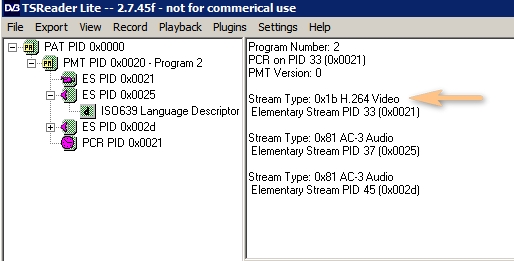
BTW- PthreadGC2.dll-
http://sourceware.mirrors.tds.net/pub/sourceware.org/pthreads-win32/dll-latest/lib/pthreadGC2.dll
If I'm completely wrong (and I have been, many, many times), you can run your TS file through Mpeg2repair , which will not only fix minor errors, but also strip out the unused sub channels (pids).
Great program, but slow.
EDIT - just noticed your edits. Sounds like it isn't h264. Can you open the source file in DGindex ? -
I can open it in DGindex, but there is a Warning that the GOP is not closed. The first few frames may not be decoded correctly.
I am not 100% sure if I got this right, but TSreaderLite results where.
Program Number: 1
PCR on PID 2240 (0x08c0)
PMT Version: 10
Stream Type: 0x02 MPEG-2 Video
Elementary Stream PID 2240 (0x08c0)
Descriptor: User Private Descriptor: 0x88
0f ff c4 fc -
So far, I have ran two tests and was able to drag the files to HDTV2DVD. 1st one was 5 minutes, and the 2nd was 30. I will try longer durations later.
The 30min sample was about 3.8 gig
50 minutes worked fine. Not sure why the problem. Will try the whole thing later. -
I am trying to think what could have gone wrong.
Could there be a problem created if the recording started before the playback did, or playback stops before the recording time has elapsed? Or, possibly, a change in the picture format during the playback, as some of the commercials do not appear to be high def.
I had the DVR on pause, started the capture, then released the pause. I did not start the capture "on the fly". The recording time was set a few minutes longer than the playback. -
Well, If anybody is having this problem, I figured out what was causing mine. The source program needs to be playing when you initiate the record command on the CAPDVHS.exe. Cannot be on pause when CABDVHS is started. I was cuing up the starting point and then pausing the playback before I started the capture.
Now, I just need to try to edit out the 1st few seconds of the ones I have trouble with, because I deleted them off of my dvr.
I could use HDTVtoMPEG2, but it splits it up into a bunch of .ts file. Why don't they just keep it as one?
Similar Threads
-
HDTV2DVD 0.4 Vista
By CathyT in forum Authoring (DVD)Replies: 2Last Post: 28th Dec 2009, 12:01 -
HDTV2DVD does not load up TS-file
By feilofix in forum Authoring (DVD)Replies: 2Last Post: 12th Nov 2008, 13:25 -
HDTV2DVD - .TS wont load
By NotSoEasy in forum SVCD2DVD & VOB2MPGReplies: 11Last Post: 15th Mar 2008, 19:09 -
How to load .ts file into HDTV2DVD?
By JR.S in forum Newbie / General discussionsReplies: 2Last Post: 15th Nov 2007, 01:59 -
Audio is out of sync after using HDTV2DVD, how can I fix this?
By geek2330 in forum Newbie / General discussionsReplies: 20Last Post: 4th Oct 2007, 16:31




 Quote
Quote