Well it would seem that you do not have the correct codecs in place to play the file.... You can resolve that OR you do not have to preview in the first place. Forget the preview - just "transcode".
+ Reply to Thread
Results 151 to 180 of 271
-
SVCD2DVD v2.5, AVI/MPEG/HDTV/AviSynth/h264->DVD, PAL->NTSC conversion.
VOB2MPG PRO, Extract mpegs from your DVDs - with you in control! -
Well, I'll be damned. It's processing now. I didn't think it would be that easy; I though I had to select the file in Layout before I could process.Originally Posted by ChrissyBoy
Thanks... -
Hi ChrissyBoy,
HDTV2DVD is working great for me but I have a question regarding the output files it produces. I understand the DVD compliant Audio/Video TS output files OK - in fact I'm using them to cut & burn DVDs.
I can't however, seem to find much written about the S2D.MPEG output files. Please help me to understand this file format & its purpose. They look like they may be some sort of MPEG file. If that's the case, then I don't follow the purpose of duplicating the MPEG files.Best regards, Richard -
the _s2d.mpg files are intermeadiate files which are created during the process. They are mpeg pregram streams with DVD navigation packets. Some people find them useful as they can be used in other authoring applications or reused in SVCD2DVD/HDTV2DVD without any processing and so a second DVD can be created in minutes at a later stage. If you don't need them you can delete them.
SVCD2DVD v2.5, AVI/MPEG/HDTV/AviSynth/h264->DVD, PAL->NTSC conversion.
VOB2MPG PRO, Extract mpegs from your DVDs - with you in control! -
Thanks for the quick reply & the very helpful explanation ChrissyBoy. It's much appreciated.Originally Posted by ChrissyBoy
An additional question please. Does HDTV2DVD introduce any "out of synch" audio? I just made DVDs of two different HDTV captures which have some lagging audio. I know that at times, the programming itself can contain such abberations. However, I no longer have the master recordings to compare results, so I'm not sure whether it came in during the capture or during the conversion.Best regards, Richard -
Thanks for the reply MaxBlack. I thought this might be the case. Next time, I will check more closely.Originally Posted by MaxBlackBest regards, Richard
-
I have used HDTV2DVD to make a number of DVDs of TV broadcasts. I had audio sync problems when I used Nero 7 to burn the DVDs. When I switched to CopyToDVD, those issues went away and never came back. If the .VOB file plays OK (on the computer) but sync problems show up on the TV/DVD player, then it has to be the burning software, I belive. So if you can burn without introducing a sync problem, and your .VOB files (coming out of HDTV2DVD) look and sound ok, then you should be in good shape.Originally Posted by MaxBlack
-
As I am using HDTV2DVD more, I have noticed things that arouse my curiosity. Maybe some one can educate me in on these points.
1. None of the "Title Details" fields (right hand side) fill in. Is this normal?
2. The "Title Preview" screen stays black (no pic). Is this normal?
3. What is the video resolution of the final DVD? I'm starting with 1280X720.
When I look at the images of HDTV2DVD at the beginning of this thread, or the web site at http://www.svcd2dvd.com/HDTV2DVD; the title details field & the preview are filled.Best regards, Richard -
you need to click on the title (in the layout) to populate the fields and start the preview. You are really only previewing the ts file. The reason you need to click the title is that all that bit comes from SVCD2DVD where you can have more than one title.
Resolution is NTSC Full-D1 i.e. 720x480SVCD2DVD v2.5, AVI/MPEG/HDTV/AviSynth/h264->DVD, PAL->NTSC conversion.
VOB2MPG PRO, Extract mpegs from your DVDs - with you in control! -
Thanks again for the very helpful reply ChrissyBoy - it's appreciated.Originally Posted by ChrissyBoy
Upon experimenting further, I find that clicking on the title icon causes the "Details" field to populate OK. The "Title Preview" window however stays black. At the same time, I get a popup error "An unhandled exception has occurred in your application. No such interface supported"!
Please tell me how to fix the "Exception" error issue so the "Preview" will populate as well.Best regards, Richard -
it basically means that the file can't be played with you current codec set up. If the file can be played in WMP then it will play in the preview.
So i assume you get an error in WMP too?SVCD2DVD v2.5, AVI/MPEG/HDTV/AviSynth/h264->DVD, PAL->NTSC conversion.
VOB2MPG PRO, Extract mpegs from your DVDs - with you in control! -
You assume correctly - my TS capture files don't play in WMP. They do however play in Windows Media Player Classic.Originally Posted by ChrissyBoy
Could you please help me to set codecs so the TS files will play in the preview? Is this done within WMP? Thus far, I haven't seen any options for doing so. Although I understand the basics of codecs, I have not yet gotten into this sort of thing.Best regards, Richard -
HDTV_Pump is your man:
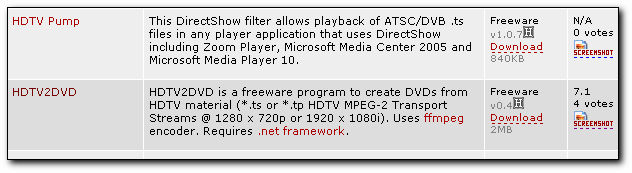
https://www.videohelp.com/tools?tool=HDTV_PumpSVCD2DVD v2.5, AVI/MPEG/HDTV/AviSynth/h264->DVD, PAL->NTSC conversion.
VOB2MPG PRO, Extract mpegs from your DVDs - with you in control! -
In reply to my question "The "Title Preview" screen stays black (no pic). Is this normal?" You said.
Thanks again ChrissyBoy, Your help is appreciated.Originally Posted by ChrissyBoy
Actually, I do have HDTV_Pump installed. However, I know very little about it so perhaps I'm missing some thing? This is an MCE 2005 PC with WMP vs.10. HDTV_Pump is in my C:\System partition while HDTV is in D:\Applications partition (don't know if that matters).
Does HDTV_Pump (or WMP) have to be set or configured in some certain way to make WMP & HDTV2DVD play the TS files? Please point me in the right direction.Best regards, Richard -
I have been using HDTV2DVD to convert TIVO/Directv/HDNET .ty files to DVD format. These files are 1280x1088 as is normal for Directv HD stuff. The extra 8 lines at the bottom are always grey and end up encoded as a grey line at the bottom of the DVD files. This line is annoyingly visible when my DVD player and DVD software display the program on a 4x3 screen. I get the same result using SVCD2DVD. This line is not visible when Tivo is driving the display so the Tivo decoder is stripping the extra 8 lines and sending my tv a valid 1080i signal.
Is there any way for HDTV2DVD (& SVCD2DVD) to ignore the bottom 8 lines of an input 1088 ts file? There seems to be a command option for ffmpeg, -cropbottom size set bottom crop band size (in pixels), that would accomplish this end.
Is there any other way that I could get rid of the extraneous bottom 8 lines of the 1088 file? -
I will add option this to SVCD2DVD. Can you send me a sample? You can use the makesample tool in the "Tools" folder under where you installed SVCD2DVD and send me (via email) a smallish sample of one of the 1088 ts files?
SVCD2DVD v2.5, AVI/MPEG/HDTV/AviSynth/h264->DVD, PAL->NTSC conversion.
VOB2MPG PRO, Extract mpegs from your DVDs - with you in control! -
ChrissyBoy, I sent a sample. Please let me know whether or not you received it.
-
Got it. Will get a build for you to test ASAP!
SVCD2DVD v2.5, AVI/MPEG/HDTV/AviSynth/h264->DVD, PAL->NTSC conversion.
VOB2MPG PRO, Extract mpegs from your DVDs - with you in control! -
Best regards, Richard
-
SVCD2DVD v2.5, AVI/MPEG/HDTV/AviSynth/h264->DVD, PAL->NTSC conversion.
VOB2MPG PRO, Extract mpegs from your DVDs - with you in control! -
Thanks for the reply ChrissyBoy, It's definitely appreciated. I believe I used the "Installer" if what the attached is what you're referring to.Originally Posted by ChrissyBoy
DVBPortal HDTV TS Pump Filter Version 1.0.7, DirectShow Filter - by DVBPortal
Aug-1-2005
---------------------------------------------------------------------------
This release includes the following components, in the indicated folders:
\Program Files\DVBPortal\HDTVPump
HDTVPump.ax - the DirectShow filter
HDTVDump.ax - filter for exporting transport streams
HDTVPumpPlugin.dll - plug-in for Windows Media(R) Player 10
msvcr71.dll - runtime dll needed when .net is not installed
readme.txt - the file you are just reading
---------------------------------------------------------------------------
Installation:
Install by running the hdtvpump-setup-1.0.7.exe setup program.
The filter registers for transport stream files with the extension .ts and .tp.
This can be changed in the filter's property page.
All included binary files made by DVBPortal are digitally signed. You should verify
the signature before installing them, for your own protection against forgery.
---------------------------------------------------------------------------
Usage:
The filter enables to play ATSC/DVB .ts files in any player application, that
supports DirectShow filters, including Zoom Player, Microsoft Media Center and
Microsoft Media Player 10.
The part that isn't clear to me is where they refer to: "HDTVPumpPlugin.dll - plug-in for Windows Media(R) Player 10"! Is the installer supposed to automatically put the HDTV Pump filter in the right file or - am I supposed to drag/drop it into WMP 10 plugins? Or some thing else?
I just looked at the WMP 10 program folder & there is NO plugun folder or HDTV Pump file in there.Best regards, Richard -
Just a note to say that the latest version of SVCD2DVD fixed the problem I had with the 8 pixel grey bar at the bottom of converted 1088i Directv TS files. I also discovered that over the air 1088i programs also had 8 extra lines at the bottom - the reason they were not seen was because they were black, not grey. Anyway all works well now. I don't know whether or not HDTV2DVD will also get the fix.
-
sure.
SVCD2DVD v2.5, AVI/MPEG/HDTV/AviSynth/h264->DVD, PAL->NTSC conversion.
VOB2MPG PRO, Extract mpegs from your DVDs - with you in control! -
I have a question. I think this program is great but I must be doing something wrong. The video quality is horrendous - worst thing I've ever seen (sorry).
I've started with a .tp file (LOST 1280X720 4.3gb) recorded from an MDP-130 OTA and edited out commericals using HDTV2MPEG2 v1.11.87. The resulting files looked and sounded perfect. Then combinded the files with copy /b *.ts LOST.ts Again the picture and sound are fine. Then ran through HDTV2DVD and looked at the .mpg and .vob files and they both have terrible picture quality. Since I haven't heard anyone else mention this I'm assuming I'm doing something wrong. Plus I'm really new to all of this.
I took the same .ts file and ran it through Nero Vision that comes with Nero 7 Ultra Edition and burned straight to DVD and the video is near HD quality however the sound it out of sync on most of the video but not all.
Any help is greatly appreciated.Good Gravy!!! He's Naked!!! Plankton -
Can i see the log file please?
SVCD2DVD v2.5, AVI/MPEG/HDTV/AviSynth/h264->DVD, PAL->NTSC conversion.
VOB2MPG PRO, Extract mpegs from your DVDs - with you in control! -
Hey, what took you so long? I'm at work right now but I will try to get it to you tonight or in the morning.
Good Gravy!!! He's Naked!!! Plankton -
I reran the .ts file through HDTV2DVD but this time I didn't click AutoFit and I didn't click on the icon in the Layout window and the video came out MUCH better. Not quite as good as when I used Nero Vision but the audio is sync'ed. I just burned to DVD using ImgTool and DVD Decrypter and the it came out really good especially considering all of the tools I used were free.
I believe the audio sync issue I encountered when I used Nero Vision was because when I cut out the commercials using HDTV2MPEG2 there was a bit left in. Someone else (sengsational) was explaining it to me on AVSFourm.com. He said there were boogers in the file
ChrissyBoy, I was going to post the second log file but I couldn't find a way to capture it.Good Gravy!!! He's Naked!!! Plankton
Similar Threads
-
HDTV2DVD 0.4 Vista
By CathyT in forum Authoring (DVD)Replies: 2Last Post: 28th Dec 2009, 13:01 -
HDTV2DVD does not load up TS-file
By feilofix in forum Authoring (DVD)Replies: 2Last Post: 12th Nov 2008, 14:25 -
HDTV2DVD - .TS wont load
By NotSoEasy in forum SVCD2DVD & VOB2MPGReplies: 11Last Post: 15th Mar 2008, 20:09 -
How to load .ts file into HDTV2DVD?
By JR.S in forum Newbie / General discussionsReplies: 2Last Post: 15th Nov 2007, 02:59 -
Audio is out of sync after using HDTV2DVD, how can I fix this?
By geek2330 in forum Newbie / General discussionsReplies: 20Last Post: 4th Oct 2007, 17:31




 Quote
Quote