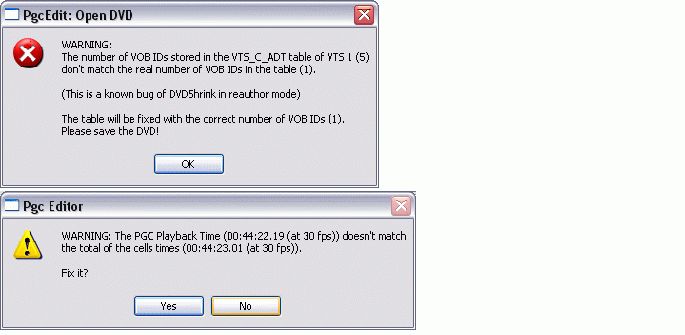OK, i just finished installing the latest version on my pc, and i keep getting an error when trying to run the quickstream fix program. The error is as follows, and I made sure that i chose .TS stream as the output type:
Mpeg stream error: Trasnport muxer error, packet data buffer is full
My source file is a .TP stream, any help would be appreciated.
thanks,
Win
Try StreamFab Downloader and download from Netflix, Amazon, Youtube! Or Try DVDFab and copy Blu-rays! or rip iTunes movies!
+ Reply to Thread
Results 31 to 60 of 271
Thread
-
-
CB,
The Videoredo on my NBC file corrected the problem and I was able to convert to DVD with HDTV2DVD. I have found that when I only burn the VIDEO_TS folder to the DVD, the picture and sound are awesome. I had tried to burn both the AUDIO_TS and VIDEO_TS and there would be 4 files. The first was the DVD and the other three were MP2, but when I played the MP2 files, there was no sound. May be a characteristic of my Philips 642.
I also noticed that sometimes the DVD file plays in full screen, but if I go to the Philips system menu and changed the video from 4:3 LB to 16:9 and then back to 4:3 LB, the file plays in WS. I haven't played around with it enough to find it's repeatability, but I just wanted to mention it.
Great tool,
Hope you can find something from my sample,
Tom -
Still no luck with the corrected .TP stream, so i thought i would try another HDTV source stream. I have Blade Runner as a set of 59 .TS files. Using your earlier instructions, i have combined them into one .TS stream. Ran it thru your cool software, and it made a VideoTS folder with the dvd files. I attempted to burn the folder with CLONE DVD, but it would not work, gave me errors.
So i burned it with NERO instead, and it burned fine, and is playing flawlessly so far on my Philips dvd player.
thanks so much,
Win
p.s. anyway to make menus with this software? -
SVCD2DVD v2.5, AVI/MPEG/HDTV/AviSynth/h264->DVD, PAL->NTSC conversion.
VOB2MPG PRO, Extract mpegs from your DVDs - with you in control! -
Well, i would really like to say a BIG thanks for making, and providing this software. Its really cool, and saved me tons of time. It also looks like the program created an mpeg file, which is still on my HD, so i could take that, pop it into my fave dvd creation software, and get fancy with custom menus, etc.
thanks again. I'll keep plugging away with the TP stream, hopefully i can get it to work.
Win -
Very Cool tool. I've been waiting for years (since my first HD tuner board...a long time ago) to be able to archive to DVD easily. Thanks to Chris for making an adjustment to get along better with the aspect ratio for a transport stream recorded by the MyHD board.
My question has to do with sound synchronization, and the functionality of HDTV2DVD and SVCD2DVD.
I have seen the posts that examine the technique using TMPGEnc and VirtualDub (although I have not yet exercised it). A technique that I can count on to work every time is worth its weight in gold. But I digress.
All of the posts on the synchronization topic that I read, old and new, taken as a group, confused me (not too difficult). But lets see if I have this clear...
With both HDTV2DVD and SVCD2DVD, I will at least need to do the 'elementary streams' step, and depending on the result, I may need to run the extra process to fix-up the streams.
The reason I was confused is because I must have just gotten lucky with my first try: I dragged a transport stream onto HDTV2DVD and I had a perfectly synched result. So my first thought was that the tool had pre-processor functionality to make sure the glitches were fixed. Honestly a one-step transport stream to DVD! It ain't so bad to use the TMPEng/VirtualDub process, but I just wanted to make sure that what I called the 'preprocessor functionality' is not in either product.
Thanks.
--Dale-- -
I just tried HDTV2DVD v0.3 on a .ts file that NeroVision Express had failed with, and it worked beautifully! Most impressively, it converted my 44min 1920x1080 file in just a little over an hour!!??!! NVE was taking 3-4 hours to convert. Seems like magic to me.
For some reason, NVE, besides outputting "twitchy" video, had put a 4-5pixel (8pixel?) white line at the bottom of the frame. I wonder if somehow the video was 1088 instead of 1080 or something. Anyway HDTV2DVD handled it perfectly, no lines & no twitches. I was surprised that it made 5 chapter markers in the titleset--an undocumented feature?
I like tweaking, and there are no options that I can see--maybe the reason this tool is free in the first place is to attract me over to ... which payware product does "2DVD" and more w/high def files? -
Very glad you like it.
Yes. Chapters every 10 mins by default.undocumented feature?SVCD2DVD v2.5, AVI/MPEG/HDTV/AviSynth/h264->DVD, PAL->NTSC conversion.
VOB2MPG PRO, Extract mpegs from your DVDs - with you in control! -
I hope someone will tell me if I have this right...
Starting with a transport stream,
I run HDTV2DVD,
then with the mpg output, I run virtualdub to check synch
if bad, I use tmpeng to fix the sound.
Problem is in step 2, I get a "no audio decompressor..." error from virual dub. I would expect that a lot of folks would see this if they are going transport stream to DVD. What's the solution?
--Dale-- -
Dale I'm confused--why do you have to "check sync"?
If you have sync problems in your original transport stream (recording) then you should probably fix it *before* you convert to DVD.
I've seen lots of HDTV broadcasts where lipsync is off very slightly, and some whole channels where EVERYTHING is out-of-sync very badly! But if the lipsync is noticeably bad in the ts, I use VideoReDo Plus to fix it.
I guess I'm suggesting that you're making it very hard on yourself to try to fix sync after your VOBs are created? -
I just had this error, in my case it was an mpg file, but you need to fiddle with VRD's Tools, Options, Transport Stream Output, Output Mux Rate option I think. Try Automatic @ 16 Samples, or Manual w/different rates (If yours is a HD transport stream try 25 perhaps).Originally Posted by winman42
-
Thanks Max for the input. I'm looking at the process defined on Chris' site which says you start with mpgs. This is the post from the sticky thread on this site here. That process starts with an MPG and VirtualDub doesn't work with a transport stream. I appreaciate the idea to use VideoReDo, but that's just one more tool that I'd have to figure out. Maybe it's in my future instead of VirtualDub, but I'm sure someone really knows, that's why I'm asking...Originally Posted by MaxBlack
Chris,
If you could please put me out of my misery! HDTV2DVD apparently doesn't match-up the PTS from the elementaries, and I guess neither does SVCD2DVD, so we NEED a repeatable process.
Since the process described on http://www.svcd2dvd.com/Guides/AVSync/default.aspx starts with mpg instead of transport stream, I'm confused at the start. Then with the mpg out of HDTV2DVD, I get a "no audio decompressor..." error from virualdub (can't handle AC3).
I'm sure this is possible, and with a little guidance, I could get through it, it's just that the promise of HDTV2DVD depends on someone (maybe me) paving the way for those who follow.
Thanks.
--Dale-- -
sengsational: I'll try my best....
The guide/sticky applies, predominantly, to version 1.5 of SVCD2DVD. In that version, mpegs are demuxed and remuxed so all of the theory about PTSs and elementary streams apply. (It is also true if one is using SVCD2DVD v2 AND performing PAL to NTSC conversion as here again demuxing is involved). For all other scenarios: most SVCD2DVD v2 AND all HDTV2DVD conversions, there is no demuxing and so there are no elementary streams…..
Thus if the source is in sync so should be the final DVD.
If this is not the case then I will need to investigate the source.SVCD2DVD v2.5, AVI/MPEG/HDTV/AviSynth/h264->DVD, PAL->NTSC conversion.
VOB2MPG PRO, Extract mpegs from your DVDs - with you in control! -
Ah, well then, I guess it wasn't "luck" that my first try had perfect synch! I guess I could/should have just started burning and noticed that everything was synchronized. This is great news that the current products shouldn't require the extra steps! Thanks!Originally Posted by ChrissyBoy
--Dale-- -
Ok, so I haven't tried this tool yet, but I am hoping it can somehow help me get HDTV downconverts to my ReplayTV. Is this hopeless? My two concerns, having not used the product yet, are: 1) can you downsample to standard NTSC resolution, rather than the slightly higher DVD resolution? and 2) Does this product go straight from TS to a complete DVD structure, meaning everything is in VOB files, etc.? If so, is there anyway to just stop at the downsampling part, and skip the DVD authoring?
I don't have any HD sets, so my main desire is to be able to use my HD capture card to get better versions of certain shows, like Lost, that broadcast the SD feed non-widescreen, which is quite inferior to my eyes. I also think that the clean digital broadcast would still be far superior when downconverted to an on-the-fly analog to digital capture from the ReplayTV.
There is one other side issue regarding the sound. Obviously, the sound from the TS would usually be DD. I have an optical connection from my ReplayTV to my receiver, so, in theory, I would be thrilled if it would just pass the DD stream to the receiver. However, I am guessing that this could potentially make the ReplayTV think the file is invalid, or simply fail to playback the sound at all. If that is the case, I would obviously need to downconvert the sound to DPL/Stereo. I know any time you mess with the sound, you are asking for synch problems, but is this something that the software can handle relatively capably?
I would install and try the software right now, but my HD card is out of my computer at the moment (had some stability problems that turned out to be a power supply problem, and I haven't gotten a capable replacement yet), and I have no saved TS files to try out.
Thank you in advance for any assistance. I would be extremely excited to get this working.
Nathan -
HDTV2DVD resizes to 720x4801) can you downsample to standard NTSC resolution, rather than the slightly higher DVD resolution?
YesDoes this product go straight from TS to a complete DVD structure, meaning everything is in VOB files, etc.?
Click abort when it says "Creating DVD folders"If so, is there anyway to just stop at the downsampling part, and skip the DVD authoring?
In general audio is passedthrough as is. There are some registry settings which can be set which produce 2 channel mpa or ac3 however.... Eitherway there should be no sync issues if the source is in sync.I know any time you mess with the sound, you are asking for synch problems, but is this something that the software can handle relatively capably?SVCD2DVD v2.5, AVI/MPEG/HDTV/AviSynth/h264->DVD, PAL->NTSC conversion.
VOB2MPG PRO, Extract mpegs from your DVDs - with you in control! -
ChrissyBoy I can find no registry settings of this type--more "undocumented features" you haven't told us about??Originally Posted by ChrissyBoy

-
I have been trying to encode and burn a DVD of a 2 hour HDTV capture of a NOVA program for nearly a week. I capture using capdvhs following the guide posted on the avsforum. I have also used HDTV2MPEG and VideoReDo. I have run the quickstream fix but not only didn't it fix the problem I lost audio. I have tried NVE, and HDTV2DVD with the same results. I get a series of pixillations and skipped segments towards the end of the DVD. I have tried re-capturing the .ts file to no avail.
I destroyed a Logitech cordless optical mouse this evening whilst trying to coax the encoding process which had stalled. The Cat is concerned about my spontaneous outbreaks of cursing and flinging screwed up DVDs hither and yon.
Help PUHLEASE!
Wolf
-
VideoReDo should have worked on the file, unless you ran HDTV2MPEG2 on it first? Do you still that the original, untouched capture? If yes, try VRD again; if not, I don't know what else you can do except maybe upload a snippet of the file to the VRD+ guys and see if they can help you.
In any case it doesn't feel like a HDTV2DVD problem i.e. you haven't gotten the file to the point you want to make a DVD yet... -
I think the problem might be the fact the Damn thing is Sooo big and long (around 11GB's) and I am only running a 2.26 P4. Also the FireWire cable I have is around 12 feet long. I think it's getting screwed up during capture. MPEG2REPAIR showed 299 errors! I have the program on my DVR and am going to try ONE MORE TIME. It's a Nova called Einstein's Big Idea and is one I really want on DVD.Originally Posted by MaxBlack
Wolf -
First of all, I am new to transport streams and video in general so I don't know much about all of the terminology. I am capturing .ts files with CapDVHS from my Comcast 6412. I am editing out commercials with VideoReDo. Then I am taking the edited files and converting them with HDTV2DVD. The process results are fantastic!
However, I have run into many of the same issues as others have. When I combine two .ts files with copy /b, and then run the file through HDTV2DVD, I get the NullReferenceException error. I then run the QuickStream Fix in VideoReDo--I made sure the Omit Null Packets was checked--and the resulting .ts file does NOT import into HDTV2DVD (does not even show up in the list.)
I tried MPEG2repair and it worked great! I went straight from copy /b to MPEG2repair (no VideoReDo) and HDTV2DVD worked like a charm! I have also tried combining the files with projectX and that seemed to work, but I had one file in a set corrupted and it did not play as a whole (clips 1,2, and 4 played in order for example—no clip 3.) I have to do some more testing on that, but maybe this is a good start for some things for people to try.
A couple BUGS to report on HDTV2DVD:
*After combining .ts files, the progress bar goes over 100% (like it is taking the first file in the set and calculating from that??)
*After creating the DVD output, one has to close HDTV2DVD and open it again to start a new file.
Keep up the good work! I am looking forward to newer versions! -
danja's last post is on the first page, https://www.videohelp.com/forum/viewtopic.php?t=280140&postdays=0&postorder=asc&start=0
some strange bug...
-
It is not recommended to join two different captures with copy /b. That method is only recommended when a TS file has been split (either by the capture software or other means)....
Anyway, if you have a file that you have put through VRD QuickStream Fix yet won't import to HDTV2DVD then i would like to see a sample please. (use MakeSample). Can you email me a 5MB sample?
TIASVCD2DVD v2.5, AVI/MPEG/HDTV/AviSynth/h264->DVD, PAL->NTSC conversion.
VOB2MPG PRO, Extract mpegs from your DVDs - with you in control! -
I am glad we have a tool like HDTV2DVD. Thank you.
My problem is that I want to take several VIDEO_TS files from HDTV2DVD v.4 to TMPG DVDAuthor in order to create a multi-program DVD. In TMPG I select "Add DVD Video" and select an HDTV2DVD VIDEO_TS folder. TMPG responds as usual except that it cannot find any Title Set(s).
The jpg shows what I see in a normal VIDEO_TS import.
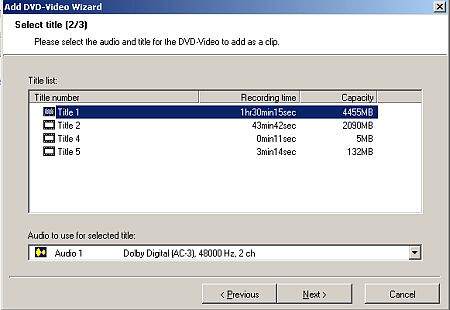
-
Ok, very strange. If I try to make a 5MB sample of my suspect file, the file will import just fine. My work around is to re-save the QuickStream Fixed file (open in VRD and save as a new file) and then is seems to work.Originally Posted by ChrissyBoy
(On another note, I just noticed the trash can to delete a file. I guess I should have been paying attention!)
Similar Threads
-
HDTV2DVD 0.4 Vista
By CathyT in forum Authoring (DVD)Replies: 2Last Post: 28th Dec 2009, 12:01 -
HDTV2DVD does not load up TS-file
By feilofix in forum Authoring (DVD)Replies: 2Last Post: 12th Nov 2008, 13:25 -
HDTV2DVD - .TS wont load
By NotSoEasy in forum SVCD2DVD & VOB2MPGReplies: 11Last Post: 15th Mar 2008, 19:09 -
How to load .ts file into HDTV2DVD?
By JR.S in forum Newbie / General discussionsReplies: 2Last Post: 15th Nov 2007, 01:59 -
Audio is out of sync after using HDTV2DVD, how can I fix this?
By geek2330 in forum Newbie / General discussionsReplies: 20Last Post: 4th Oct 2007, 16:31





 Quote
Quote