Transporter clips:
16x9
4x3

+ Reply to Thread
Results 1 to 25 of 25
-
-
Well, seeing as 16:9 is the way most films have been filmed, it's pretty obvious that this is the format that is most true to the orignalMore true to original: 16x9 or 4x3



Oh boy... here we go again.......
And i prefer this format as i dont miss alot of the scene as it was intended to be seen... thats why it was filmed this way to begin with 8)
What would you rather see ?
Examples:
This?

Or This ?

This?

Or This ?

This?

Or This ?

This?

Or This ?

Here's one for Yoda
This?

Or This ?

Not even a Question
Well, i prefer to see "Everything" intended to be seenOriginally Posted by MeekloBraca
Not a chop job 8)
Many Examples here....
http://www.widescreen.org/examples.shtml
Originally Posted by guns1inger
-
the only way that 4x3 is better is if thats the way it was originally shot...i.e. tv shows (most of em anyways...thats changing as of lately, though) and some REALLY old movies........but 16:9 is ALWAYS more accurate, provided the original was made that way...which like 98% of movies were made that way in the theater....
-
It would help to see the images properly formatted.
This is how they would both appear on a 4:3 television.
This is the 16x9 WS version

This is the 4:3 Full Screen version

Of course the 16x9 WS image looks "better" in that you are seeing the COMPLETE image.
- John "FulciLives" Coleman"The eyes are the first thing that you have to destroy ... because they have seen too many bad things" - Lucio Fulci
EXPLORE THE FILMS OF LUCIO FULCI - THE MAESTRO OF GORE
-
Is the 4x3 image clipped out of the original and then stretched or just clipped?
-
BTW, Noahtuck, you made your point loud and clear!
-
FulciLives, what did you do to the 16x9 image to make it look right? Because the one I posted was a direct dvd image. Why was it distorted?
-
A NTSC format DVD is 720x480 which is not square pixel ratio but a computer monitor uses square pixel ratio so 720x480 needs to be resized to 640x480 to look NORMAL on a computer monitor. In short a DVD image of 720x480 resized to 640x480 looks ... aspect ratio wise ... correct on a PC monitor and matches the ratio you get on a TV.Originally Posted by ForYouAndI.com
However it gets trickier than that. This is if you have a non-anamorphic DVD. The full screen was non-anamorphic. I simply downloaded the original ... resized from 720x480 to 640x480 ... and that gives you the correct aspect ratio.
However the 16x9 WS image needs to be resized differently. It also starts out 720x480 but to resize properly for square pixels you have to resize it to 640x360 ... I then added black to the top and bottom (60 each) to bring it up to 640x480 as it would look on a 4:3 TV.
This is all fairly basic stuff here :P
- John "FulciLives" Coleman"The eyes are the first thing that you have to destroy ... because they have seen too many bad things" - Lucio Fulci
EXPLORE THE FILMS OF LUCIO FULCI - THE MAESTRO OF GORE
-
Thanks for the thorough explanation. It make be basic, but I don't have much time to spend on this right now. I wish I did though.
Anyway...Next little question. Are the pixels larger in W or H? -
Anamorphic or not a NTSC DVD is always 720x480 at the "highest" resolution (you can use other resolutions like 352x480 but commercially made DVD discs use 720x480 like 99.99% of the time).Originally Posted by ForYouAndI.com
However with a 16x9 anamorphic DVD the widescreen image is "squished" and when it is "un-squished" on a 16x9 TV it will look better than if it was widescreen within a 4:3 image.
I'll try and give you an example.
Let us use a movie with an aspect ratio of 2.35:1
If it is widescreen but not 16x9 anamorphic then you have a 720x480 image but the actual picture is 720x272 with 104 black above and below (thus making it 720x480 overall). This next picture is an example of that.
RAW 720x480 of a 4x3 WS image that is NOT anamorphic.

When that same movie (with an aspect ratio of 2.35:1) is 16x9 anamorphic then you have a 720x480 image but the actual picture is 720x360 with 60 black above and below (thus making it 720x480 overall). This next picture is an example of that.
RAW 720x480 of a 16x9 anamorphic WS image.

Both of the images above are what the formats look like on the DVD.
Now on a 16x9 TV this is what you end up seeing:
WIDESCREEN DVD (2.35:1) that is NOT 16x9 anamorphic:

WIDESREEEN DVD (2.35:1) that is 16x9 anamorphic:

See the difference?
With the 4x3 WS DVD the image is centered leaving black around all the edges. With the 16x9 WS DVD the image is stretched out to fit the 16x9 ratio of the 16x9 television. So the 720x480 of the 16x9 anamorphic DVD gets stretched out to 852x480 whereas the 720x480 of the 4x3 WS DVD becomes 640x480 and is centered within the 852x480 of the 16x9 WS television leaving black not only on the top and bottom but also on the sides.
On a 4x3 TV there is no real difference. It is made for the 4x3 WS image. The 16x9 WS image ... instead of getting stretched out to 852x480 ... is resized to 640x360 and black is added to the top and bottom to fill out the screen.
I hope that makes sense
- John "FulciLives" Coleman
P.S.
Think of a 4x3 TV as having a resolutioin of 640x480 whereas a 16x9 TV has a resolutioin of 852x480
Now if you have a 4x3 WS DVD you can "blow it up" so that you chop off the top and bottom thus making the image fit the 16x9 WS TV from "right to left" but you loose quality blowing up a 4x3 WS DVD whereas you do NOT loose quality blowing up a 16x9 WS DVD to the size of a 16x9 TV."The eyes are the first thing that you have to destroy ... because they have seen too many bad things" - Lucio Fulci
EXPLORE THE FILMS OF LUCIO FULCI - THE MAESTRO OF GORE
-
NTSC 720x480 for CRT
4:3 thin pixels
16:9 wide pixels
PAL 720x576 for CRT
4:3 less thin pixels
16:9 less wide pixels
Pixels can be nonsquare on a CRT. EDTV and HDTV 16:9 sets can also fill the screen vertically with 480 lines and stretch 720 to fill horizontal.
4:3 EDTV or HDTV CRTs can can also fill screen 720 (or masked 720) horizontally and still show 16:9 with all 480 lines of resolution vertically. Black bars are added by the TV and don't use video resolution.
HDTV CRT sets with 720x480 sources can either display at 480 vertical lines or digitally scale up to ~960+ vertical lines.Recommends: Kiva.org - Loans that change lives.
http://www.kiva.org/about -
I know that but you just make it more complicated this way LOLOriginally Posted by edDV
It is easier to think of TELEVISIONS in terms of "square pixels" ala a computer monitor when considering aspect ratio.
I was just trying to make it simple 8)
- John "FulciLives" Coleman"The eyes are the first thing that you have to destroy ... because they have seen too many bad things" - Lucio Fulci
EXPLORE THE FILMS OF LUCIO FULCI - THE MAESTRO OF GORE
-
I was just adding the CRT case not criticizing. I like the CRT rubber pixels.
Recommends: Kiva.org - Loans that change lives.
http://www.kiva.org/about -
Sorry if I came off criticizing you ... I just didn't want user ForYouAndI.com to get confused is all.Originally Posted by edDV
I had the feeling (perhaps wrong) that what you said might confuse the issue.
I'll shut up now
- John "FulciLives" Coleman"The eyes are the first thing that you have to destroy ... because they have seen too many bad things" - Lucio Fulci
EXPLORE THE FILMS OF LUCIO FULCI - THE MAESTRO OF GORE
-
1. You forgot to answer this: Are the pixels larger in W or H?
2. Looking at the WS tv image I see that there is black all around. Aren't WS tv's made for WS dvd's, thus they should fill the whole screen? If not, WS tv's are a waste. -
1. it varies depending on format (NTSC or PAL) and AR (4:3 or 16:9)
2. the border all the way around indicates a widescreen movie encoded as 4:3 letterbox. This emans that the black bars are encoded into the frame, not added by the hardware afterwards. It als menas that if played back at full 4:3 and not zoomed to fit, the border runs around the frame. A properly encoded 16:9 widescreen (or anamorphic) DVD will not have borders on the sides on a widescreen TV.Read my blog here.
-
In general I agree but it's not always so simple. With some films both the 4:3 and 16:9 releases are pan-and-scans of the full film frames. Rabbit Proof Fence is one example:Originally Posted by Noahtuck
DVD rip:

Cable broadcast:
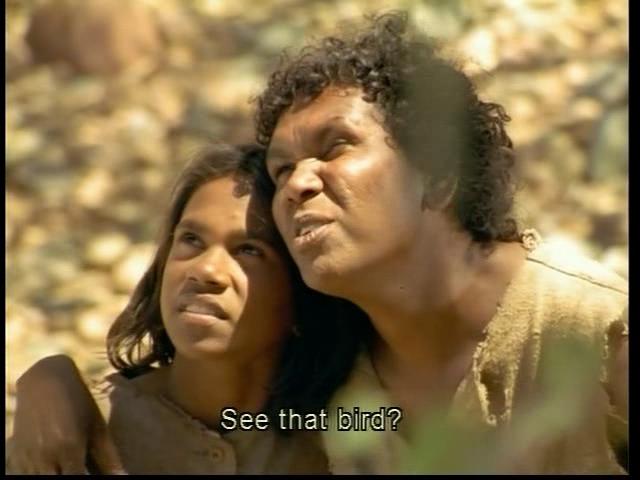
You can see that both contain parts of the image that the other doesn't. -
Not sure exactly what you mean here?Originally Posted by ForYouAndI.com
You are not reading what I wrote very well. You can have 4x3 WS and you can have 16x9 WS. Both will look the same on a 4x3 TV but on a 16x9 TV they will look different. The 4x3 WS will have black on all four sides of the image whereas the 16x9 WS will "fit" the screen with black only on the top and bottom (and depending on the aspect ratio some will not have any black at all on the top and bottom). Now you can "blow up" a 4x3 WS image to "fit" a 16x9 TV so that there is no black on the sides of the image but you will loose quality this way.Originally Posted by ForYouAndI.com
So in short 16x9 WS is higher quality when using a 16x9 TV otherwise it does not really make any difference on a 4x3 TV.
If you go back and read my post again and look at the images it should all make sense.
Also it should be clear that you always want to see a movie in the OAR (Original Aspect Ratio). Very few films fall into the catagory of RABBIT PROOF FENCE but even with that example the WIDESCREEN image is really the OAR as that was how it was seen for the theatrical release.
- John "FulciLives" Coleman"The eyes are the first thing that you have to destroy ... because they have seen too many bad things" - Lucio Fulci
EXPLORE THE FILMS OF LUCIO FULCI - THE MAESTRO OF GORE
-
That's because the original 35mm film was shot with a "soft matte". That is, it was shot not anamorphically, but instead was full frame (4:3) with the intention that when it was shown theatrically, it would have the top and bottom masked ("matted") out to give it the widescreen look. And yes, it would have been "blown up", but if using a 35mm print as a source, the blowing up process would not be very noticeable to consumer viewers.
Note: there still is stuff in the full 4:3 frame, so when going to DVD telecine transfer, a movie producer could choose between the 16:9 and the 4:3 version. Most would go with 16:9 as that was their original theatrical intention. Others would go with 4:3 to give standard TV viewers a "larger" visible screensize. This option will be used less and less as more and more 16:9 TVs are sold.
Scott -
"You can have 4x3 WS and you can have 16x9 WS."
FulciLives, I didn't know that and is why I was confused.
About this: 1. You forgot to answer this: Are the pixels larger in W or H?
I'll rephrase:
1. I've been told that tv pixels are not square but rectangular. A rectangle has on part that is bigger. Are the pixels bigger width wise or height? -
The table at the bottom of this site will help you...http://www.mir.com/DMG/aspect.html
or try
http://www.uwasa.fi/~f76998/video/conversion/ if you wan't to get real confused for a while (but it does clear up many questions).
Scott
Similar Threads
-
Shrink (Reversed Stretch) 16x9 to 4x3 without black borders
By Paker in forum Video ConversionReplies: 4Last Post: 14th Sep 2010, 12:09 -
Converting 16x9 video to 4x3 letterboxed in Sorenson Squeeze
By pjbarbour in forum Video ConversionReplies: 0Last Post: 10th Mar 2010, 10:49 -
Stretch 4x3 menu to 16x9
By kpic in forum Authoring (DVD)Replies: 10Last Post: 31st Jan 2010, 13:45 -
4X3 capture to 16X9 export? (minidv)
By bufalo in forum Authoring (DVD)Replies: 12Last Post: 13th Jun 2008, 02:07 -
DVD converting 16X9 to 4X3 letterbox
By DVDBear in forum Newbie / General discussionsReplies: 3Last Post: 26th Jun 2007, 05:10




 Quote
Quote