Hi Baldrick,
I've followed this:
...and get this:
Alias_Effect.wmv
And I'm not the only one recently:
www.videohelp.com/forum/viewtopic.php?p=1372098#1372098[/url]
How do we get the files on to the VideoHelp server so that they've got a URL to link to them?
+ Reply to Thread
Results 1 to 18 of 18
-
There is some corner of a foreign field that is forever England: Telstra Stadium, Sydney, 22/11/2003.
Carpe diem.
If you're not living on the edge, you're taking up too much room. -
If in doubt, Google it.
-
Cheers jimmalenko - I knew you'd already reported it, but when I searched I couldn't find the solution.
So, here goes...
Alias_Effect.wmv
Nope - Still getting the same thing. I wonder if it's coz I've already tried uploading the file previously.
Here's what I did:
1) Typed text, but NOT [*url]filename.wmv[*/url]. Browsed to location of file, and submitted file.
2) Edited post and then put in url tags. No luck...There is some corner of a foreign field that is forever England: Telstra Stadium, Sydney, 22/11/2003.
Carpe diem.
If you're not living on the edge, you're taking up too much room. -
You should have seen the fun I had when trying to find those posts above ...Originally Posted by daamon

Not to threadjack , but also Mr B, would it be possible to incorporate a username into the searching ? So say if you knew a certain user had made certain comments, you could search on only their posts for your keywords ?
, but also Mr B, would it be possible to incorporate a username into the searching ? So say if you knew a certain user had made certain comments, you could search on only their posts for your keywords ?
@D:
Is your file under 2MB ?
When you put the filename in, use lowercase letters only (even if the actual file has uppercase letters in it)If in doubt, Google it. -
Originally Posted by jimmalenko
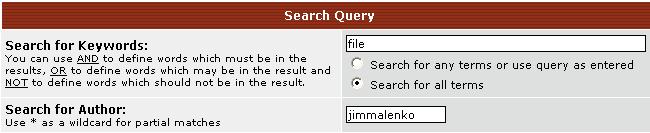
That only returns threads that you've posted in - not the actual posts themselves.
Yes.Originally Posted by jimmalenko
I'll try that... If it is that, it's a bit picky...There is some corner of a foreign field that is forever England: Telstra Stadium, Sydney, 22/11/2003.
Carpe diem.
If you're not living on the edge, you're taking up too much room. -
Please disregard. I just worked out that I've been using the wrong search page for well over 2 yearsOriginally Posted by jimmalenko

alias.wmv
alias2.wmvIf in doubt, Google it. -
OK, here I go with lowercase only...
alias_effect2.wmv
Nope - Same process as I described above but with a lowercase only filename.
What am I missing?There is some corner of a foreign field that is forever England: Telstra Stadium, Sydney, 22/11/2003.
Carpe diem.
If you're not living on the edge, you're taking up too much room. -
Check my post above. I DL-ed your files, uploaded them with other text in the post, then edited the post and added the tags. Job's right

Underscore test:
alias_test.wmv
EDIT:
The underscore makes it crap out.If in doubt, Google it. -
LOL - Nice one...!!!Originally Posted by jimmalenko
Yep - you got it working OK. That sounds exactly like what I did, and it didn't work.Originally Posted by jimmalenko
I bet it's something real simple that's either being done or not being done...There is some corner of a foreign field that is forever England: Telstra Stadium, Sydney, 22/11/2003.
Carpe diem.
If you're not living on the edge, you're taking up too much room. -
It's the underscore causing the problem - see my test above

Same case as filename between tags:
aliaseffect.wmv
All Lowercase between tags:
aliaseffect.wmv
EDIT:
That's weird .... I definitely used uppercase A and E in the top link.If in doubt, Google it. -
Seems either upper or lowercase is OK, BUT NO underscore... Probably no special characters - just alpha (upper and lower) and numbers.
aliaseffect2.wmv

Success!!!!!
OK, to clarify, filename seems to only be allowed to have letters and numbers - nothing else.
Type text, browse to and upload file but DON'T put url tags in.
Then edit post and put url tags in - no need to reload file.
Sorted - nice work jimmalenko.
@ Baldrick - A bug there for fixing, if possible... Also, would be better if wording on the "upload file" bit advised that filename can only contain letters (upper and lower case) and numbers.
And jimmalenko gets the credit for finding a workaround.There is some corner of a foreign field that is forever England: Telstra Stadium, Sydney, 22/11/2003.
Carpe diem.
If you're not living on the edge, you're taking up too much room. -
Caps in the original filename, and an underscore:
alias_effect2.wmv
No need to load the file and then edit the post putting url tags around the filename.
Thanks Baldrick.There is some corner of a foreign field that is forever England: Telstra Stadium, Sydney, 22/11/2003.
Carpe diem.
If you're not living on the edge, you're taking up too much room. -
Sorted that one out too:Originally Posted by daamon
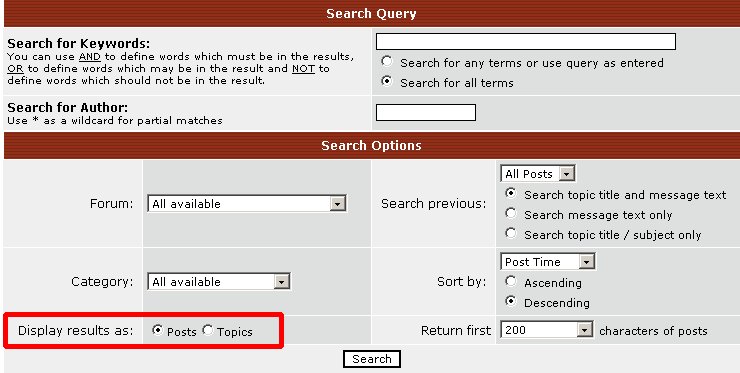
That'll show the posts instead of just the threads
I can't believe that I missed this functionality for all this time. Makes it a darn sight easier searching my own posts for keywords rather than browsing almost 12K of posts for "comments I prepared earlier"
 If in doubt, Google it.
If in doubt, Google it.
Similar Threads
-
uploading multpile files in one sitting ? ... [gave up on]
By vhelp in forum FeedbackReplies: 0Last Post: 18th Jan 2010, 17:37 -
Problem Uploading to Youtube
By hughgogirl in forum Newbie / General discussionsReplies: 4Last Post: 29th Dec 2009, 11:42 -
Uploading H264 in MKV container to Youtube results in frame rate problem
By tokintmash in forum EditingReplies: 10Last Post: 4th Apr 2009, 02:36 -
Uploading files for Direct Download
By xeroid in forum Newbie / General discussionsReplies: 4Last Post: 8th Nov 2008, 19:53 -
files sizes, converting, uploading
By debrag in forum Newbie / General discussionsReplies: 7Last Post: 1st Oct 2007, 05:03




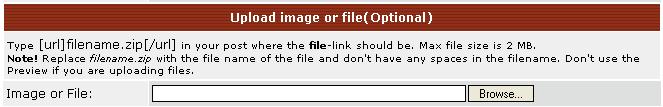
 Quote
Quote
