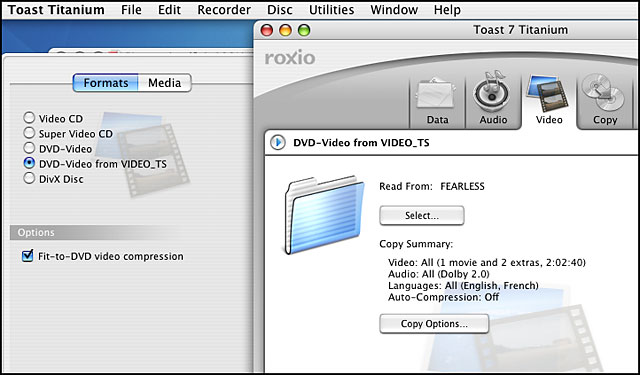I may be being really stupid here but am new to this arena and this forum seems to be a great place for help.
I have a VIDEO_TS file that I wish to burn to DVD for playing on a portable DVD player.
I think all I have to do is go into Toast 6 and select DVD-UDF format from the Data option, drop the file in and then burn but have now read otherwise.
Do I have to create a parent folder with ALL_CAPS name (no spaces) and place the VIDEO_TS folder in it along with a newly created empty AUDIO_TS folder, and then burn as above?
The original file size is about 3GB and I have 4.7GB DVD+R and DVD-R.
I want to get it right as quickly as possible rather than creating too many coasters!
Results 1 to 7 of 7
-
-
You had it right first time. Just drop your video_ts and an empty audio_ts folder into Toast's DVD-UDF window. Give the disc a name in all caps with underscores instead of spaces. Make sure there are no invisble files around (they show up in the Toast window). Click burn.
-
Thanks for such a quick response!
Will try it tonight.
What if the file is over 4gb? Can I re-encode, using ffmpegx, a VIDEO_TS file into two seperate folders, as I do not wish to lose quality? Or do I need to get another piece of software?
-
If your video_ts folder is over 4.4GB by far the easiest way is to use DVD2OneX or Popcorn to 'shrink' it down to 4.4GB (so it fits on a single DVD-R). The shrinking proocess takes less than an hour on most G4 Macs. It is possible with ffmpegX also, but it is more of a hassle. I think you need to have registered ffmpegX for this to work.
-
PS You can also split a large video_ts using dvd2oneX, so that it spans 2 DVD-Rs. Useful on 3hr+ movies where the shrinking would degrade the quality to unacceptable levels.
(Having said that, the movie would have to be REALLY long for me to consider spanning across 2 DVDs. Perhaps Ghandi or something like that. I've shrunk all the LOTR films and they came out perfectly acceptable on my 32" TV. If you have a gigantic screen you might disagree.)
-
Similar Threads
-
AVI to DVD -didn't get video_ts or audio_ts
By Ursula514 in forum ffmpegX general discussionReplies: 5Last Post: 8th Jan 2011, 15:31 -
I don't get any movie.DVD folder (audio_TS & video_TS), help!!!
By dbedolla in forum MacReplies: 1Last Post: 10th Nov 2009, 04:21 -
Copying a Recorded DVD--Video_TS and Audio_TS
By solarblast in forum DVD RippingReplies: 14Last Post: 23rd Jan 2009, 08:41 -
AVI to DVD not outputting Video_TS or Audio_TS folders
By threesixes in forum ffmpegX general discussionReplies: 18Last Post: 30th Dec 2008, 02:23 -
How do I rip DVD to VIDEO_TS/AUDIO_TS folders?
By Crimea in forum Newbie / General discussionsReplies: 6Last Post: 18th Feb 2008, 12:34