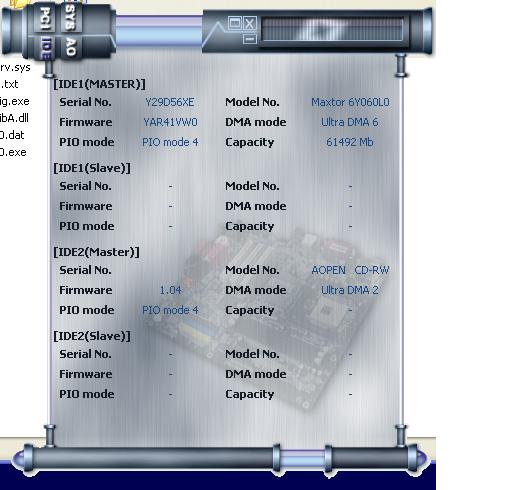I've just formated drive C, where XP is installed, and now I've run into a few problems.
First one) the DVD drive. It's missing from "My Computer". I went into the BIOS settings > CMOS Features, and tried to get it auto detected - it didn't work. I don't remember if it's on the primary or secondary channel (or whatever those are called). I also tried Add New Hardware, and it isn't auto detected. I tried choosing various items from the Hardware list there, no go. It's an AOpen 1648 16x DVD Drive. Motherboard: AOpen AX4GE Max.
There's no drivers for it at the site http://download.aopen.com.tw/default.aspx. And of the drivers for the motherboard (http://download.aopen.com.tw/default.aspx?sDropDownModel=AX4GE%20Max&DropDownWebsite=GL), I don't know if I need to run these.
2nd problem) After formating, my 2nd hard drive disappeared. I got it back thru Add New Hard., but in the BIOS settings and AOConfig (ss attached), only one HD is listed. I have no idea why.
Help please?
+ Reply to Thread
Results 1 to 3 of 3
-
-
If you have motherboard drivers, you should install them as soon as you get Windows completely installed.
For your lost devices; You could go into Device Manager and uninstall your Primary and Secondary IDE channels. Then reboot and Windows should install them again and your drives may show up.
If not, then you may have a problem in BIOS. If all else fails, unplug your computer and pull your BIOS battery and wait a few minutes, then place it back in the holder. That will reset your BIOS to default. Make a note of your BIOS settings first.
I'm assuming you did a repartition, reformat and reinstall of Windows?
With some systems, when you do a clean install of Windows, unplug your secondary drives, hard drives and opticals. Install windows, then shut down and add your drives one at a time, rebooting each time. Solves some problems with Windows installs when you try to throw all your drives at Windows at the same time.
Similar Threads
-
Help formating a promotional usb flash drive
By freebird73717 in forum ComputerReplies: 19Last Post: 21st Sep 2012, 23:22 -
2nd drive not detected in W7, shows up in BIOS
By peterock in forum ComputerReplies: 3Last Post: 5th Nov 2010, 21:19 -
Unable to power on the PC after adding 2nd hard drive
By alegator in forum ComputerReplies: 10Last Post: 3rd Apr 2010, 13:57 -
Question about 2nd Hard drive for Video Capture??
By VEBouto in forum Capturing and VCRReplies: 8Last Post: 21st Nov 2009, 07:46 -
How to prevent limited user from accessing 2nd drive?
By alegator in forum ComputerReplies: 4Last Post: 20th Oct 2009, 22:43



 Quote
Quote