I've been using TMPGEnc and Nero to encode/burn VCDs for quite some time now, but recently it's developed a problem, and I cannot for the life of me figure out what's changed, what's happening, how to fix it. It's probably something simple that I'm just overlooking, so ..please help!
The problem is, when I change the bitrate in TMPGEnc to resize the output file to 50% of an 80min CD-R, and then I start a new burning project in Nero, Nero claims that the file size is what it would have been if I had never changed the bit-rate in TMPGEnc.
The problem with this is, I use TMPGEnc to encode the movie and change the bitrate in order to fit 2 episodes onto one disc. So, supposedly the output file should be about 350MB...however when I add the video into Nero, Nero says it is 450MB...even though the properties of the file say differently.
I have tried encoding as both the standard and non-standard versions of MPeg-1 Video CD in TMPGEnc, and the result has been the same either way.
Any ideas would be great, thanks in advance.
+ Reply to Thread
Results 1 to 3 of 3
-
-
There's a tickbox that says something like "Create standard compliant CD" in Nero - you need to untick this, otherwise Nero feels compelled to re-encode so that it is standard-compliant:
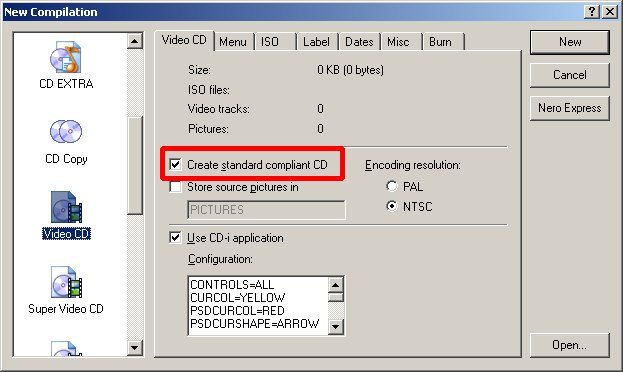
And yes, if altering the bitrate from VCD standards (1150kbps video and 224kbps audio) then you need to do it as a MPEG-1 Video CD (non-standard) in TMPGEnc.If in doubt, Google it. -
Nero Express does not have this option. You must be running a full version of nero Burning ROM to be able to do this. See if you have the following button in Nero Express:Originally Posted by WaterWitch09 (in a PM)
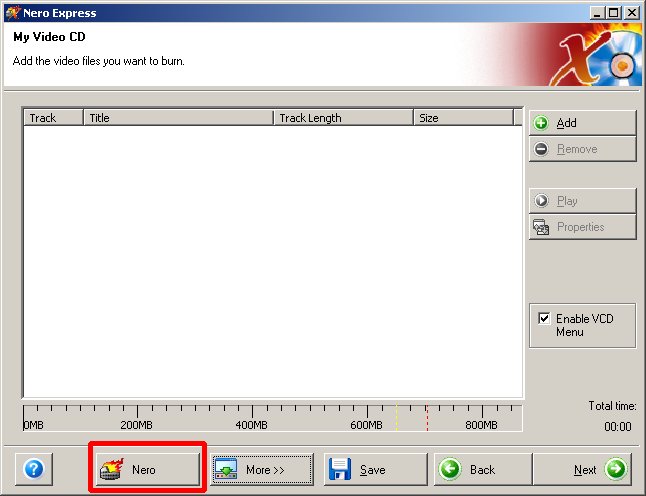
This should switch you to the full version of Nero (if your serial no allows).If in doubt, Google it.
Similar Threads
-
BD player Sony BDP-BX57 not recognizing .srt files from external USB memory
By arjuna1980 in forum SubtitleReplies: 0Last Post: 7th Jun 2011, 13:07 -
Nero 8 not recognizing DVD burner
By JCWBobC in forum Authoring (DVD)Replies: 11Last Post: 14th Dec 2009, 22:20 -
AGK and Video-redo not recognizing my HDTV files...?
By OrangeTTT in forum Video ConversionReplies: 17Last Post: 10th Dec 2008, 01:34 -
How to frameserve this resizing algorithm to TMPGEnc?
By DRP in forum Video ConversionReplies: 3Last Post: 4th Jan 2008, 22:19 -
nero is resizing my windows taskbar
By WhiteKenny in forum Newbie / General discussionsReplies: 0Last Post: 9th Jul 2007, 23:54




 Quote
Quote