was wondering could anyone help me sort out my ethernet connection,im trying yes trying to connect both my computers together,ive got the crossover cable and both computers have ethernat cards,on my master computer im seeing the second computer in my connection work groups,but im not seeing any icon on the toolbar saying they are connected,i can send files either cause i dont no were you do that from, ive looked through the internet this past week to no advail,how do i get them talking to each other ,please help thanks

+ Reply to Thread
Results 1 to 15 of 15
-
-
Google ?
http://www.tweakhound.com/xp/basicxpnet/basicXPnet1.htm
http://www.geekgirls.com/windowsxp_home_network.htm
http://www.homenethelp.com/web/howto/HomeNet-start.asp
http://www.practicallynetworked.com/sharing/xp_ics/
http://www.duxcw.com/faq/network/xpnet.htm
The icon on the toolbar is a tickbox in the "Local Area Connection" properties - if running the classic start menu and theme, Right-click on My Network Places and go to properties, then right-click on Local Area Connection and go to properties. If running the XP start menu and theme, go to Start > Control Panel > Network and Internet Connections > Network connections, then right-click on Local Area Connection and go to properties.
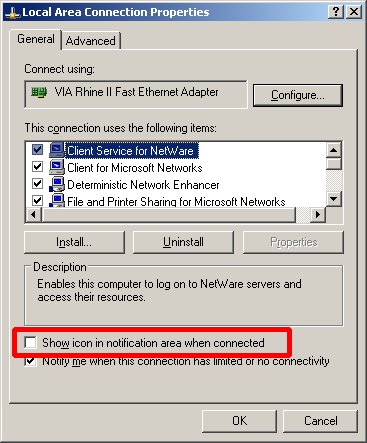
There's a couple of different methods for transferring files - I prefer to set up the root of each hard drive as a network share, and then you can map a network drive on PC 1 to PC 2's hard drive(s), and vice-versa.If in doubt, Google it. -
ok thanks very much got the icon going feel much happier now thanks to you,ok sorry but another q what do i do to my computers to connect to the internet,by the way im running xp pro on both if thats any help.does the ip address on both computers have to be the same thats were im lost with this
-
In all honesty, the icon is just a visual representation of the connection. A true representation is to go to a command prompt and try to PING the other machine's IP Address:
(run ipconfig on both machines to see what IP addresses they have been assigned if you didn't assign them manually)Code:PING 192.168.0.2
As for your internet connection, follow the fourth link down in my post above. All 5 links will probably have information on ICS (Internet Connection Sharing). Basically you set the internet up on PC 1, then run through the Network Setup wizard, and choose option 1 below. This is your "host". Then run the Network setup wizard on the other PC and choose option 2 below. this is your "guest" (saying that it gets the internet from another computer on your network):
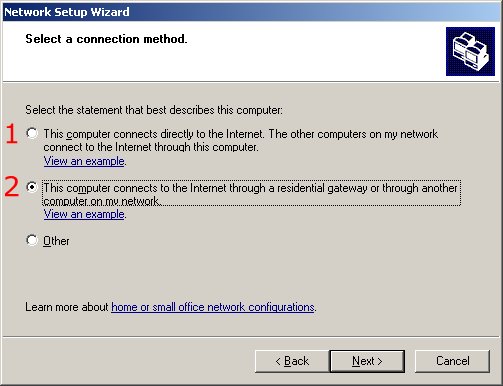
If running cable or ADSL, you should have the choice to set your modem up using a USB connection or a CAT5 (ethernet) connection. If simply using a crossover, you could get away with using USB - the only problem is that PC1 must be on for PC2 to be able to connect to the net. If your modem is ethernet-capable, it may be worth your while investing in a 4 port hub or switch, and hooking up your modem directly to the switch. This way either PC can use the internet without being reliant on the other one being on. Some modems have built-in 4 port switches as well, so in this case you wouldn't need a seperate switch.
One last consideration is if your modem is only ethernet-capable and you don't want a switch, then you may need to look at using 2 Network cards in one PC - 1 to connect to the modem and the other to take your crossover cable.
There's certainly plenty of different options available.
With your IP addresses, these must be different. If setting manually, set one as 192.168.0.1 and the other as 192.168.0.2, and use 255.255.255.0 as your subnet mask and leave the default gateway blank. The easiest way is probably just to leave the IP addresses assigned automatically, and your PCs will sort themselves out automagically when you run the network connection wizard. This is the way I would do it.If in doubt, Google it. -
ok i pinged both computers and got their ip address were do i put this to make a connection between the computers ,sorry if im making no sence
-
You're making perfect sense, but I don't think you're comprehending what i'm telling you. Try the links above, as they give you step-by-step instructions and pictures to follow.Originally Posted by rocketqueen
If you can ping each PC from each other, then the connection has already been made successfully. All you then need to do is configure your file-sharing.
Go to My Computer on PC1 and right-click on your C drive, then go to properties, then the Sharing tab:
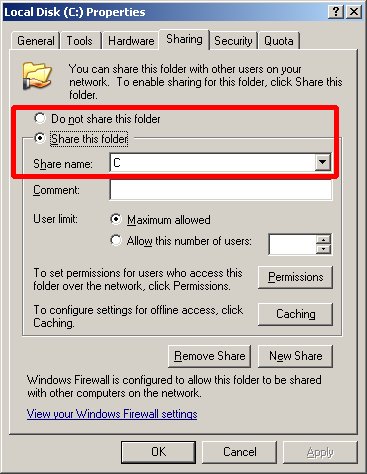
If you set it up the way I have, you can simply map a drive to \\<PC1 Name>\C (or alternatively type that in at Start > Run).If in doubt, Google it. -
thanks for these guides mate will get back to you and tell you how i got on thanks
-
i followed this link http://www.tweakhound.com/xp/basicxpnet/basicXPnet1.htm and i still cant connect to the net on my second computer ,what do i have to install on my second computer to acess the net jimmalenko,sorry for picking on you but you seem to no what your talking about
-
If in doubt, Google it.
-
ok i got the ip and pinged on both machines and get a reply but on my host computer its telling me i have a ip conflict what do i do now
-
rocketqueen, just make sure the two computers don't have the exact same ip address. One can be 192.168.0.1 and the other 192.168.0.2 or .3 or up to .255 as long as they are 192.168 dot something. The third number (.0) needs to be the same on both but the last (.1 or .2) has to be different.
Hope this helps
RogerThere are many ways to measure success. You just have to find your own yardstick. -
has anyone got msn so they can talk me through this please my address is scatman75@hotmail.com
ive got a mike -
burnman99 thanks for your reply but im just completely lost here
ok i can ping both machines but when i do a ipconfig/all in the command prompt its telling me my ethernet adapter is dissconnected well it actually says media dissconnected,any help on this on friends please,sorry bout the double post

Similar Threads
-
Which ethernet card do I need?
By capman21 in forum ComputerReplies: 4Last Post: 10th Feb 2011, 01:11 -
Should I get an ethernet Card?
By hellfire45 in forum ComputerReplies: 2Last Post: 25th Sep 2010, 11:28 -
HP Ethernet Driver
By Sportster Freak in forum ComputerReplies: 14Last Post: 19th Mar 2009, 19:02 -
Newly installed ethernet card into old PC w win98, no internet connection?
By Denvers Dawgs in forum ComputerReplies: 17Last Post: 10th Jan 2008, 10:55 -
wifi to ethernet?
By iThinkYouBrokeIt in forum ComputerReplies: 4Last Post: 31st Oct 2007, 09:49





 Quote
Quote
