The DVD Audio Extractor has a great thing. While ripping the audio to a wav format, it can adjust the volume to a standard level ( Sometimes the audio level on DVD disc are too low ).
The problem is, as I said, that it can do this only when we choose to output as a wav format.
I wish it could this also while outputing to an ac3 format too.
Does any of you know a soft that I would wish exist?
+ Reply to Thread
Results 1 to 7 of 7
-
-
dvd decrypter will rip the audio from a dvd to an ac3 file.
rip in IFO mode, enable stream processing, uncheck the video, & select the output folder.
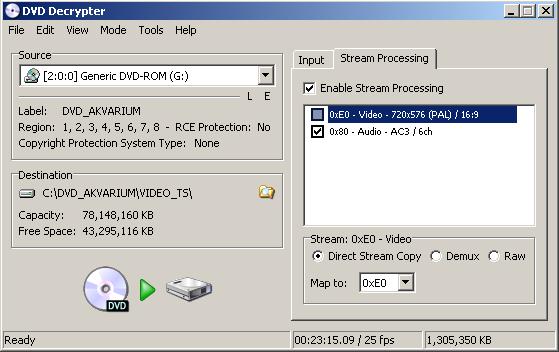

-
But it can't adjust the volume to a standard level ( Sometimes the audio level on DVD disc are too low ).
-
I have never found a commercial DVD where the audio is too low. I do have many where watching at night with the volume down to keep the loud sections in check can make hearing the softer sounds more difficult, but this is the price of the format - wide dynamic range. Most DVD players actually have a normalisation feature built-in to cater for this on-the-fly, so you don't have to butcher the original audio just to stop the kids being woken up.
Read my blog here.
-
you would probably have to do some sort of batch conversion if that option is available on this program. It needs to convert it to .wav in order to adjust the volume AND so that you aren't sticking it in a lossy format when it's going to be compressed again to AC3.
-
yeah, unless i'm shifting formats to save file space (xvid) i'm not going to extract the audio, amplify it & then convert it back to that same format.
i hope that dvd audio extractor program is free.
dvd decrypter = extracts all streams
dvd2avi = extracts streams to wav
lame = converts those wav's to mp3
and i'm sure there is something out there that will convert to ogg/vorbis for free.
-
You can't normalize AC3 due to dynamic range(as gunslinger said),you can however set the level to average -15dB in an app such as Cool Edit.
www.videohelp.com/forum/viewtopic.php?t=220604
Similar Threads
-
dvd audio audio extractor keeps closing
By adept777 in forum AudioReplies: 1Last Post: 3rd Apr 2012, 04:19 -
DVD Audio Extractor can't listen audio preview
By lupio in forum AudioReplies: 8Last Post: 26th Apr 2010, 12:51 -
An alternative audio extractor.
By A Traveller in forum AudioReplies: 2Last Post: 25th Mar 2009, 18:15 -
AoA Audio Extractor Setting
By neumannu47 in forum AudioReplies: 1Last Post: 20th Jun 2008, 16:38 -
Ripping Audio with ImTOO DVD Ripper Platinum 4 vs DVD Audio Extractor
By xtreme469 in forum AudioReplies: 0Last Post: 29th Sep 2007, 04:06




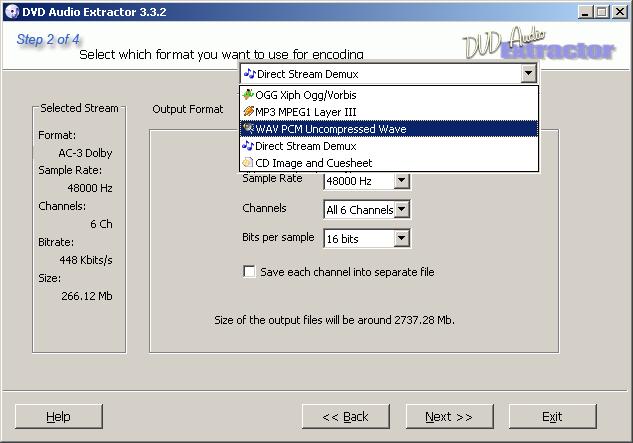

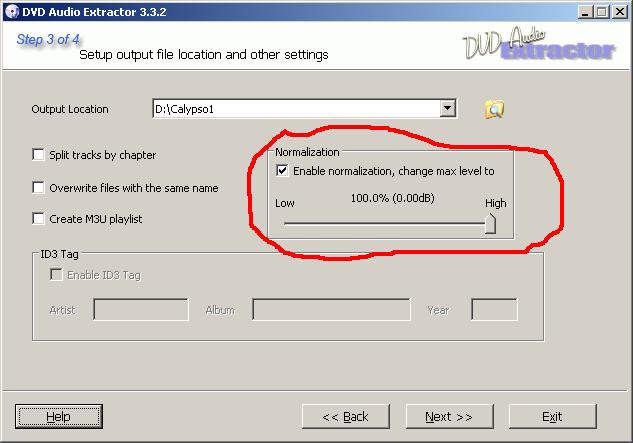
 Quote
Quote