Firstly, I would like to know whether ac3 5.1 stereo and ac3 6ch sound mean the same or not.
As far as my knowledge is considered, I know that aac is the best audio where lossless quality from original ac3 audio can be obtained. I want a tool which can convert ac3 6ch sound into aac audio with 6ch sound.
If I'm wrong in judging that aac is the best audio format to be converted from ac3 then, pls suggest the other available formats which can support 6ch audio, and also the tools required to convert ac3 into those formats.
+ Reply to Thread
Results 1 to 21 of 21
-
-
-
thanks for the software. pls clear my other doubt also. Is ac3 5.1 stereo and ac3 6ch stereo the same or not.Originally Posted by Baldrick
-
5.1 is the same as 6 channel sound, the .1 in 5.1 refers to the sub or LFE.Originally Posted by claypillar
Your statement is contradictory. Dont mistake stereo sound with multichannel as you have done in your statement. Stereo is only 2 channel sound. -
As far as I know stereo does not have to refer to 2 channel it just that everyone has come to think of stereo as meaning 2 channels. So it is more of a convention that a strict definition.
aac is not lossless by the way. MPEG-4 specs do allow for lossless audio, but I don't think it is finalised yet, closest thing is apple lossless stored as a private stream.
Converting AC3 to a multichannel lossless file would make it much larger anyway. -
ac3 audio has very low amplitude. this is the primary reason why i'm converting it into other formats like aac(ofcourse also expecting that size would be reduced compared to ac3).
if there a method by which we can amplify the ac3 audio without changing the no. of channels, then my work can progess to a certain extent.
the aac file I got (after following Baldrick's suggestion) doesn't seem to have the complete features of the original ac3 audio. it rather sounds like a mono(i mean a direct audio). the experience of 6ch sound and the dolby effect is totally lost. i'm thinking of opting for ogg audio instead of aac. how about ogg audio. can it give a quality close to ac3. -
celtic_druid, hate to burst your bubble, but Stereo does refer to 2 channels. Stereo(phonic) sound is the use of 2 channels to convey a solid, dimensional feel to the sound (what the word "stereo" comes from--solid) when played through a set of 2 standard speakers. A stereo file format is a sound format that conveys 2 channels in a stereo configuration. A stereo-compatible file format is a sound format that usually conveys those 2 channels, or 2 channels that are dis-joint, or 1 channel--as long as it can be recognized correctly by stereo-capable applications. A 5.1 channel file could still be stereo-compatible if its downmix is directly usable by a stereo app (think MPEG 2.5 multichannel here). Also Dolby Surround encoding in a "stereo" file is matrixing 4 channels, such that they "fit" into a standard stereo file, with the assumption that it can be decoded correctly back to 4 channels by the appropriate decoders, but also still usable as plain "stereo" by standard stereo apps.
There have been a few 3-channel stereo recordings (L-C-R), but this is treated just the same as if it had been recorded into just 2 channels. There are probably other multichannel variations on this, but they are historical anomalies.
back to original posting...
There is no way to convert directly from AC3 to AAC (or vise versa), you always have to go through a PCM/WAV step first. Even if it's behind the scenes, or in RAM, it has to happen that way(that's what BeLight is doing).
AC3 5.1 IS 6 channels, but nomenclature calls it 5.1 because the LFE channel uses only 10% of the bandwidth of the other channels (file size savings). When it's decoded, it is "expanded" in RAM to have the same bandwidth as the others (that way the standard D-to-A converters can be used). Now, what those 6 channels are configured for is dependent upon how the encoder set them. It is conceivable (although pretty lame) to set all 6 channels to be "L". But you really don't have to worry about that because the AC3 decoder automatically reads the channel destination designation and assigns them appropriately.
The "best" quality would be an original linear PCM (usually seen as WAV). If you have a lossless codec that would be next (though there is the "complication" of decoding it 1st). Then you have your high-quality lossy encoders-AAC, DTS, AC3, OGG, MP3. This quality is of course variable--set by the choice of the producer doing the encoding.
What do you want to end up with? What are you going to do with these files?
Scott -
I understood(interpreted) u'r explanation in a particular manner. Here it is:Originally Posted by Cornucopia
A 6ch ac3 audio can be downmixed into a 2ch audio(need not necessarily be ac3, can be mp3 also). The downmixed 2ch audio exhibits the sound features of all 6 channels similar to the original 6ch audio(provided the right audio decoder is used).
If that's what is u'r interpretation too, then I would happily encode the 6ch ac3 audio into mp3 Joint-Stereo audio(i.e., 2ch).
But, I don't think that an MP3 - 2ch audio is in any way similar to an ac3 6ch audio.
As I mentioned before, the ac3 audio file that I've now has very low sound. The audio file is the interleaved audio of an AVI file.Originally Posted by Cornucopia
Now, coming to the audio part, I can't hear the dialogues at all. Only the background scores are getting amplified, while the dialogues are supressed terribly. Now, I want to amplify the vocal parts(may be the Rear Left and Right channels out of the 6 channels), so that I can hear the dialogues also with the same clarity retaining the 6ch sound feature. The simplest way to hear the dialogues is to convert the 6ch ac3 audio into mp3(with sufficent bitrate). But, I guess the entire meaning of experiencing a DVD audio will be lost. So, I wanted an audio format which contains all 6channels and which is flexible enough to change the amplifications of the channels. Or in other words, I atleast need a software which can amplify the low sound audio parts and put back the ac3 file or give out an audio file of a different format with the 5.1(or 6ch) sound feature being retained in it.
Another reason for thinking about converting ac3 into aac or ogg is the hope for file size reduction.
I converted the ac3 6ch audio into ogg audio with 6ch using the headac3he-0.23a software. But, still the dialog clarity isn't satisfactory. And moreover, this ogg file is not getting multiplexed when used in VirtualDubMod. -
Few things
1) ogg is a container, I think you mean vorbis.
2) vorbis doesn't support channel couple for more than 2 channels so it isn't very efficient,
3) if you want to put vorbis in an avi container you need to use ffmpeg and the overhead is very high.
4) I would call piping via stdin/out about as direct as you can get.
5) If all you want is a louder AC3 then you could output AC3 from BeSweet or HeadAC3he.
http://en.wikipedia.org/wiki/Stereophonic_sound
Doesn't say that it has to always be 2 channels.
Oh and before someone says HeadAC3he can't output AC3 v0.24a12 can. -
http://forum.gleitz.info/showpost.php?p=156884&postcount=110
There are also some 0.25 builds in the same thread. -
I downloaded the tool. Here's what is happening as soon as I open headac3he.exe(despite putting the latest Vorbis.dll file from it's home page):

After pressing "OK", the conversion from ac3 to Vorbis is again a problem. A similar message is displayed stopping the conversion process. pls help man !! -
A 6ch audio can be downmixed to 2channel, and not necessarily of the same format.Originally Posted by claypillar
A downmixed audio file will never be exactly like a 6 channel mix, otherwise there would be no need for 6 channels--2 would suffice. A downmix could be done manually or automatically. If done manually, the engineer can re-represent the soundfield however he/she likes. It is certainly doable to add additional ambience, effects, change the balance, and apply the standard Dolby Surround 4--2--4 matrixing scheme. It's also possible for it to be JUST the LF and RF channels. Automatic downmixing usually follows common Dolby Surround matrixing guidelines. It's usually DS/DPL/DPL2-compatible, but you have no input on channel/instrument/voice balance.
Most AC3's do sound low to many users (particularly Noobies). However, this is mainly part of compensatory nature of the AC3 spec. IIW, think of it as if all othe non-AC3 stuff is TOO LOUD.
It's possible to normalize an AC3, but it must 1st be decoded to PCM, normalized (all 2--6 channels identically to maintain balance) and then re-encoded to AC3 (in same configuration, to maintain the imaging) and with a concurrent loss of quality because of re-encoding.
Raising the SurroundL and SurroundR channels will do the exact opposite from what you want. Why? Because Dialog is (almost) ALWAYS stored in the CENTER channel and (almost) NEVER in the surrounds. That is a film production standard--that way, the voice stays localized at the center of the screen.
Sounds like you are going to DivX or some other computer file (and NOT back to DVD), in which case, choose any 6-channel capable format that your system is comfortable with (LPCM, AAC, AC3, MP2 multichannel, etc).
Remember, it's best to do the least amount of converting/compression (hopefully none), but if you've got the space, LPCM at least won't lose quality.
Re-Mixing a mixed soundtrack will change other balances. You're opening up a real can of worms there.
If you just want to amplify low levels, it may be just a matter of re-adjusting the DynamicRangeCompensation setting of the AC3 file (although I know of no way to fix it w/o re-encoding, but it should be possible--maybe w/ a HexEditor).
Scott -
thank you Cornucopia - for the analytical expalanation. I understood most of it, although some parts are still confusing me.
Anyway, as u were talking abt DynamicCompressionRange, can u pls explain how would this help in boosting the audio channels. For example, in my case, I want to boost the vocals(the dialog containing channel - Center channel - as told by you). I want to know, what configuration can be setup in Headac3he in the DRC options(i.e., light, heavy,normal etc..) to get the best boosted 'center channel' output.
Pls clear my doubt regarding the Vorbis.dll file in headac3he(shown in the picture of the above post). Let me tell u that as, this new headac3he v0.24a12 has the option to convert ac3 into aac, i tried it once. the converted file has excellent audio. i'm completely satisfied with this aac audio obtained from headac3he. but, unforunately, virtualdubmod is not acepting it to interleave with video to form an avi movie. if there is a way out by which i can multiplex this aac audio with mpeg-4 video(divx) to get avi file, then all my efforts will be fruitful definitely. i even tried converting this aac file(obtained from headac3he) into mp4. using Belight. These are the configuration settings used in Belight:
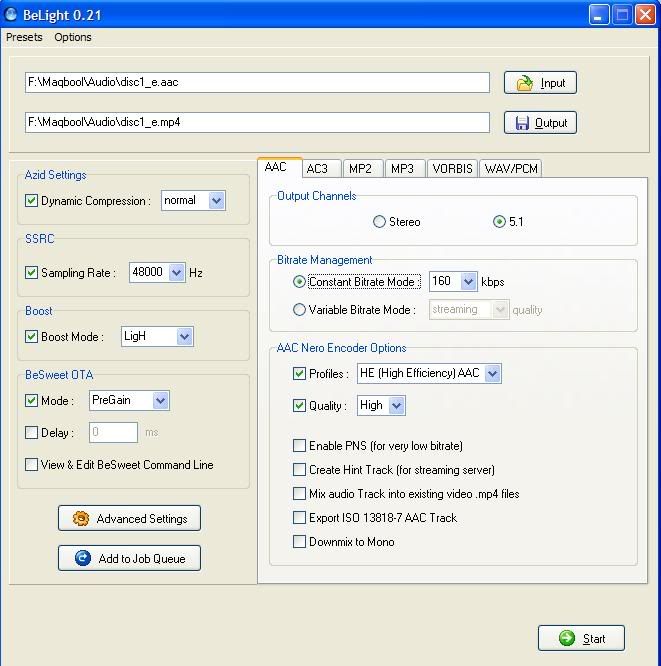
this is what happened:
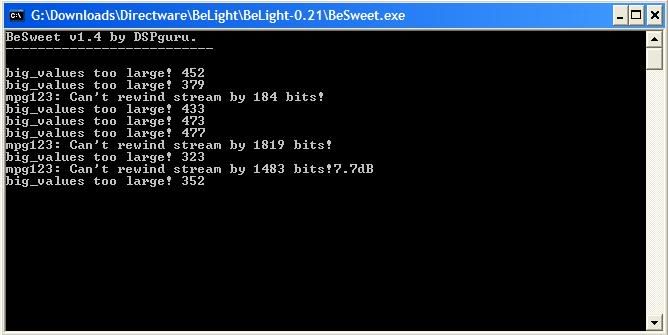
After this, the BeSweet Command Line window automatically closes and the conversion doesn't even begin.
Please help me get out this. I'm getting mad. -
thanks for the suggestion celtric_druid. I downloaded the tool. It did a great job.
I muxed AAC audio with the DivX(MPEG-4) video to get the AVI file.
I've something very fresh and new to tell you guys. I installed K-Lite MegaCodec Pack. I realized(although very lately), that ticking the options for AC3 filter and AC3 Boost helps a lot to play the AC3 audio with perfect features. I mean the doubts that I had previously about lack of clarity in the vocal(dialogues) channel are lost, coz, may be this time I'm using the correct AC3 Decoder. The AC3 filter and AC3 Boost features provided by K-Lite MegaCodec pack proved out to be sufficient enough to experience the DolbyDigital 6ch AC3 audio(I feel like watching a DVD). Since this is my aim, I'm quite satisfied now with one of the problems being solved.
However, as stated before, I also wanted to reduce the size of audio files retaining the 6ch feature. And ofcourse, that's the reason why I opted to convert AC3 to AAC audio and remux back to AVI. Now, that I'm quite confident about converting AC3 into AAC using HeadAC3he v0.24a12(as suggested by Cornucopia), and mux this AAC audio with DivX(MPEG-4) video to get my AVI file using AVIMux-GUI(as suggested by celtric_druid) with relatively lesser size, I'm in desperate need for gaining knowledge on certain issues related to the configuration settings in HeadAC3he v0.24a12(while converting from AC3 to AAC) which can be listed as below:
1.) How to get the maximum quality out of AC3 to AAC conversion ?
2.) How to use the DRC options during specifying channel parameters ?
3.) How to adjust gains in I/O channels so as to get a normalized sound effect from all the 6 channels ?
I need a brief wrap-up solutions for the above doubts so that I can now-onwards use AAC audio for my AVI files. The reasons for my interest in AAC audio and the reason for asking the above questions are:
Reason for using AAC:
A smaller audio file always gives larger room for Video Size so that video encoding can be done more efficiently. So, I would like to stick with AAC audio.
Reason for asking above questions:
The converted AAC audio file although of lesser size has a bit lower sound compared to AC3. That maybe b'coz I'm using an AC3 Booster. But, if any enhancement to the audio channels can be done during AC3 to AAC conversion in HeadAC3he, then I hope, it would definitely make AAC reach the audio standards of AC3 during playback.
Note: I've CoreAAC Decoder to decode the AAC audio. -
Here's how the AC3 filter is configured while playing the AVI. This configuration gives the best sound effects:
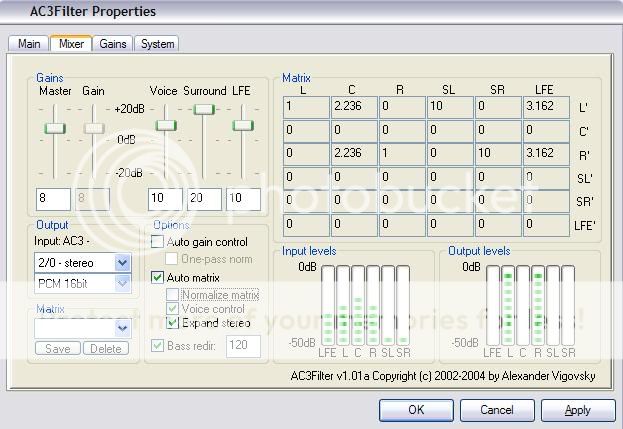
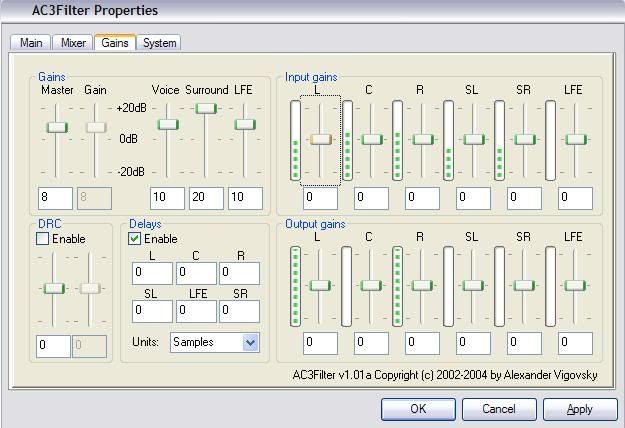
I need to map the same configuration in headac3he's channel settings so that the aac audio converted from ac3 will have the same sound effects(as the original ac3) while playing. I don't know how to map the above configuration in headac3he. Please help me. Please tell me, what do the values in the matrix actually mean, and how do I map them while configuring the channel gain & DRC settings in headac3he v0.24
I tried my own configuration like this:

Pls make the necessary changes to be made in the above headac3he configuration. -
now you got me dizzy...
I was going to explain how the dynamic range starts off like this:
quietest--Quieter--QUiet--NORmal--LOUd--LOUDer--LOUDEST!
would be compressed to this:
Quiet--MediumQuiet--Normal--MediumLoud--Loud
Stuff that is on the quiet side gets boosted up, stuff on the loud side gets lowered down.
This may still help you, but what I see that is disconcerting is that your screen caps of the AC3 filter have BOOSTED the surround channels (relative to the voice) and expanded the stereo (which adds an effect which has one result in lowering the voice/centerchannel). It seems you are trying to do 2 different things--which are mutually exclusive. Do you want more vocal (center channel) or do you want more effects (surrounds)?
BTW, you did realize that you are downmixing to stereo, right? Look at the output meters on the AC3filter screen cap--just [L] and [R] and Output="2/0-stereo". What's you speaker setup? You could be mangling the signal without even knowing it if you're trying to monitor a 5.1 channel program with just 2 speakers.
Also, now you're saying you not only want it boosted, you want it at a lower bitrate. Well, your choice means most there, but I'd say you want the QualityEquivalent of what you would get with AC35.1 on a DVD (which is usually set to 384 or 448kbps). Since AAC is ~twice as efficient, you would set the bitrate to 1/2 of that (192 or 224kbps). Remember, you still want to retain the 5.1, don't you. You could go lower if you were doing just a 2 ch downmix, but it seems you want to save it while retaining the 5.1 (without being able to hear it? )
)
Good luck!
Scott -
I would like to start the story of my unimaginable desire(or shall I call it a 'beyond the scope' desire) by answering to your questions in a particular order. It goes something like this:
You're partially correct, coz I've 4 speakers and a sub-woofer. The sockets labelled on the back of the sub-woofer(which go out to the 4 speakers) are:Originally Posted by Cornucopia
1.) Left Channel
2.) Right Channel
3.) Surround Left Channel
4.) Surround Right Channel
Actually, I'm not sure, what I can call my audio system as:
--> Is it 4.1 surround
--> Is it 4.1 quadro
Since, I've 2 LEFT and 2 RIGHT speakers, I decided to call it a 2/2+1SW 4.1 quadro audio system. So, I later changed the Output to 4.1 quadro in AC3 Filter. Actually, I noticed the 2/0 stereo blunder posted above, later. Here are the latest screen-caps describing the Output Speaker Settings and the channel gains, which I feel are making me experience the Dolby Surround Effect(I again mean, like watching an original DVD on InterVideo WinDVD):
Speaker Setup:
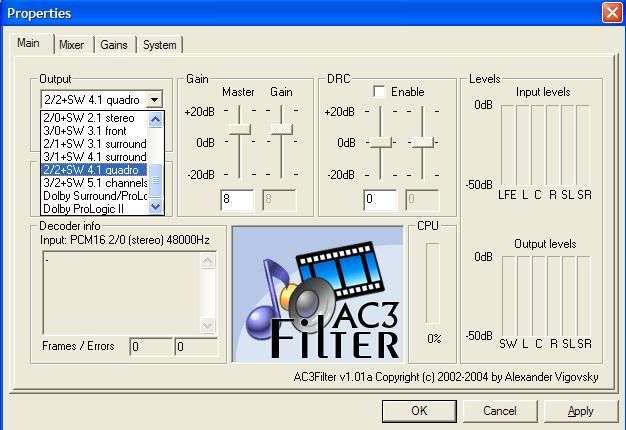
Channel Gains:

An AC3 audio fortunately can be heard along with all it's features retianed, b'coz of the AC3 Filter. But, since, I couldn't find an equivalent decoder(like AC3 Filter for AC3 audio) for the AAC audio, it needs to be boosted in the such a manner in which the AC3 Filter is setup(while playing AC3 audio) so as to experience the same effect of AC3 i.e., the channel gain setups in AC3 Filter(that I found are giving me the best experience), now need to be applied to the AAC audio.
That's the reason I asked you guys to give me a comprehensive undertanding about the channel configuration settings(includes Gain & DRC) in HeadAC3he v0.24, so that I can map the AC3 Filter settings onto HeadaAC3he v0.24 while converting from AC3 to AAC audio. This makes my job much easier while playing the AVI containing AAC audio, b'coz, I need not worry about not having a suitable filter for AAC audio which can provide the effects similar to the one's provided by AC3 filter.
The above explanation brings us to the interpretation of the next few sentences you wrote(as shown in the below quote)
Now, that I've 4.1 quadro/surround audio system, and I'm experiencing the Dolby Effect while playing AVI containing AC3 audio(with the AC3 Filter configured as shown in the above pictures), I want to know about the configuration settings, that I need to make in HeadAC3he(analogous to AC3 Filter) while converting AC3 into AAC.Originally Posted by Cornucopia
Note: I stopped thinking about playing AC3 audio in 5.1 channel mode(i.e., 6ch mode), coz, it's screwing up my mind more and more. -
hey guys, it's been long time since i got a reply for my posts. will anybody pls respond. cornucopia, celtric_druid
Similar Threads
-
MP4/AAC -> XVid/AC3 6ch
By brugi in forum Newbie / General discussionsReplies: 16Last Post: 20th Aug 2014, 22:43 -
Converting MKV with 6ch AAC to AVI/MP4?
By Startropic1 in forum Video ConversionReplies: 1Last Post: 7th Nov 2010, 10:26 -
Convert AAC 6ch to AAC 2ch w/ Dolby Pro Logic II Surround info
By SiegeX in forum AudioReplies: 5Last Post: 28th Dec 2009, 17:58 -
MKV to MP4 for PS3 with dual-audio (2ch AAC + 6ch AC3)
By sexyclient in forum Media Center PC / MediaCentersReplies: 0Last Post: 7th Dec 2008, 23:01 -
demux audio from avi then two audio sources(aac 2ch + ac3 6ch)
By fatcat23 in forum ffmpegX general discussionReplies: 4Last Post: 21st Sep 2008, 02:19




 Quote
Quote