Since s version, i have used r version of ffmpegx. Some dvd's get pixel when the are played on my eyehome.... ( as avi files )
I have always used the same pref.
Video:
mpeg4 avi mencoder
DVD 16:9
Pal 25:
Audio: is default
Filters:
Added subtitles
Option:
High Quality ( with or without - same result. )
The R version - does not make this mistake...
I have one movie right now, where it comes and goes on s and t version..... But i dont know why ??? I looks okay in quicktime ?
Try StreamFab Downloader and download from Netflix, Amazon, Youtube! Or Try DVDFab and copy Blu-rays! or rip iTunes movies!
+ Reply to Thread
Results 1 to 28 of 28
Thread
-
-
I was very dissapointed to read this report that version t still does this. You can see a study I did on this in this thread
https://www.videohelp.com/forum/viewtopic.php?t=258136
I hope this could be fixed somehow as version r doesn't handle subtitles well and swtiching between versions is a pain.
[/url][/i] -
There are absolutely no differences in respect to version s? Unfortunately this seems an incompatibility between mencoder and Eyehome. I don't know which one is needing a fix, mencoder or the Eyehome. I'll try to research into this by discussing with mencoder developers. If you can upload somewhere 4 or 5 small clips, some working and some not, perhaps I could analyze them.
-
Hi,
I have all of the version R and S clips from the results I posted. Do you want me to re-do in version T and then post on my idisk or should I put the current clips there? -
Hi,
I've got a size problem on the upload. I have a 420 MB .mv2 clip as the original. I have three folders, one each for r, s, t, each with four clips totally 318 MB for each folder. The clips are all 800 kbit/s, 2- pass. The four are xvid ffmpeg, xvid mencoder, mp4 ffmpeg, and mp4 mencoder. So the total is about 1.7 GB. Obviously my idisk won't handle this. What would you like me to do, which to upload, etc.
Thanks, -
Try enabling internet sharing (or FTP) on your Mac. Put the files in your Public folder, and email me to major4@mac.com the afp: or ftp: address written in your System Prefs panel.
-
I've set up my server and sent the information by e-mail.
I've also tested the same clip on version t and then watched it on by eyehome. The eyehome is hardwired to the network through a 100Mbit router, and the server is a 1.8 GHz iMac G5.
The picture at the bottom is an example of a 'bad' picture.
[NOTE: I've edited this after more use. The mencoder gives different results but still bad pictures (on a different clip). The version with r is the only one that seems to work reliably with eyehome]
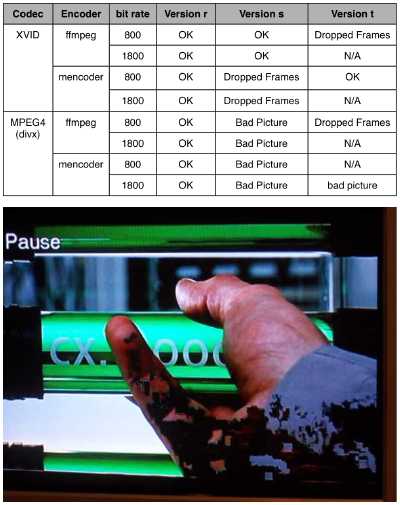
-
It certainly seems to have gotten much better. This is very good for me as now I can handle subtitles as well!!!! [NOTE: on further use, NO it still gives 'bad picture' results with eyehome, only with different clips, see edit above]
My usual encoding is mpeg4 - mencoder, 1200 kBit/s, audio passthrough, high quality, and two-pass. This give from a 1.2-1.6 GB file which looks very good, to me.
The only problem I have remaining is understanding the vertical scaling relationship between the computer playback and eyehome. For the more extreme aspect ratio videos I'm using 720x288 for compression, which makes it look fine on the eyehome but doesn't make sense to me as I think it should be 720x304. On the eyehome there is a '4:3 letterbox' mode which ususally (but I don't believe always) makes the 720x304 encoded files look OK. I can't figure out if this is non-square pixels, or what. -
If you have a hd-capable television that will display a 1020i resolution I recommend putting your eyeHome at that resolution and then selecting fit to screen for viewing your movies. I use this setting and the aspect ratio is perfect and the quality is great. I am currently having problems with the movies skipping quite a bit though (video and sound going on and off for a couple of seconds) once or twice per movie. I'm using the following settings.
Encoding: XVID avi (mencoder)
bitrate: 1200+
848x360 (2.35:1)
848x460 (1.85:1)
Do you have any problems with your movies skipping? I am attempting to encode with ffmpeg to see if this resolves any problems. I have also put in a ticket with elgato to see if this is a known problem with their units. -
I have had a lot of skipping (dropped frames) with any version of mencoder after the one distriubted with ffmpegXbinaries1115.zip. Today I installed ffmpegX-t and then replaced the mencoder in /Library/Applications Support/ffmpegX with the one in the above distribution. This works great with the following settings
MPEG4 mencoder
1200 kBit/s
720x288 for 2.35:1
(This should be 304 but I get a stretched image on the eyehome unless I put it in 4:3 letterbox mode, Probably should live with 4:3 letterbox mode)
High Quality, and Two-pass Options
According to major with this arrangement you will no longer have access to the full H.264 encoding, but you can't use this with eye-home anyway (yet). -
Just as an update I compiled my own version of mplayer/mencoder from CVS against the CVS version of XViD and I am not having any of the skipping problems with the eyeHome unit anymore. Two succesful encodings so far with 0 problems. I will say though compiling mplayer on OS X can be a bit tricky and is not recommended for novices.
I am encoding at the following bitrate and settings.
Aspect Ratio (1.85:1)
XViD (mencoder CVS compiled)
848x460
Bitrate: 2200
High Quality
2 pass
Tres
Aspect Ratio (2.35:1)
XViD (mencoder CVS compiled)
848x360
Bitrate: 1800
High Quality
2 pass
Tres -
Im not a novice - only bad in english, what do you mean with, you have compiled your own version of mplayer/mencoder ?
-
What I mean is I downloaded mplayer/mencoder and XVid from their development environment called CVS and compiled the applications myself instead of using the versions major has supplied with ffmpegX. You can find the information on the following websites on how to download the the source code for these projects.
MPlayer/Mencoder: http://www.mplayerhq.hu
XVid: http://www.xvid.org
I don't believe major recommends doing this but it works great for me. -
I have found the problem with the eyeHome unit skipping is not the video at all (well a skipped frame here and there) but the audio is losing sync and causes the video to go crazy on the eyeHome unit. I currently use the passthough option but something just doesn't seem right. Major are you using the ac3 library that ships with OS X to do this or something different?
-
Okay I finally figured out a solution to the eyeHome skipping problems I have been having by using ffmpegX. Unfortunatley there isn't a way to solve the problem using the ffmpegX GUI currently but I put a request in to major about this to see if its possible to do so. What needs to be done is when using the following settings XViD mencoder the parameter -mc 0 needs to be set in mencoder to properly sync the audio and video to playback on the eyeHome unit. This is not for every type of media this is only to be used from a source that you know if good such as a high quality DVD rip (VIDEO_TS folder) or something you know is of good quality. If major doesn't feel it appropiate to put a button int the GUI you can always manually add the setting to your computer by following the steps below.
1. Open the Terminal application on OS X
2. change to the .mplayer directory (if one does not exist create it)
3. Create a file named mencoder by typing (touch mencoder)
4. Open the file with your favorite text editor and place the following word in it. mc=0. Save the file and now everytime you use the mencoder to encode it will always use the audio/sync setting. (This will take longer than normal so for those who are all about speed over quality this if not for you)
You can find all of this documentation on the mplayer website http://www.mplayerhq.hu -
Tryed to remove all ffmpeg folders on my machine - downloaded all files again. STILL get bad picture quality with the xvid codec selected. Iven played back on the mac with quicktime......
What i can i do ? -
I have never had quality problem the only problem I have is that the movies starts skipping (sound and video). After looking more into the issue I have found that I beleive my problem to be an audio sync issue that other players can fix on playback (mplayere, vlc etc..) but the eyeHome unit does not compensate for these problems. I say this because all of my movies play back perfectly on my computer. When I play them on the eyeHome unit they are 95% perfect (quality good) but they start skipping in some scenes.
Similar Threads
-
Mac version of VLC is less functional than the Windows and Linux version
By HitTheRoad in forum MacReplies: 12Last Post: 30th Oct 2011, 03:48 -
SUPER version 39 is broken - reinstall older version?
By castalla in forum Video ConversionReplies: 7Last Post: 3rd Nov 2010, 18:20 -
DVD Backup - erroneous playback on dvd player althought perfect on the pc
By RedBolt in forum Authoring (DVD)Replies: 3Last Post: 11th Jun 2010, 23:00 -
Is the 'academic version' different from the commercial version of Vegas 8?
By jbigfoot in forum Newbie / General discussionsReplies: 2Last Post: 16th Apr 2008, 00:19 -
where to download old version of dvd fab??? error in new version
By willhenderson in forum Newbie / General discussionsReplies: 1Last Post: 1st Dec 2007, 16:00




 Quote
Quote