The only way i could find to add subtitles to a DVD is from this link:
https://www.videohelp.com/forum/viewtopic.php?t=245188
It works for me but there is one problem....I DONT HAVE ANY DVD'S WITH SUBS ALREADY IN THEM....thus means i dont have dvd colours at all. Sorry that i dint posted this in the properly forum (like the link above) but since its DVD autoring i thought this might be the right one.
My question is: Thus anyone know a better subtitle creator program (other that the one mentioned in the link, that program sucks) and the codes of the colours for the .ifo file of the DVD.
TNX.
+ Reply to Thread
Results 1 to 10 of 10
-
-
you could copy colors from some other dvd with subs.
-
...or experiment. There are 16 color registers to play with. Use IfoEdit, open the pgciti (IIRC) branch, and change the vaues. 000000 is full green. First 2 hex digits are blue (again, IIRC) the second pair blue and last intensity.
4 of the 16 available registers are used - you just have to find which.
/Mats -
Well you could use the example ifo from SubtitleCreator... load that up & your new one in IfoEdit & do:
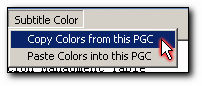 SVCD2DVD v2.5, AVI/MPEG/HDTV/AviSynth/h264->DVD, PAL->NTSC conversion.
SVCD2DVD v2.5, AVI/MPEG/HDTV/AviSynth/h264->DVD, PAL->NTSC conversion.
VOB2MPG PRO, Extract mpegs from your DVDs - with you in control! -
I think even if you have not a subs in the original DVD, you still have color tables in the .ifo.
-
...which may or may not match the subs he's got...
/Mats -
The original colors are taken by the Subtitle creator at the creating stage - so they will match.Originally Posted by mats.hogberg
-
I would like to say thanks: ill try it once more time wiht Subtitle Creator.
Second: sorry to the Admin by me posting another post like this one....Sorry i tried but could not find this post of mine. -
One way to find and reply to threads you've posted in is to click on that advanced search button at the top of the page. When it takes you to a new page, type your name in the "Search For Author" box, and up will pop a list of the threads in which you've posted.
Similar Threads
-
Mpeg2 Compliance and DVD Autoring.
By sambat in forum Authoring (DVD)Replies: 4Last Post: 22nd Apr 2012, 08:50 -
Need help DVD Multi disks Parellel Autoring
By mitz in forum Authoring (DVD)Replies: 3Last Post: 21st Jun 2011, 01:23 -
Autoring with DVD Lab
By mogoyon in forum Authoring (DVD)Replies: 4Last Post: 12th Feb 2010, 12:08 -
Autoring from Sony DVD Arch2.0, pls help
By jazu in forum Authoring (DVD)Replies: 5Last Post: 23rd Nov 2009, 07:05 -
Subtitle colours in subtitle creator
By Belfour in forum SubtitleReplies: 3Last Post: 22nd Oct 2009, 03:00




 Quote
Quote