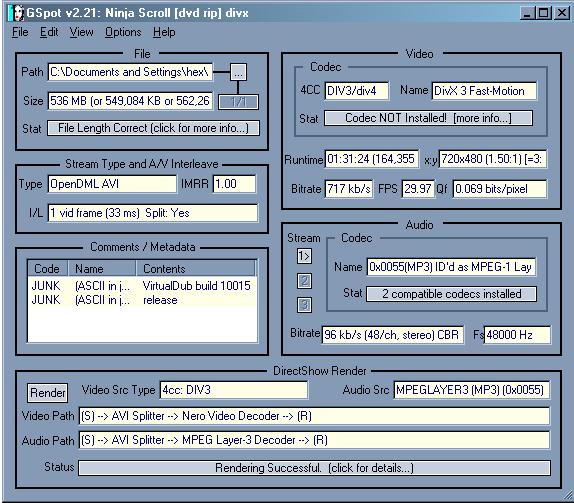ive tried two programs now (advanced x video converter and avi2dvd) to convert a avi file (550mb) to either a dvd or vcd.
both programs only give me audio as a result, not video.
ive tried many different options within the programs yet always only audio.
and ive acheived good results using the same techniques with other files.
could it be that the original avi(video) is the problem?
+ Reply to Thread
Results 1 to 30 of 33
-
-
I dont know for sure, but Id say the video may be the problem. I use WinAVI Video Converter and never have any problems.
If at first you don't succeed; call it version 1.0 -
im loosing my mind as well as many hours over this.
someone please help me out here.
WinAVI Video COnverter has wasted my time..
the stupid demo only does about 20 minutes worth and puts an ugly "buy this for $$$" in the middle of the screen throughout the whole 20 minutes!!
because they wasted my time, i will never support this company/program by buying it.
if they had their time trial FULL VERSION as ademo like EVERYONE ELSE, then i would definately buy it
any other suggestions (please?) -
well if it worked for you why not just buy the program? Works well for me!
If at first you don't succeed; call it version 1.0 -
AVI is a wrapper not a description of your video. Are you saying this is an uncompressed avi? Should work.Originally Posted by hex carrier
Analogy would be saying you went to the grocery and have a paper bag and want to know how you should cook it.Recommends: Kiva.org - Loans that change lives.
http://www.kiva.org/about -
let me get this straight...it showed you a 20 minute video of 'BUY THIS FOR XX.XX' and only made this 20 minutes of video a 1 kb file?
If at first you don't succeed; call it version 1.0 -
so besides the 20 minute limit and the "buy this for $$$" on the screen it did work for you?
If at first you don't succeed; call it version 1.0 -
http://members.dodo.net.au/~jimmalenko/AVI2DVD.htm for the manual way or DivxToDVD for the one-click way. As stated, make sure you actually have a codec that is capable of decoding your file. If either of these don't work, then upload a GSpot screenshot of your source file (this sticky may help) and we'll take it from there.
If in doubt, Google it. -
b1tchm4gg0t, do me a favour and dont help me anymore.Originally Posted by b1tchm4gn3t
if i need someone to bust my balls ill call u then.
not that i should need to say, i dont have a credit card...
therefore CANNOT get your beloved program. -
I was just asking if it actually worked for you..it was not my intent to bust your balls. The least you can do is not be rude and spell my name like you did, I mean...did you see me address you as 'AIDS Carrier'?
If at first you don't succeed; call it version 1.0 -
give me a break, dont try playing the victim bullshit now...you intentionally tried to prove 'some' point by being a smartass.Originally Posted by b1tchm4gn3t
and...aids carrier?
that is just lame...at least mine had wit
moving on.... -
See https://www.videohelp.com/forum/viewtopic.php?t=271697 for help uploading screenshots
 If in doubt, Google it.
If in doubt, Google it. -
yea, i read your link when u first suggested it (very clear explanation btwOriginally Posted by jimmalenko

but still doing something wrong i guess...
let me try again:

-
Since Ninja Scroll is available to buy on DVD here, and with the Forum Rules in mind, I'd strongly suggest you pull your original DVD that you own out and use either DVDShrink and/or DVDDecrypter to do a DVD backup, or use something like EazyVCD to convert to VCD. It will be much easier than going from DVD -> AVI -> DVD or VCD, if in fact that is what you have done so far ...

As for the issue at hand, you must have used the DivX 3 Fast-motion codec from within virtualdub to get to this point, which seems to have been uninstalled off your system somehow ... I'd suggest that if you re-install that then you might have more luck.
You might want to read the forum rules again, too, as you can't ask about copyrighted stuff here unless you own a copy of it on VHS or DVD
 If in doubt, Google it.
If in doubt, Google it. -
well actually i DO own the original boxed ninja scroll but my crazy EX girlfriend put a huge gouge (intentionally) in it along with 3 other anime movies (ninja resurrection, ghost in the shell, fist of the northstar) and now i am the proud owner of 4 perfectly good dvd-boxes, and 4 pefectly gauged-and useless anime dvds.
bitch.....that was the last straw, hence why she the EX now. (she knew how to get me good though i guess..those are my favourite animes)
anywas, i cant afford to buy all those again, and i figure since i still own the boxes and dvds (although fuct), i can legally download them.
btw, i never used virtual dub.
what would u suggest i do? -
it says you don't have the Divx-3 Fast motion codec installed..
you should download K-Lite Codec Pack...
Even thought you don't have it, it should play fine with new version of divx or xvid.. however, I think there's some special kind of something or whatsoever with divx-3 =||..
since you don't have a CreditCard to buy any encoder, I suggest you use FFMPEG or QUENC with Avisynth.
Avisynth should resolve most of your problems.. -
I'm no expert on Canadian law, and since the mods have given this the thumbs-up, I shall continue ...
https://www.videohelp.com/tools?tool=DivX_3.11 is what you need.
Download and install this, then open in GSpot again and make sure it says either " Codec is installed" and/or "supported" in the Stat field for the video.
Then try converting again with the tools you've already used, or try DivxToDVD again, or try http://members.dodo.net.au/~jimmalenko/AVI2DVD.htm for the manual way.
... and stay away, far far away, from codec packs. Only install the ones you need.If in doubt, Google it. -
ok, and what do i do with this ffmpeg?Originally Posted by aktee
(man, i cant believe ITS SO MUCH hassle to simply burn a damn movie onto dvd....millions of types of software that each do one thing)
im seriously almost ready to give in/up.
ive already spent days on this one movie..and just dont have the patience anymore, i think the time i spent on this alredy is worth way more than the price of all these dvds put together.
i guess ill give it one more shot...
please, tell me specificaly what i have to do with these encoders
and i do appreciate this -
It's not a hassle .... if you don't have the codec, it's like trying to rake diahhrea up a hill. Ain't gonna happen.
1. Open file in GSpot, and make sure you have the codec installed. If you don't, download it and install it.
2 a). Open file in AVI to DVD conversion software. This may or may not author as well as encode.
2 b). If you haven't already authored in 2 a), author.
3. Burn.
It really isn't that hard if you do a bit of reading, follow a guide or 2, and browse the forums for people who have had issues similar to yours in the past.
Getting frustrated doesn't help anyone, and makes us not want to help you. If you're prepared to help yourself then we can go somewhere, but if this sort of thing frustrates you then save yourself and us the hassle and buy them again.
The guide I've linked to a couple of times(http://members.dodo.net.au/~jimmalenko/AVI2DVD.htm ) pretty much holds your johnson for you throughout the process, and there's a number of all-in-ones that will do it in pretty much one click (and results may vary) ... but you gotta undertake the correct preparation (making sure you have the codec(s)) first.If in doubt, Google it. -
oh sweet, jim is here to save the day.
no offense aktee, but im gonna try jims advice..
btw jim, in canada its completely legal to download music, videos, movies.
something about a tax on blanks.
but either way i own ninja scroll so...
will let you know
Similar Threads
-
Convert webcam images to time-lapse vid, thenupload to YouTube...NEED HELP!
By EricFW in forum Newbie / General discussionsReplies: 1Last Post: 12th Apr 2012, 06:34 -
Batch convert DV-AVI to MPEG2
By w@ntonsoup in forum Video ConversionReplies: 3Last Post: 27th Sep 2009, 16:08 -
MPEG2 Video with AC3 audio cannot convert to MP3 audio
By wenglock in forum ffmpegX general discussionReplies: 0Last Post: 7th Sep 2009, 22:52 -
i'm trying to convert a mpeg2 file to an mp4-audio is out of sync!
By cduval04 in forum Video ConversionReplies: 1Last Post: 22nd Oct 2007, 17:56 -
ADVICE NEEDED... as of today, what is BEST vid format to convert DVDs???
By carapalida in forum Video ConversionReplies: 4Last Post: 7th Oct 2007, 17:39




 Quote
Quote