Hi, this is a screenshot below from a shoot I just did. I am making video clips for a website. Can someone tell me what tool and settings to use in Vegas to make this image look good on a computer monitor, seems to be dull and unexciting...? The clips will never be viewed on a TV. Funny thing is, it actually looks good on my Television.. All help is appreciated..
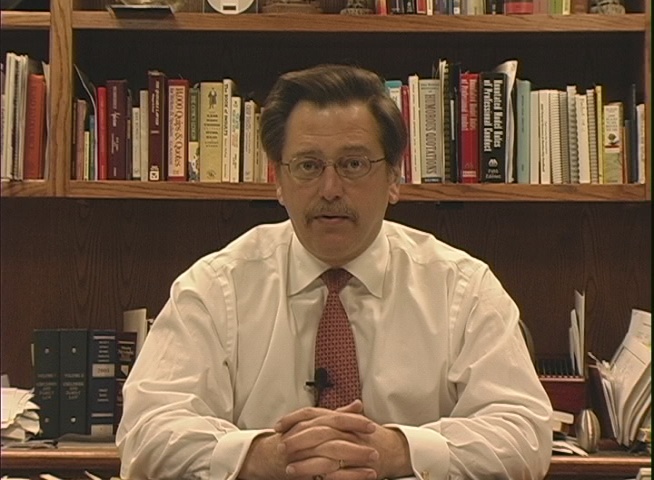
+ Reply to Thread
Results 1 to 11 of 11
-
-
First question, will a viewer be used like PowerDV or WinDV? If so, normal 16-235 levels can be used and the player will level shift it. If you will be viewing in direct RGB then 16-235 would look better as as 0-255, but 0-255 will be crushed in black and have over hot whites on a TV.
Here is a simple 0-255 level conversion (not recommended, let the player do it)
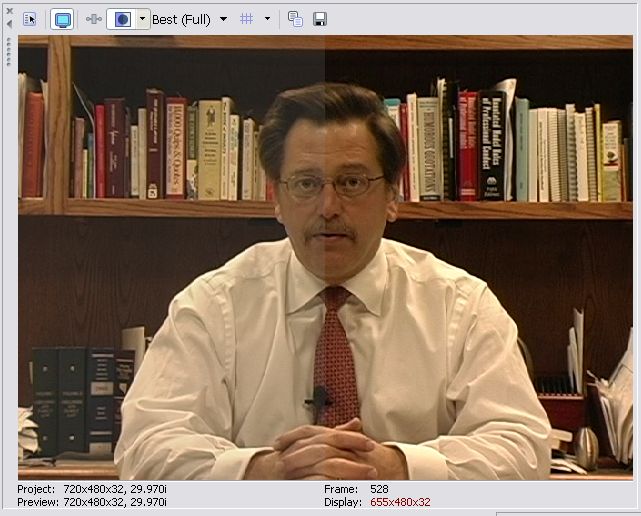
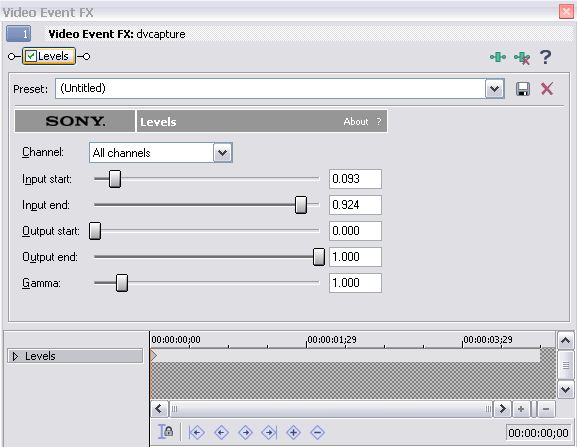 Recommends: Kiva.org - Loans that change lives.
Recommends: Kiva.org - Loans that change lives.
http://www.kiva.org/about -
it's going to be video clips on a website, so only looked at on a computer. This is what I came up with, is it good? I figure the white shirt should look white:

-
You can also do the white balance with 16-235 levels.
Something like this.
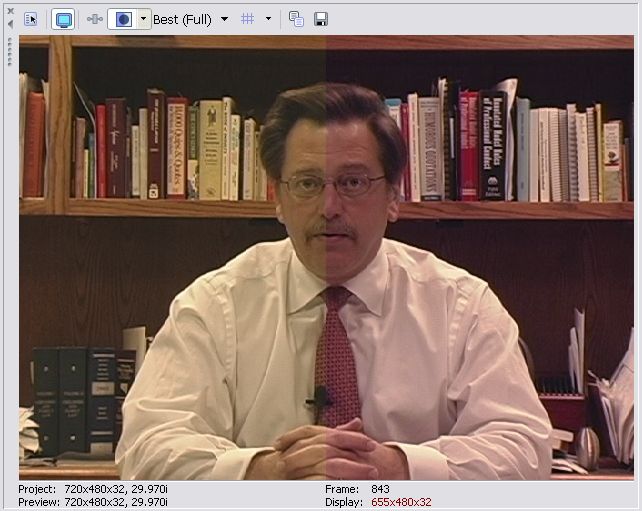 Recommends: Kiva.org - Loans that change lives.
Recommends: Kiva.org - Loans that change lives.
http://www.kiva.org/about -
I had to do a lot to get the above image: color corrector, color curves, and sharpen filters... does the one above look ok? Then again, what is "ok" as everyone has different brightness/contrast settings on his/her monitor... it looks nice on mine anyways...
-
You need to observe what you are doing on the TV monitor and with a computer dvd viewer. And with it all calibrated.
Above is just color balance w/o levels change.Recommends: Kiva.org - Loans that change lives.
http://www.kiva.org/about -
I am confused... my original picture was very dark and yellow looking, I used some of the filters to make it look brighter and his shirt white instead of yellow... did I do something wrong? Why do I need to see it on a TV if it's going to only be looked at on computer monitors?
-
You didn't answer my question if it will be viewed on a TV (now you say no) or watched on the computer with a viewer rather than raw?Originally Posted by sdsumike619
You will be making a nonstandard DVD if you optimize for raw RGB 0-255. If it's just going to a website, do what looks good to you on the webview.Recommends: Kiva.org - Loans that change lives.
http://www.kiva.org/about -
hmm I said several times that these clips are going on a website and will be viewed obviously by the vast majority of people on a computer monitor, there will be no DVD made at all, strictly web viewing in quicktime and wmv formats..
-
Then go for it, whatever is pretty to you.
But if the client wants a DVD you would do it differently.
This one is 0-255 with color balance to white shirt and a gamma adjust.
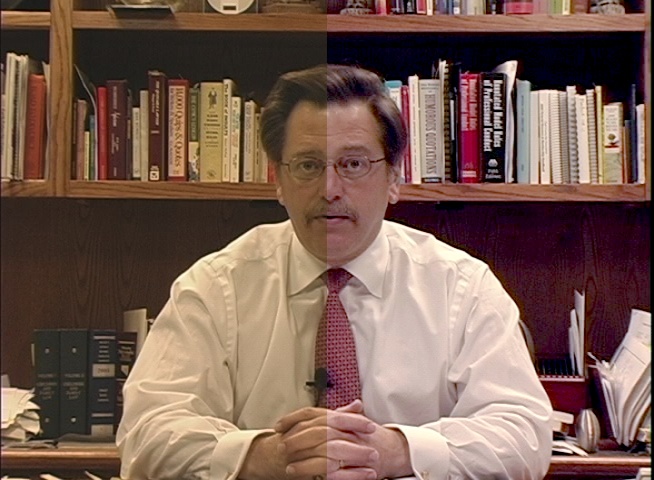 Recommends: Kiva.org - Loans that change lives.
Recommends: Kiva.org - Loans that change lives.
http://www.kiva.org/about -
oh yeah, i'm totally aware of that, i know that the color levels are different for the two mediums, it looks good to me, the one that I showed you with it brighter and using the white shirt as a gauge for the rest of the shot..
Similar Threads
-
how can I learn color correction in Sony Vegas
By codemaster in forum EditingReplies: 1Last Post: 3rd Jan 2012, 09:02 -
Improve color in Sony Vegas 8
By namphong0612 in forum EditingReplies: 2Last Post: 25th Sep 2011, 22:06 -
Vegas - Did I color correct this correctly?
By sdsumike619 in forum EditingReplies: 17Last Post: 17th Dec 2009, 20:48 -
I need tutorial(s) on Color Correction in Sony Vegas 6
By the soundsmith in forum EditingReplies: 22Last Post: 2nd Sep 2009, 15:53 -
Color correct this .mov
By sdsumike619 in forum EditingReplies: 0Last Post: 7th Jun 2009, 17:39




 Quote
Quote