Dear Friends,
I have Philips DVD Writer DVDR 1625K/30 DL, which comes with Nero 6/ Start Smart.
I've Downloaded the files to my PC using Sony PC120 miniDV cam and NERO6 StartSmart, edited,writed it to DVD +R disc, as DVD-Video format.
THE PROBLEM IS that the resulting quality is visibly lower (WORST !!!) that the mini DV tape source, and than of the file which NERO6 has written on the PC (AVI files ? ).
1/Please, inform me why the resulting DVD-video disc has lower quality video, than the same files on the mini DV tape or on the PC ??!!!
I understand that there should NOT be deteorating of the Video quality when download/ decode to the PC, edit and then write to DVD disc on the DVD writer !!!???
2/If the mini DV uses the same encoding standart-MPEG 2, the same as DVD, Then WHY we need to encode again after editing on the PC to write to the DVD writer ???
3// !!! Please, advise me how to write DVD-Video discs ( Exact Steps...) with Exactly the same quality, without any Deteorating of the quality of the finished DVD-Video disc !!!???
Thank you very much for your detailed answers and help !!!
Try StreamFab Downloader and download from Netflix, Amazon, Youtube! Or Try DVDFab and copy Blu-rays! or rip iTunes movies!
+ Reply to Thread
Results 1 to 30 of 82
Thread
-
-
1. Because the MPEG2 you burn on the DVD is more compressed than the original DV footage.
2. DV is not the same as MPEG2.
3. Burn the original DV-files on your DVD. One hour will take 13.5GB, so you'll need to split that over three DVDs. You can't watch that on a DVD player though, but that'll be the exact same quality.
Otherwise, select a higher bitrate for your MPEG2 file. As for which one, that's entirely your pick. See what produces the kind of quality you'll be happy with. -
Step one
"I've Downloaded the files to my PC using Sony PC120 miniDV cam and NERO6 StartSmart"
Nero Startsmart is a application chooser for Nero 6. Did you use NeroVisionExpress?
Did you transfer DV format over IEEE-1394 using the DV template?
If so then describe what you did next.
DVD further compresses DV format 3-10x so you can't get an exact duplicate. You can get very close if you minimize compression using an MPeg2 encoding rate close to maximum bitrate (e.g. ~8500 Kb/s CBR).
This shows NeroVision encoder at near max settings.

If you don't like the result, try a different encoder.Recommends: Kiva.org - Loans that change lives.
http://www.kiva.org/about -
Thank you for reply.
1/ Used Vision Express 3. Is this the latest version and the best one?
2/ The files from the mDV to the PC are .avi.
Is this OK?
3/I dont remember if I have set up the Highest setings..I will try again tonight and I will post result.
Why did you set Sample Format as:Interlaced(bottom fiels first) ? Why not 1. ...(top field first) or 2. Progressive ?? Which one is the best?
3/ I do not have Audio Format option.Why?
What is my set up in my case?
4/Can I see first the transcoded material just before burning to see the quality?How can I set up that?
My Nero transcodes and shows that also burns little by little at the same time..??
Thank you very much. -
Yes latest. Good as any NeroOriginally Posted by AAA
As long as they are DV-AVI and were transferred over IEEE-1394.Originally Posted by AAA
Source is interlaced. Keep it interlaced to the DVD. Progressive would degrade quality.Originally Posted by AAA
Bottom field first is more standard. I don't think the Nero MPeg2 encoder cares.
AC-3 compresses audio with highest quality and makes room for video to have the higher datarate.Originally Posted by AAA
If you don't have it, you probably didn't buy it or you didn't update your Nero 6. There are like 80MB of updates you should have done.
I can't remember, this isn't my normal encoder. I'd burn short sample clips to DVD-RW until I am satisfied. No need to spend hours to discover a problem.Originally Posted by AAARecommends: Kiva.org - Loans that change lives.
http://www.kiva.org/about -
Thank you edDV,
Thank you All!
I have left the PC to transcode and (Nero Vision Express 3, automatically after or During ?? transcoding ) burn it to DVD+R.All happened overnight.
In have set up the High Quality setting and High Quality(2-Pas VBR -What is that ?? ) encoding mode, as you have advised me.
Obviously, I had to cut around 1/3 of the video until it fitted in my 4.7 Gb DVD+R disc.
1/ Unfortunately, looking at the finished DVD-Video on my PC CRT 17 inch screen, I can Not notice much better quality,than the DVD-Video I've burnt with the Auto encoding settings( Less Bit-rate) and which managed to get in entire 90 min mini DV tape(the original material shot day time, Sony PC 120, LP, 90 min on 60 min SP mini DV tape) ???!!!
And I know, that on the DVD disc burn with High Quality settings, there is much more info than the DVD disc with Auto settings, and therefore it should be seen better quality, but in reality it is not much better DVD -Video quality!!!????..
2/Is this always the case ( lower video quality, than the original mini DV tapes and even the .avi files on the PC) in the finished DVD-Video product , even with High quality settings???
Any opinion and help ????
Looks like Nero 6 ( Nero Vision Express3) is doing OK job, but still What is the best DVD authoring package( able to input the mini DV video from Cam to PC, edit and encode it burn it to DVD writer!) which will provide me with the best visible DVD-Video final results ???
4/ Same question about choosing ( if there is any difference in finished DVD-Video results....) about DVD Writer ??? ( Mine is PhilipsDVDR16/25K).
5/The Big Question ??? How to be able to produce finished product(DVD-Video discs) with the very high visible video quality, like the DVD we buy...( I am filming mainly a Family Videos, but I hate ,like many of us here, lower quality DVDs) ???
6/ How they are managing to produce such a High Quality DVD-Video discs in the original DVD films in the shops ( The DVD discs have similar, 4.7 Gb capacity) ???
Thank you very much in advance for your Detailed Help regarding all my questions!!!
Then the detailed answer will be Very helpful for many members !!!
Thank you very much again!!! -
You should explain exactly what you mean by "lower video quality" or post some samples of your DV cap and MPG conversion.
-
Thanx Junk..
Obviously I ment not as good video quality as the .avi files on the PC.!
Look, this forum is for people Who Can and Want to help each other!
( See edDV and others...!They do try to help!)
Please, if you have the knowledge and experience, if you Can and Want to help, please Do !
Otherwise, Do Not waste forum space !
Thank you! -
People can't tell you what is going wrong unless you give a detailed description of what you see. Saying the video has "lower video quality, what am I doing wrong?" is like saying "my car isn't running right, how do I fix it?"
-
Junk..,
Please, stop trying to be clever and waisting Forum space !
People who know something about Video authoring understand what I mean!
The DVD has lower bit rate, so the quality is expected to be not as good as on miniDV !
Please, stop ! Nobody needs your "clever" and very "useful" comments !!!
Some of the really! inteligent and experience people, I beleive, will help me ( and ALL of US ) and send me their comment latter.
Thank you in advance for Not Waisting Forum space any more !!! -
Let me give it to you straight ......
- 1. IMHO, Nero is a crap encoder. In fact, Nero is crap at most things. They should stick to just writing burning software. The End. My apologies to Nero Recode fans. The only thing Nero has going for it outside of burning is that Roxio products are worse.
- 2. a) You don't know why you're not getting good results.
- 2. b) We don't know what you're doing at the moment to not get good results.
- 2. c) i) we need to know exactly what you're doing in order to advise you on how best to proceed (in our honest opinions) to get good results.
- 2. c) ii) We cannot see your screen from here.
- 3. any help you get here is for free, and at the end of the day, I couldn't really give a toss if this doesn't work out for you, so just remember that when you "demand" assistance from me, or discount my contribution as "a waste of forum space". In reality, had you done just a teensy bit of research at this site, doom9 and/or googled, this question may have never needed to have been asked, rendering this whole thread as a waste of forum space to begin with.
- 4. If your source is DV, then you should be able to get quality very close (if not as good) as your source, provided you use the right tools, with the right settings. The only caveat to this is if your camera is handheld, as shake can eat up plenty of bitrate. It won't affect DV @ 25Mbps, but will make much more of a difference to MPEG-2 @ 6.500Mbps.
- 5. If your source is 90 minutes long, then you should be able to follow this guide (or any of the other AVI to MPEG-2 conversion guides in the guides section), and use 2-Pass VBR with an average of 6500kbps:
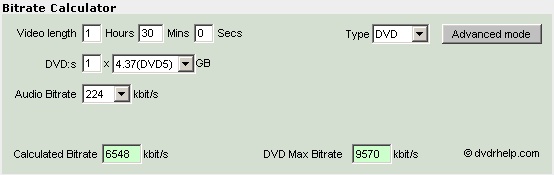
- 6. Have a nice day.
If in doubt, Google it. - 1. IMHO, Nero is a crap encoder. In fact, Nero is crap at most things. They should stick to just writing burning software. The End. My apologies to Nero Recode fans. The only thing Nero has going for it outside of burning is that Roxio products are worse.
-
1. What software are you using to judge the quality? The PC monitor is not good for judging interlaced material. Also, in my opinion you started out with lower quality by using the LP mode on the Camcorder. In order to fit that extra thirty minutes on the same size tape the bitrate has to be lowered.
2. While lower bitrate almost always results in lower quality, higher bitrates does not automatically equal higher quality. There is a point where adding more bitrate only makes the video file bigger, but can't make the picture any better.
3. "Which encoder is best" is a subjective opinion that you will have to determine yourself. Some like TMPGEnc, some CCE, etc. I personally like QuEnc (free and good for my needs).
4. DVD writers in general either work, or they don't. You seem to be able to burn to the DVD-R so yours seems to work. You are complaining of video quality, not stuttering, massive macroblocking, etc. so I would say that you writer is fine.
5. You are asking for an unreasonable result because of the difference in your source. There's a reason movies cost Million$ to produce, and it shows in their final product. You can get some very excellent results with the consumer/prosumer products available, but DV-avi as a source will never compete with a digitized film source.
6. They may be pressing 4.7Gb capacity disks, or they may be pressing 9.4Gb (DL) disks. In either case, they have better results because they have better source, they spent thousands on hardware, they employed hundreds of professionals to make each scene of the movie come out perfect, and they pressed the final disk from a master, not burned it to a consumer level disk.
In defense of Junkmalle, I have seen him help many posters on this site. Your questions are somewhat general in nature and therefore hard to answer in specifics. Asking for more details IS an attempt to help you whether you recognise that or not. Responding as you did to him will not help you with your problem and will alienate others that might be willing to help. (It sounds ungrateful for the free help provided)."Shut up Wesley!" -- Captain Jean-Luc Picard
Buy My Books -
Quiet you...My post was funnier ....
 "Shut up Wesley!" -- Captain Jean-Luc Picard
"Shut up Wesley!" -- Captain Jean-Luc Picard
Buy My Books -
AAA-- Don't know if this will help, but it worked for me with my home movies,-- after many weeks of fiddling and burning short clips to DVD.
1-Capture with Windows Movie Maker to a WMV file via firewire. I use the High quality video (pal) setting under the "other setting" option. Save the file. Close the Movie Maker program and open your Encoder. I use TMPGEnc express.
Drag you file into the encoder----It should register as a progressive file. (I know video should be be interlaced!!) --But this works for me.
Make sure all your "pages" are stating progressive, don't use any filters.
I use a contstant bit rate of anything from 5500 to 8000 with no visible difference. I select the fastest option for encoding as opposed to the high quality setting.
My "Test" footage had a resolution chart tagged on ,so not only could I look at the overall image but get an idea what lines of the chart are getting more or less blurry with adjustments.
Drop the resulting MPEG-2 file into your burner program and it's done. -
AAA, I'll try one more time. I'm not trying to make fun of you or insult you. I am trying to help you.
The term "quality" is not precise. It can mean any number of things. There are a zillion things that can go wrong during a DV to DVD MPEG conversion. Without seeing an example, or without being given a precise description of what's wrong with your output file, all anyone can do is guess at what you might be doing wrong.
If you post descriptive before and after images from your videos, or even better, short video clips, it may be possible to reduce the number of possibilities from a zillion to a handful. Then you will get more specific suggestions from those who are trying to help you. -
Hello,
To Junkmalle,
1/Perhaps you should compare your reply(s) to the ones from edDV and Resolution and then, perhaps you will understand WHY I have been forced to reply you in such manner.This is not what I wanted.
2/I used my eyes, to me was visible that the video quality o fthe final DVD-Video disc is not as good as the quality of the .avi files.
What software can I use to check the video quality of the final product?
2/Junkmalle, pls do not make it more difficult...
You know, as anyone who has ever used Nero Vision Express and similar home DVD authoring programs, good or bad , that there are not "zillion things" which I can do or adjust to make the quality better or worse.
I can't post you an example, but if you have worked with good home All-in-one programs, such as Pinnacle, Nero VE3, etc.., you should know that there is or could be visible difference of the resolution in the final product(DVD-Video) compared to the same files at .avi, without doing or going anything wrong.
What I have done is:
1. connected the cam PC120 to the firewire card to my PC.
2.Open Nero Start Smart, open Capture Video-Nero Vision express opened,Select Capturing template-DV;(MPEG-2, PAL,25fps..
3. Captured the entire 90 min mini DV tape to the PC as .avi files.
4.Then Add Video Files
5. Make Movie- where you edit and make the final project before encoding and burning.
6.Make DVD (encoding and straight burning to DVD-Video) or Export Movie (encoding files to DVD format and storing them for burning later).
7.Export setting Configuration: DVD-Video Quality Settings, Sample Format and Encoding Mode.
(Pls, see edDV post earlier..)
8.And then create menu chapters, etc.., Preview and
9. Burn ( which in case of VExpress3 means first encoding to DVD-Video format , then automatically Burning on DVD-+R disc.
( You wake up in the morning, and the DVD disc is ready..)
That is it!
The Nero Program is created to be operated from non-pro folks, with min adjustable settings, so no much can go wrong.
If it goes wrong, it will tell you and it would not burn it at all!
And I adjusted all the DVD-video settings on High Quality (as in edDV's post!)
And the the resulting DVD-Video quality(resolution..)is still ! visibly not as good as the quality of the .avi files when played !!!????
Please guys, answer only if you have extensive experience with different DVD authoring programs, incl. Nero VE3 !
There simply is not much one can do wrong...
Any practical help and opinion?
3/ Gadgetguy,
I was asking about Which? whole DVD authoring program, not just Which encoder?!Thank you, though.
But I am interested VERY MUCH IN THE WHOLE PROGRAM, WHICH WILL GIVE ME NO DETEORATION OF THE VIDEO QUALITY OF THE FINAL PRODUCT(DVD-VIDEO DISC) IN COMPARISON WITH THE .AVI FILES AT THE BEGINING ???
WHICH OTHER PROGRAM shoul I use? IF THE VIDEO QUALITY OF THE FINAL PRODUCT MADE WITH NERO VE3 IS VISIBLY WORST !
4/ Resolution,
Thank you for help, too.
Do you know for such a All-One programme?
How do you tag a resolution chart, where from? to the "Test" footage??
Which adjustments?
Which burner program do you use?
And are you saying that, the resulting final DVD-Video footage is visibly the same (high) quality as the mDV or .avi files at the beginning??!!
That will be great, if this is the case!!!
Thank you very much !
Thank you to All and looking forward for your detailed answers!!!
Thank you very much!!! -
Why are you doing that?Originally Posted by AAA
Didn't I advise you to burn a DVD and look at DVD player to a TV?
If that was somebody else let me know.
I'm getting bored with this thread.
Added: OK I reread the above and maybe didn't mention that. Burn a test DVD and look at it played back to a TV.
If your goal was to make it pretty on the computer monitor you should have told us. The process is different. If you go that way, it will look crappy on a TV.
You said
"1/Please, inform me why the resulting DVD-video disc has lower quality video, than the same files on the mini DV tape or on the PC ??!!!
I understand that there should NOT be deteorating of the Video quality when download/ decode to the PC, edit and then write to DVD disc on the DVD writer !!!???"
The DVD is probably OK. The problem is you are looking at it raw on a PC without a proper deinterlacing player.
If you want top DVD quality, limit content to 60 minutes per DVD and use full datarate.
If you have $$$ to invest for better quality tell us your budget. I'm not going to discuss $500-5000 solutions unless you show the wallet.
Good luck.Recommends: Kiva.org - Loans that change lives.
http://www.kiva.org/about -
Thank you edDV !
1/ Are you saying that if one plays the burned DVD-Video disc using the same PC and DVD Writer as player and let say Windows player ( or which player is the Best? ) on the PC monitor, the video quality (Resolution, etc..) will be lower than if I play the same DVD-Video disc on a stand alone decent DVD player connected to a TV ?
What do you mean raw ? I thought there is no much diference bettwen DVD-writer when used as a PC DVD player and stand alone DVD players...?!
2/ My goal is Not to play it with PC DVD player on the PC monitor.
My goal us to transfer my quite well shot with quality cam(PC120), quality mini DV files to DVD-Video discs WITHOUT any visible deteorating in Video Resolution and quality and play them mainly on the stand alone players on TV !
Sorry, for misunderstanding.
Are you sayng that the video quality of my burned DVD-Video discs is exactly the same as the .AVI files on the PC, and the resolutuin is worst just because I tryed them on the PC DVD player?And they wil be fine on the stand alone DVD player?
Can you help me what to do?
Which All-In-One DVD authoring program to use, etc. ?
Thank you very much !!! -
Yes, you can only evaluate quality on a TV. You can't fully simulate that on a PC monitor.Originally Posted by AAA
Reason: DV camcorder is designed for best results on a TV. A computer can't display interlace video properly. It will look like crap directly played (raw). Viewers like PowerDVD or WinDVD will try to compensate but will not match full quality.
There are two ways to master a DVD.Originally Posted by AAA
1. Interlaced for normal TV sources including broadcast TV, VCR, camcorder (most) including 1080i HDTV.
2. Progressive film or progressive video source. If you try to convert interlaced video to progressive frames, you are making severe quality compromises unless you use expensive pro techniques.
A PC likes progressive playback (movies) but struggles with interlace.
A DVD player to a TV can deal with either. A progressive DVD player and a progressive TV (EDTV or HDTV) are both needed to optimize for progressive sources.
To get DV to DVD you are compressing an additional 3+ times in the best case. Best case is 60min per DVD and video rates approaching 8-9Mb/s which is the fastest rate for DVD (DV video is 25Mb/s). Audio needs to be squeezed in as well and AC-3 uses the least space.Originally Posted by AAA
see above.Originally Posted by AAA
A DVD can't replicate full quality of DV. Proper technique will get you close.
First master use of what you have ... Nero 6Originally Posted by AAA
If you don't like that, tell us how much you can spend in money or time to get better quality. Money vs time spent affects recommendations but expect to spend more of both.Recommends: Kiva.org - Loans that change lives.
http://www.kiva.org/about -
I referred to the encoder because that is the step that affects the quality difference between the .avi and the DVD, which is what you seemed to be most interested in. I must have missed the part where you only wanted to use an all-in-one product to create your DVD, but in my experience, the ease of use that these offer, compromise quality. Every piece of video has different requirements to achieve the best results when encoded to mpeg. There's a considerable difference in video shot from a tripod at the beach on a bright sunny day and a handheld shot of your child blowing out the candles with the lights off. As edDV suggested, experiment and master what you have until you are sure that you are getting the best results you can from Nero, then if you still aren't happy with the quality, experiment with other all-in-ones or try some of the dedicated task programs for each part of the process until you find what works for you.
"Shut up Wesley!" -- Captain Jean-Luc Picard
Buy My Books -
Thank you very much edDV and Gadgetguy!
edDV,
1/ You are right about playback on PC and TV.
But when play the .avi files on the same PC and PC monitor, they still have netter video q-ty(resolution, etc.) than as I have said, the burned DVD disc !???
2/Its good to master any program, but as we know, there is very little one can master with Nero VExress.. If you want best q-ty, you just put High Q-ty Settings, etc..
Which "proper technique" will get me closer to best q-ty?
What other programs and techniques would you recommend for the best, sharp video(video resolution) results on the burned DVD disc???
Thank you very much !!!! -
@AAA:
It doesn't take extensive authoring experience, including Nero VE3, to know that all-in-one softwares are quite often "jack of all trades, master of none" softwares - that is, they do a lot of things, but only do them half-assed. A lot of people here swear by using dedicated tools to do dedicated tasks - that is, use an encoder to encode, and all that program does is encode so it does it well. You wouldn't believe the number of people I've convinced here to stop relying on all-in-ones to do it all for you, and then being amazed when they get excellent results with other software.
If you think an all-in-one can do it all for you in impeccable quality, and you're not even prepared to try the suggestions of the so-called "experts", then I'm out of this thread. You're the one wanting help, yet you seem to be pretty selective over who you listen to.
It wouldn't kill you to actually try some other software, to see if NVE is the cause of your problems.If in doubt, Google it. -
That response is very hard to understand.
"PC and PC monitor, they still have netter video q-ty(resolution, etc.) than as I have said, the burned DVD disc !???"
Tell us about your progress to this point.
What is lacking?
Tighten your communications skills please. I've been trying to understand you.Recommends: Kiva.org - Loans that change lives.
http://www.kiva.org/about -
Hi ,
my mistake.....
.....But when play the .avi files on the same PC and PC monitor, they still have better video q-ty(resolution, etc.) than as I have said, the burned DVD disc !??? ...... Answer ?
OK , of course all-in -nes are just easier.I do not prefer them, just Nero was bundled with my Philips DVDR 1625 writer.
What is(I am) lacking is that as I have said many times before, the resulting video q-ty (resolution) on the burned DVD disc is not close as good as the .avi files it is made from ! ???
1/What techniques would you recomend to do to improve the video q-ty using Nero VE3 or any other program ? ???
2/ Again: which Separate programs and Techniques( from inputing the DV footage to the PC via firewire to the burning to DVD disc) instead of Nero VE3, would you recomend for the very Best Results ???
Thank you very much !!! -
AAA:
jimmalenko wrote;
He is right on! You are NOT really listening. You can do every step correctly but if you use a poor mpeg encoder, such as the one in NVE, then you get what you get, a lousy result.If you think an all-in-one can do it all for you in impeccable quality, and you're not even prepared to try the suggestions of the so-called "experts", then I'm out of this thread. You're the one wanting help, yet you seem to be pretty selective over who you listen to.
It wouldn't kill you to actually try some other software, to see if NVE is the cause of your problems.
Also, as others have said, you can not judge the final video until you have viewed it where you intend to watch it. If your goal is to burn to DVD and watch it on a TV, then that is where you have to view it in order to make a judgement. Keep in mind that your PC, your TV and so on all have settings for contrast, brightness, and so... If they are not set correctly then what ever you are looking at is not a true representation.
Lastly, more detail and information is always better when seeking help with a problem. As an example, the reason I do not like the mpeg encoder in NVE is that the resulting video looks slightly defocused and the colors seem slightly washed out.
I have not been doing video for nearly as long as many of the people trying to help you on this site but I have learned that it is more complicated than you may think. However, it is very masterable provided you are not in a rush and you are willing to listen, read, and do some experimenting.
I started out thinking that there must be an inexpensive all in one software app like NVE or Pinnacle Studio 8 or Ulead Videostudio 8 that would meet all of my needs. The problem was I did not know what I needed. Over time I have found, through trial and error, individual software apps for each step of the process. In my opinion this site is the best there is at providing that type of information.bits -
I suspect the difference is this:Originally Posted by AAA
The player/codec you are using for viewing DV is performing a BOB deinterlace. The DV decoder that comes with windows does this type of deinterlace automatically.
The player/codec for viewing the DVD MPEG video is performing a blend deinterlace. This looks noticably blurry compared to a BOB deinterlace.
So there's probably little difference between the two videos, it's just how they're being displayed ON THE COMPUTER.
Download VirtualDubMod, start up two instances of the program, open your DV video in one, and your MPEG video in the other. VirtualDubMod shows you the videos without any deinterlacing. Compare the two videos. Do you still see major differences?
Another possible source of problems is the amount of video you're trying to put on a DVD. Earlier you said you captured 90 minutes, edited, and burned to DVD. Did you put the entire 90 minutes on a single layer 4.7 GB DVD? If your source is noisy, shakey, handheld DV camcorder footage you may have to limit your DVDs to 60 minutes (on a 4.7 GB DVDR) to get the best quality. Keep in mind that commercial movies can be double layer -- they hold ~9 GB. -
AAA,
Sorry but I did not read your last post.
My recommendations are;
WinDV + Firewire to transfer DV to hard drive. Simple, free and NO chance of re-encoding. I select Type 2 but that is what I am used to. Note: It is best to transfer the DV data to a dedicated hard drive.
CCE Basic, Canopus Procoder, TEMPGenc to encode to mpeg2. I personally use CCE Basic (1 pass CBR, 6000 to 8000 kbit, quantization=24). DVDs are cheap and I prefer quality over cramming as much on a DVD as possible. Note: Encoders are CPU hogs, so plan on not using your PC during encoding. You should also read up on how to setup your PC for this type of CPU intensive stuff. Things like turning off the screen saver and so on.
For cutting/trimming the compliant mpeg2 files I use Videoredo or TMPGenc DVD Author. These apps are very good at cutting mpeg files and will not get you into audio sync trouble. Womble makes a good product for this as well. Most of these products have decent trial versions.
To author I use TMPGenc DVD Author + AC3 plugin. TDA is fast and pretty much bullit proof. No chance of re-encoding, which is a good thing.
I use the AC3 plugin because it ensures that the DVD audio is complatible with all DVD players.
To burn I use DVD Decrypter(free).
If the video_ts folder I created with TDA is too large to fit on a DVD I use DVD Rebuilder(free). If reducing the file size just a little bit then I use DVD Shrink(free).bits -
Most of the apps I use are free, old, or very low cost as I have no budget to work with, but I'm very happy with the results I get, (now that I've spent a couple years experimenting/learning how to use them).
WinDV and firewire to transfer DV to hard drive.
I use Type1 because I have experienced some synch issues with long (over 1 hour) "captures" to Type2.
AviSynth and VirtualDub to edit the video.
Sometimes I use Ulead Videostudio6 for some of it's transitions, but I save to DV-AVI and don't use the encoder, (I'm not happy at all with the results of Uleads encoder).
Frameserve to QuEnc to encode to DVD compliant Mpeg2 with AC3 audio. Settings vary based on source, length, and content.
TmpgEnc DVD Author (TDA) (without AC3 plugin)
Review the DVD files before burning using PowerDVD
I use TDA to burn unless I want to include additional data files on the disk, then I use Nero Burning Rom 5 (great burner, but I never saw a need to upgrade for the bells and whistles of the newer versions).
If I have any doubts about what PowerDVD shows me I burn to a DVD+RW and review it on TV. But at this point I can usually tell from the PowerDVD review."Shut up Wesley!" -- Captain Jean-Luc Picard
Buy My Books
Similar Threads
-
MiniDV video capture - on screen time/date stamp transfer
By Logan69 in forum Camcorders (DV/HDV/AVCHD/HD)Replies: 24Last Post: 29th Feb 2012, 14:02 -
Best way to transfer video files from computers?
By sj022698 in forum Newbie / General discussionsReplies: 6Last Post: 10th Feb 2011, 14:14 -
TRANSFER miniDV cassetes to BD
By mikehadj in forum Authoring (Blu-ray)Replies: 9Last Post: 20th Dec 2009, 05:46 -
How to get highest quality video? miniDV to hard drive.
By vid83 in forum Newbie / General discussionsReplies: 3Last Post: 21st Jun 2008, 00:54 -
Transfer data code while dubbing miniDV -> DVD+R using IEEE1394/iLink
By alokeprasad in forum Authoring (DVD)Replies: 0Last Post: 24th Dec 2007, 08:25




 Quote
Quote