AAA-- All these guys have much more experience than I. I can tell you only what worked for me during my many weeks of frustration. For whatever reason I could not encode an AVI to a good MPEG-2. I tried all the tools I could get my hands on. Remembering the Movie Maker program on the PC I tried it for capture . The .wmv file it makes is a compressed file and fairly small when compared to an AVI. Using the AVI INFO TOOL, it shows a 100% quality .(not sure how meaningful this is though). Played back on the PC (21" crt) it looked really good--better and more stable than the AVIs I had been looking at. The best result I have got is by dropping the .wmv file straight into the TMPGEnc Express encoder. It's easy to use and straight forward. I think they have a DEMO you can try on their web site. When you encode the WMV file to MPEG-2 the file gets bigger , as opposed to smaller, when you encode from an AVI.
Once encoded to mpeg-2, the quality reading of the AVI CODEC INFO TOOL READS 90%. So yes, there is a drop. Can you see it ??---I CANNOT. You do have to finally evaluate on your Tv. I have burned so many test clips , I thought I would wear out the stair carpet !!.
I took my test results to a Pro Video outfit, Showed the 3 DVD clips and requested they comment on the best image.WMV CAPTURE. Try it !
Another option, which is not to bad and very simple, is either Arcsoft showbiz or MY dvd. I had these bundled with stuff I bought. Again I just drop the .wmv file in and click burn/write disc and off it goes. These two programs I had no sucess with when working with AVI or their built in capture mechanisms.
Try StreamFab Downloader and download from Netflix, Amazon, Youtube! Or Try DVDFab and copy Blu-rays! or rip iTunes movies!
+ Reply to Thread
Results 31 to 60 of 82
Thread
-
-
As you can see, there are many ways to go for separate programs. Give us a sense of your budget and the amount of learning you can handle.Originally Posted by AAA
The programs above require detail learning and understanding of the process.
Simpler programs for DV to DVD that produce very good results are
Sony Vegas Movie Studio
Adobe Premiere Elements
ULead Video Studio (editing focused) or ULead DVD MovieFactory (DVD authoring focused)
These products each sell in the $60-100 range. Each has a free demo.
Many of us use different products for different kinds of projects. "Best" exists only for a given budget, project goal and skill level.Recommends: Kiva.org - Loans that change lives.
http://www.kiva.org/about -
Thank you very much guys!
1/ I assume NVF is for Nonlinear Video Editing ?
2/winDV- what is type 1 and 2 ?
Does win DV allows you to have auto scene selection( every nes scene is where press the Rec. button on the cam again) ? Pinnacle and others have it..!
it is very useful, espesialy for family videos, etc...
3/ Pinnacle have another useful feature - on the preview it only downloads the files on th ePC in lower resolution, less HD space, then after you did your scene selection, cuttings, effects, chapters, etc.., after the full editing, the Pinnacle takes back from th ecam Only the files it needs to produse the finished movie, and then I assume it encodes it and burns it to CD ot DVD..Inteligent Rendering.
Does winDV, or other program you recomended does that?
4/ Can I do transitions, effects, chapters. etc..etc..with the programs you have recomeded?
5/ I assume the visual video quality will be the very best!??
Thank you very much !!! -
1 -Yes
2 - Type1 and Type2 are DV-AVI formats the difference is that Type1 has the audio interleaved within the video, and Type2 does not. The video quality is identical, but some editing programs prefer one format over the other. WinDV does break the video into seperate files based on the timecodes and the threshold you set in the discontinuity threshold. You also specify a maximum file size, so even if you don't have seperate events on the same tape, you can have it break in useful segments.
3. If I understand your explanation, then no, WinDV only transfers the video at full resolution. That's all WinDV does is transfer what's on the tape to a file on the harddrive. DV-AVI requires about 13gig per hour so you need to have enough harddrive space, and it is best if you can dedicate a drive specifically for video work (without the OS or other programs on it).
4. Transitions and effects can be done in most editing programs (including the ones in my list) AviSynth is a very flexible editing program that can do amazing things, but it also has a very steep learning curve which is why I sometimes use Ulead VS6 for it's transitions. Chapters are a very basic function of any authoring program and TDA does them quite well, in fact TDA has the ability to set a chapter point where the video will start playing when selected, but the thumbnail that displays in the menu can be moved to show a different frame. This is handy when all of your chapter points are at blackout points.
5. As I've stated before, I am very happy with the results I get now. But it took alot of experimenting to get to this point. You will have to judge for yourself.
I can't re-emphasize what edDV said enoughMany of us use different products for different kinds of projects. "Best" exists only for a given budget, project goal and skill level."Shut up Wesley!" -- Captain Jean-Luc Picard
Buy My Books -
Thank you very much gadgetguy and All!!!
Junkmalle,
I 've just tried the VirtualDubMod 1.6 as you sugested.:
1/ It plays the .avi files from my PC. BUT :the audio is like ah,ah ah,ah,...stops and goes...???
The Video shows the interlaced lines..???
2/ Does Not open the DVD-Video files, shows them as VIDEO_TS 9 (from the burned DVD in my DVD writer) ???
Thank you very much !!! -
VirtualDubMod is designed for editing, filtering, and transcoding. It's not optimized for smooth playback.Originally Posted by AAA
Yes, that's what's really in your files. When you play them back on the TV you only see one field at at time. If you find it too hard to evaluate the "quality" of your video when viewed that way you can use VirtualDubs Deinterlace filter to view a single field, or the two fields side by side rather than interlaced together. Video -> Filters -> Add -> Deinterlace -- select the type of deinterlace you want to see:Originally Posted by AAA
Blend: blurs the two fields together. This is probably similar to what your media player is doing to DVDs on the computer.
Duplicate Field 1/2: throws away one field and duplicates the remaining field to restore the height of the image.
Discard Field 1/2: throws away one field leaving you with a half high image.
Unfold Fields Side-by-Side: separates the two fields and places them side by side. This leaves you with a image that it twice as wide and half as tall.
Note: I'm recommending you use this only to evaluate your files. You do not want to deinterlace your DV files when you convert them to MPEG for DVD.
Version 1.6? As far as I know the latest version of VirtaulDubMod is 1.5.10.1. You probably downloaded the regular VirtualDub -- which can't read MPEG 2 files. There are three versions of VirtualDub: the original, simply called VirtualDub, which is still being updated by the original author, VirtualDubMPEG2 which can also read MPEG files, and VirtualDubMod which can read MPEG files and lots more. The latter two haven't been updated in quite a while.Originally Posted by AAA -
Actually, VirtualdubMPEG2 has been keeping up with VirtualDub
"Shut up Wesley!" -- Captain Jean-Luc Picard
Buy My Books -
Thank you very much All !!!
I think I will try what you have recomended:
1/winDV, then
2/ AviSynth and VirtualDub to edit the video.
3/and then- TMPGenc DVD Author.
4/ Last - burn it on DVD with Nero .
Is this OK ??
5/ Looking in the box of my DVD writer Philips DVDR1625K I saw Ad on a coupn :
....Philips and Nero- The perfect choice!
Bla..Bla...
Open the Door to Your Home Theatre...get your
DVD-Video Plug-In
Get your DVD-Video Plug-In at a discount of 20%
The DVD-VIDEO PLUG-IN provides 'unlimited' MPEG-2 encoding/decoding, essential for the DVD-Video creation and playback process once the initial PLUG-IN trial period has ended.
If you have already been encoding and creating your DVDs, you will have seen the immense benefit that Nero's superior MPEG-2 video codec has brought to your creations.
Online version
Recommended price € 24,99
- 20% Discount € 5,-
Your special price € 19,99
What is that?
Do I have to buy the plug-in to use the program you told me?
I understand that the programs you 've recomended me Already incl. DVD-Video plug-in ???
Please, clarify ?
Thak you very much !!! -
1-4 looks OK to me, but be prepared to spend alot of time learning to use AviSynth to it's full potential. A basic script following the guides on Doom9 should be able to get you started though. You haven't identified an encoder, which you'll need to convert the video from DV-AVI to MPEG-2 for DVD authoring. As I mentioned, I use QuEnc, but there are others. That step will be required between steps 2 and 3.
5 - I personally wouldn't spend any more on Nero, especially for it's encoder. Neros strength is it's burner software. Beyond that, IMHO, it is sub-par. On top of that there is other software you can use to burn. TDA has that ability, or as others suggested you could use TDA to save to an ISO file and burn using DVD Decryptor.
If I understand correctly, the Nero DVD-plugin allows you to continue to encode to MPEG2 for DVD beyond the initial trial period (usually 30-60 days). I'm guessing, if the Nero software you have came with the burner, then the MPEG2 capabilities you currently have, will expire after the defined trial period. Understand that most MPEG2 encoders cost money, but there are a couple that are free (like QuEnc), but the quality of each is arguable. Do a search for "Encoder Comparison" and read up on the many different ones with their strengths and weaknesses. Again, you haven't really given us an idea of what kind of budget you have to work with, so it's hard to make specific recommendations."Shut up Wesley!" -- Captain Jean-Luc Picard
Buy My Books -
Oh, you didn't have the full Nero package? Then try something else. Most have demos. Not all the demos will allow burning a real DVD.
Recommends: Kiva.org - Loans that change lives.
http://www.kiva.org/about -
Hi,
I am getting a bit confused...!
1/Are you saying that, even the different programs you have recomended me need to buy additional,quality MPEG2 encoding plug-in ??
Are you saying that, TMPGenc DVD Author needs additional MPEG2 plug-in ??
2/ What budget? I have no budget, this for making quality home videos with DVD-Video quality as good as the original miniDV footage!!!
Thats all !
Can spend a bit, if this will produce me a quality dvds, ...
I also have Pinnacle Studio 7 and 8 my own copies.
3/ Sio tell me what to do?
Which best prosumer programs and plug -ins I have to buy, and which I can get for free?
Thank you very much !!! -
I mentioned some of best to buy above. Add TMPGenc DVD Author to that list. You will need to use your shopping skills to get best price. Locally it is availble for $35-35 two mail rebates =$0 (Fry's Electronics).
TMPGenc products are ala cart. Read their website for pricing. Yes you will also need a MPeg2 encoder.
They all add up to somewhere in the $30-99 USA price range depending on how you play the rebate and sale price game.
It is possible to get it all "free" if you can afford the time and the resulting reverse engineered MPeg2 quality.
Some see the challenge is to do it all without spending a dime. For me, I'd rather invest the time encoding rather than learning and evaluating geekware.
PS, if you have a real copy of Pinnacle Studio 8 update it to v8.12 and use it. It is far from the "best" but sorta works, but only at that rev level. Anything earlier is total frustration..Recommends: Kiva.org - Loans that change lives.
http://www.kiva.org/about -
Maybe it will help if you understand the steps irrespective of the software.
Step 1 - Transfer the video from the camcorder tape to a file on the hard drive.
Step 2 - Edit the video. ie: cut out unwanted parts, apply special effects, transitions, titles, etc.
Step 3 - Encode to DVD compliant MPEG2
Step 4 - Author - ie: define chapter points, menus, write to compliant DVD files (Video_TS, Audio_TS folders, .ifo .bup & .vob files) These can also be compiled into a single .iso file.
Step 5 - Burn the folders to a DVDR.
You can run the gambit from seperate software for each step, to software that inludes 2 or 3 of the steps, to all-in-ones that do all of the steps. But regardless of the software used, you must do all of the steps to create a DVD."Shut up Wesley!" -- Captain Jean-Luc Picard
Buy My Books -
Thank you Gadgetguy,
If you can only recomend the best program(s) for each step, you just outlined !!!! That will be Very helpful to EveryOne here !!!
Thank you very much !!!
P.S.Just as thought:
As I have used the All-in-One Nero VE3 , I have notused that it does step 4( menus, chapters) and then encodes to DVD EMPEG2 and burns..!
Why Nero VE3 does it diferently? -
Since the conversion to MPEG2 takes a long time it lets you do the DVD layout with the AVI files. (At that stage all you really need is to be able to see what the result is going to look like.) Then it converts everything to MPEG and burns (or makes an ISO file) in one step.Originally Posted by AAA
I had a chance to play around with NeroVision Express 3 today (I have it, I just never used it's MPEG encoding before). The MPEG file it created was a little less sharp than the DV AVI file I started with. I encoded the same DV video with TMPGEnc and the resulting MPEG had about the same sharpness as the DV source -- maybe even a little sharper. In any case the differences weren't huge. -
Because it can.Why Nero VE3 does it differently?

Seriously, it's because it is an all-in-one and while you are defining the chapters/menus it doesn't need to check that the assets you are providing are correct, because it knows that it will be preparing them itself. This would be one of those ease-of-use advantages that an all-in-one can provide. I personally prefer to prepare my assets prior to authoring because I often decide to make changes after encoding and previewing. Sometimes I select a transition, but after viewing the compiled project I decide that the transition isn't right, in which case all of my chapter points from that point on will probably be wrong and have to be redefined anyway. So I'd just as soon wait until I have it right before I move on to the authoring step.
The programs I usually use for each step
1 - WinDV
2 - Video - AviSynth/VirtualDub/Ulead/TMPGEnc(mpeg1 only)
Audio - Audacity/CoolEdit/ffmpeggui
3 - QuEnc
4 - TDA
5 - TDA/Nero
I don't use all of the software listed for every project, but these are the ones I use most often depending on the project requirements. Your mileage may vary..."Shut up Wesley!" -- Captain Jean-Luc Picard
Buy My Books -
@AAA:
In effect, I do sort-of what you wish to do with my TV/VHS caps - I "cap" to DV via a Canopus ADVC-100, edit out commercials and/or "top n tail", apply some noise reduction filtering, encode to MPEG-2, author and burn.
Here's what I use:
I use ScenalyzerLive for this. WinDV and DVIO also come highly recommended.Originally Posted by gadgetguy
I don't need any transitions or anything, as I only ever cut out commercials and the crap before my show starts or after the credits have run,, so I just use virtualdubmod (with cameos by AVISynth and the Convolution3D filter) and this guide:Originally Posted by gadgetguy
https://www.videohelp.com/guides.php?guideid=643&howtoselect=5;23#643
I use a bitrate calculator to calculate the bitrates I need to use, then I use TMPGEnc Plus for this.Originally Posted by gadgetguy
I use TMPGEnc DVD Author for this. If I'm doing a single show then I normally don't worry about a menu and just do chapter points, but if it's an episodic disc I'm making, then I just do a simple menu.Originally Posted by gadgetguy
I use Nero Express with this guide:Originally Posted by gadgetguy
http://members.dodo.net.au/~jimmalenko/NeroExpress.htmIf in doubt, Google it. -
Thank you very much All!
I have just tried and encoded one of the captured files from the mini DV to the PC - the .avi files, to MPEG2, using TMPGEnc Plus 2.5
1/ Played on the PC monitor the new Mpeg 2 files to compared video q-ty with the same, original .avi file.
I think it is very similar. Good!!!
Only when moving faster, one can notice the interlacing lines...
( One can notice them even on the original .avi file , wnen object is moving faster. when played on the PC!)
Is this normal? And it wont be seen wnen watched as a finished, burned DVD-Video on stand alone player on TV ??
2/ What next?
Shall I encode all the .avi files with TMPGEnc Plus 2.5 the same way, the connect them all together using TMPGEnc DVD Author 1.6, Edit- cut, put chapters, etc. and , create the VIDEO_TS files and burn them together on the DVD-Video ?
Grand Final !???
Thank you very much !!! -
Hi,
One more thing:
3/ Which Audio setting in the TMPGEnc Plus should I use for best Audio quality results ?
1.CBR Linear PCM Audio Or
2.CBR MPEG-1 LayerII (MP2) or
3.VBR Linear PCM Audio or
4.VBR MPEG-1 LayerII (MP2)
I assumed that the Variable-VBR is better ?? Or Not?
For which purpose , people would choose between them ?
Thank you very much !!! -
Hi,
4/ Just tried ( after I 've done 1 .avi file to test-see above..) to encode all the rest . avi files ( I have about 12 .avi files from that 1 miniDV tape on my PC) with the TMPGEnc Plus in One Go, BUT in the Project Wizard- Select source file- Browse- It does Not allow me to select ALL the remaining .avi files to encode in ONE Go !!!???
I can't wake up every 3 hours and manually select the next .avi file to be encoded..???!!!
What to do ???
How to be able to select ALL the .avi files on my PC (which are from 1 miniDV tape!) to be encoded with TMPGEnc Plus in one go ????!!!
Thank you very much !!! -
Go right thru the wizard, setting up your first file, then tick this box:
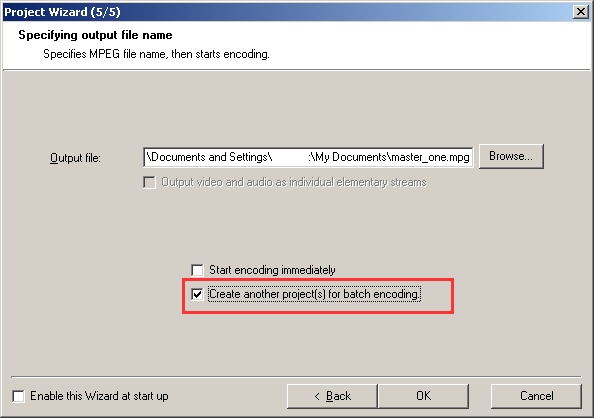
Then set up all the rest of the your files. Select the "Start Encoding Immediately" option when you have set up all your files.
Or alternatively, get out of the wizard and use the manual mode, then save your settings as a template, so that you can easily just load your next file, load your saved template and then add to batch.If in doubt, Google it. -
Thank you,
I 've just done the same myself!
What about the Q-s 1 to 3 ???
Thankl you very much!! -
Also ! :
5/ Looks like the TMPGEnc Plus Can NOT acheave more than 7997 kbps at Highest, Best quality Video setting-2Pass VBR,
and Layer-2 48000Hz 384 kbps - for Audio.
( I have choosen the highest setting available..!)
As Far AS I can remember, the Nero VE3 offers up to or more than 9000 kbps for Video...( I'm not saying it offers Better encoding, in fact it looks to me that it does not.).
And As we all know, the standart of DVD-Video is up to 9800 kbps MPEG-2 Video and Audio:
48000 Hz
32 - 1536 kbps
Looks like even the VERY GOOD TMPGEnc Plus encoder CAN NOT acheave the FULL DVD-Video standart...???!!!
OR I am wrong???
Thank you for your knowledgable thoughts and answers !!! -
I'll answer the questions I want to answer, thanks very much


1. If you only see these lines when there's motion (and only on objects that move), it sounds more like incorrect field order than interlacing to me. However, playback your MPEG file using software that deinterlaces properly, like PowerDVD, and this should tell you one way or another. If the lines still appear in PowerDVD then interlacing ain't your problem
... and yes, your DVD player / TV will deinterlace properly for you.
2. IMO you'll be much, much better off doing your editing on your DV-AVI files, because every frame is a keyframe, which makes cutting an absolute breeze. You introduce all sorts of possible places to go wrong if you try to edit MPEG files and it's just
much easier to di it at DV-AVI stage. Obviously this means you may need quite a bit of hard drive space since DV is 13GB per hour, but this is where the brilliance of virtualdubmod and avisynth comes in. Following that guide I recommended, you can literally load your AVI file using 1 line of code, do your edits, then go to the script editor and go to Edit > Import Frameset as Trims. This will automatically update your script with your trim points. Save the script, then load that script into TMPGEnc.
3. AFAIK UK is PAL land, so MP2 should be fine for you. The difference is that PCM WAV is 1536kbps, or 192kilobytes per second, which can get up near 1GB in size for 90 minutes of fottage, whereas with MP2 you can get typically decent results using anywhere between 192 - 384kbps. Or you can do what a lot of our NTSC friends MUST do, and encode Video Only with TMPGEnc, then use a tool like ffmpeggui to convert to 2ch AC3. Or you could purchase the optional TMPGEnc AC3 plugin and do the same from within TMPGEnc. Up to you.
5. .... and yes, you are wrong. Step no 1 is to get out of the wizard. Step 2 is to load the unlock template, which you should find in a folder called Extras in your TMPGEnc install folder. This will allow you to set the bitrates to whatever values you please.If in doubt, Google it. -
Thank you very much jimmalenko and All!!!
But , the way of editing you are proposing is a bit compicated for me at this moment...
I have almost learnt about most inportant part-encoding with TMPGEnc Plus and then burning..
6/ Which is also very good quality but much easier to use program for cuts, transitions, ets of .avi files?
(Something like Pinnacle or Ulead or Nero VE3....) ???
Can I just use the easy Pinnacle 7 video-editing facilities, and then encode with TMPGEnc...??
7/ If its much better to edit .avi files and Then encode them to Mpeg-2 ( I beleive it is.) so Why the TMPGEnc DVD Author edits already encoded Mpeg-2 files and directly burns to DVD disc ?
Thank you very much. -
6. Virtualdubmod is pretty easy - use the arrows to move 1 frame at a time, or Alt + arrows to move 50 frames at a time, or simply drag the progress bar through to where you need to make your edits. set you "in" point by pressing the Home button, set your end point by pressing the End button. If you use AVISynth scripts, you delete out the parts you don't want. Alternatively, you could always just select the parts you do want and save them out to seperate files if you wish - just make sure you go to Video > Direct Stream Copy so that it just copies the DV stream (as opposed to create a new file with uncompressed AVI, as it will do if you're in Full pRocessing mode).
You could really use any editing program, so long as it will output back into DV without re-encoding. If Pinnacle is easier for you to use, then use Pinnacle, but make sure it outputs back to DV and doesn't re-encode.
7. I said that it's much easier to edit AVI files. Not everyone has AVI files (quite a lot of capture cards cap directly to MPEG-2) and so it isn't always possible or practical to edit as AVI, as there's no way you'd convert your MPEG-2 cap to AVI just for editing then have to convert it back to MPEG-2, would you ?
Also, TMPGEnc DVD Author can take DVD sources, and allowing you to do your editing in this program can save you a number of conversions, time, and quality. But, if you have the option, I'd edit in AVI every time.If in doubt, Google it. -
Thank you!
6.1/ Are you saying that one can use either Virtualdubmod or AVISynth to edit .AVI files( cuts, transitions, adding effects, chapters, etc..) and achieve similar high video quality, i. e. use Only one of these programs ?
Which one will give you better video quality, resolution, etc..?
6.2/ You wrote.....so long as it will output back into DV without re -encoding. If Pinnacle is easier for you to use, then use Pinnacle, but make sure it outputs back to DV and doesn't re- encode.
I thought If one edit .AVI files with any of the editing programs (Pinnacle, Ulead,..Virtualdubmod ..) the edited files, i.e. the output are also .AVI files...!????
Confused...What did you mean...???
Thank you very much!!! -
There should be no change to quality between the captured DV-AVI file and your edited DV-AVI file .... after all, you're just cutting out the bits you don't want. You shouldn't be changing the format of it at that stage. And as I said, any decent editing package will let you cut out stuff you don't want, without forcing you to re-encode anything. The only downside I guess is that virtualdub is pretty much just a cutting editor - you won't get any transitions from there. You can with AVISynth, but you'd need to be pretty switched on at programming I would think. And BTW, adding chapters is not an editing task, it's an authoring task.Originally Posted by AAA
They might output AVI files .... but do they simply cut bits out (leaving the rest of the video untouched an in the original DV-AVI format), or do they require a re-encode ? Hell, Nero will re-encode at the drop of a hat, as you foundOriginally Posted by AAA If in doubt, Google it.
If in doubt, Google it. -
Thank you very much!
I will try Pinnacle 7 and/or Virtual..., Will tell you the result.
Similar Threads
-
MiniDV video capture - on screen time/date stamp transfer
By Logan69 in forum Camcorders (DV/HDV/AVCHD/HD)Replies: 24Last Post: 29th Feb 2012, 14:02 -
Best way to transfer video files from computers?
By sj022698 in forum Newbie / General discussionsReplies: 6Last Post: 10th Feb 2011, 14:14 -
TRANSFER miniDV cassetes to BD
By mikehadj in forum Authoring (Blu-ray)Replies: 9Last Post: 20th Dec 2009, 05:46 -
How to get highest quality video? miniDV to hard drive.
By vid83 in forum Newbie / General discussionsReplies: 3Last Post: 21st Jun 2008, 00:54 -
Transfer data code while dubbing miniDV -> DVD+R using IEEE1394/iLink
By alokeprasad in forum Authoring (DVD)Replies: 0Last Post: 24th Dec 2007, 08:25




 Quote
Quote