I have just gotten a DTV card and when I tape TV shows which are 4:3 images they display the "black Bars" on the sides. Shown Here.
I would like to crop the sides so that when I put the file onto DVD it will be fullscreen.
I initially record the file using Fusion HDTV and save it in the *.tp format. Then when I use the Fusion Converter to convert the file to MPEG it squashes the picture so it is a 16:9 in a 4:3 Ratio shown in the next post
So basicly what I would like to do is crop the black bars at the side and stretch the image to 4:3 fulscreen image.
What software would be easiest to do this?
+ Reply to Thread
Results 1 to 7 of 7
-
Grenge
"Don't look at me. I'm irrelevant." -
This is the second picture
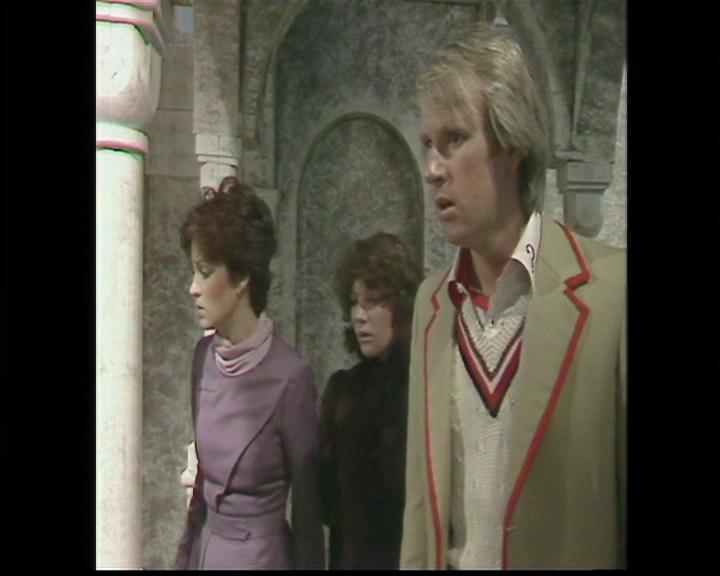 Grenge
Grenge
"Don't look at me. I'm irrelevant." -
You can crop with many encoders like tmpgenc plus, mainconcept mpeg encoder. They supports mpeg2 also or frameserve from DGMPGDec to the encoder.
-
Let me try to understand your situation. Your DTV card is placing the 4:3 material inside a 16:9 frame when captured? Is there no option to capture directly to 4:3?
-
The DTV card isn't putting the 4:3 image inside the 16:9 frame. The TV station transmits 4:3 shows that way. The program will only display the 4:3 image (cropped) but will record the entire transmission stream with the black bars on the side.
I tried using VideoReDo to convert the transmission stream to an MPEG and it will keep the aspect ratio. I also tried TMPGENC which wouldn't let me open the file. But Mainconcept MPEG Encoder works fine, except that it is a bit expensive.Grenge
"Don't look at me. I'm irrelevant." -
That was my point. I wanted the conversion to keep the aspect ratio, but trim the sides off, which is what the VideoReDo & Mainconcept MPEG Encoder does.Originally Posted by guns1inger
I also found this info from another site at http://tonyspage.abock.de/
Dealing with 4:3 pillarboxed material: So, if the TV program you are archiving to DVD is 4:3 (pillarboxed in a 16:9 frame, the way it is generally done in Australia), it is time to add the Pan & Scan information so your standalone DVD player can make the 4:3 image fullscreen for 4:3 TVs. The simplest program for this is IfoEdit. Open the IFO file created by TMPGenc DVD Author... there more than one IFO files created, at least one for the menu and one for the video. The menu one is called "VIDEO_TS.IFO" and the typical video ones are called "VTS_01_0.IFO". There will be one VTS_0X_Y.IFO per title you have added to the disk. Open the video IFO in IfoEdit, choose the video stream in the list, double click on it, and select "4:3 Pan and Scan" and save the IFO. See a screen capture of the setting to choose here (notice I chose the movie MPEG-2, not the background/menu info). Then you can use the burning utility that comes with TMPGenc DVD Author or any of your favourite utils (I actually leave TMPGenc DVD Author with its pop-up window asking to burn the structure up, run IfoEdit, then go back to DVD Author and allow it to burn).Grenge
"Don't look at me. I'm irrelevant."
Similar Threads
-
how can i removed crop with winff and make full screen
By phoenixa in forum Newbie / General discussionsReplies: 1Last Post: 16th Feb 2012, 04:48 -
How to crop the black lines out an MKV (and lose a bit of the sides)
By marklittlevai in forum EditingReplies: 32Last Post: 30th Sep 2011, 18:34 -
How to crop the sides off a film like Star Wars so it fits my 16:9 tv fully
By marklittlevai in forum Blu-ray RippingReplies: 1Last Post: 26th Sep 2011, 11:27 -
How to Crop a 720x480 video to make it 320x240?
By alc112 in forum EditingReplies: 3Last Post: 11th Jan 2009, 00:42 -
Crop video and make it negative
By Jeremiah58 in forum EditingReplies: 2Last Post: 6th Oct 2007, 23:59





 Quote
Quote