Ok I got the DR-M10, no loading errors etc etc and the video recordings are great, but when I play a CD (store bought or home burned) the music starts skipping after about 10 minutes of play. It skips about 1/2 second of music every 15-20 seconds -- when it happens you have to turn it off it's so irritating.
Has anyone else had this problem and/or know what to do about it?
Lordsmurf I need you -- you're the JVC dude.
Thanks!
+ Reply to Thread
Results 1 to 11 of 11
-
-
I don't recall the JVC stating it supported CD necessarily. Maybe the CD laser is dirty.
Want my help? Ask here! (not via PM!)
FAQs: Best Blank Discs • Best TBCs • Best VCRs for capture • Restore VHS -
This is from the JVC M10 manual,
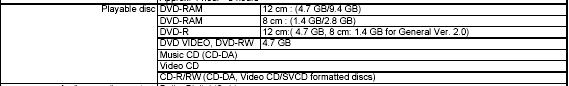
but it may not be the player at fault. I have bought new music CD's that skip straight out of the box. Have you tried these CD's in any other players? -
They are tried and true CDs that have played in many players. Actually after more listening instead of skipping the sound kinda cuts out on CDs for a short period of time, 1/8 - 1/4 of a second I guess then comes back. Sometimes there is a slight pop that happens also. I don't know about any dirty laser it's a brand new machine. DVDs record and play flawlessly so far. I keep it in Power Save mode.
-
Yes, the JVC does play CD's, but I never had any problems with skipping on mine. Even if the machine is new, clean the lens anyway - could be a speck of dust on the lens.
Interestingly, I also found out that the DR-M10 will play DVD-Audio discs (or at least it plays the one I have). -
It does it on both kinds: store bought or home burned.
How do I clean the lens? With one of those lens cleaning CDs? -
Both of my JVC DR-M10 and DR-MH30 pay store bought or PC-based burned CDs with no problem.
-
What it says on JVC website:
My DRM10 DVD recorder skips while playing audio CDs.
Skipping can be caused by scratches or dirt on surface of the disc. If that is not a case then this can be corrected by applying a simple firmware update. This can be done by end user themselves (update disc and procedure will be provided) or by forwarding unit to JVC Factory Svc. To obtain a list of JVC service locations click on the SERVICE CENTER LOCATOR link shown on the left of this page. If you would prefer to run update yourself please contact JVC Customer Care Center at : 8000-252-5722 to obtain disc and procedure. -
Thanks a lot! I just called that JVC phone number and yes there is a problem playing back audio CDs on this model. They're sending what sounds like a firmware update disc. When you add this problem to that "loading error" thing that has to be fixed this JVC DR-M10 is a pain in my arse with it's issues. How's a guy supposed to sit back an enjoy those superior LSI chip encodes with all this other b.s. going on?Originally Posted by piano632
I'm sure glad JVC is addressing the problems of this not-fully-cooked model.
IS THERE ANYTHING ELSE FUNKY ABOUT THIS MACHINE THAT I CAN LOOK FORWARD TO?
Tanks! -
As I mentioned above - I own both DR-M10 and DR-MH30S. Play store-bought CDs as well as burned CDs on both machines and have never experienced any problems with. And besides, both have no "loading" issue. My DR-M10 is a first-build model (April, 2004 Made in Japan).Originally Posted by KeepItSimple
Similar Threads
-
JVC DR-M10 Loading and Repair Question
By usaf64 in forum DVD & Blu-ray RecordersReplies: 555Last Post: 1st Jul 2013, 12:33 -
HOT DEAL: St. Louis Craigslist - $75 JVC DR-M10 DVD Recorder
By jbd5010 in forum Off topicReplies: 2Last Post: 16th Mar 2011, 09:21 -
problem recording with jvc dr-m10
By restauroman in forum RestorationReplies: 3Last Post: 28th Feb 2010, 12:47 -
JVC DR-M10 help
By colt4523 in forum DVD & Blu-ray RecordersReplies: 1Last Post: 20th Mar 2008, 07:53 -
How do JVC combo VHS/DVD recorders compare to M10 or M100?
By DGinnetty in forum DVD & Blu-ray RecordersReplies: 7Last Post: 27th Sep 2007, 13:14




 Quote
Quote