I converted an avi dvd format with mainconcept converter. Ended up in mpg format. When I play the movie the audio went really low. I had to turn on the speakers to volume 20 to hear anything when usually I hear it loud enought at volume 8-10.
Here's the stat from AVIcodec before and after converted with Mainconcept Encoder. I did not touch any of the audio settings in mainconcept.
Before
Video : 1.02 GB, 1360 Kbps, 25.0 fps, 640*272 (2.21:1), XVID = XVID Mpeg-4, SupportedAudio : 346 MB, 448 Kbps, 48000 Hz, 5 channels, 0x2000 = AC-3 ACM Decompressor, Supported
After
Video : 2.81 GB, 9000 Kbps, 29.970 fps, 720*480 (4:3), MPG2 = MPEG 2 (SVCD/DVD), SupportedAudio : 173 MB, 224 Kbps, 48000 Hz, 2 channels, 0x51 = Mpeg-1 audio Layer 2 [0xc0], Supported
+ Reply to Thread
Results 1 to 17 of 17
-
-
Maybe you just got the left and right channel rather than a 2-Channel mix.
Recommends: Kiva.org - Loans that change lives.
http://www.kiva.org/about -
what do u mean? I'm new to encoding so I'm not sure what most of the terms mean
-
5.1 AC-3 has 6 channels: left right center surround L&R and subwoofer.
If you just get the left and right you won't have voices (center). It might sound low except for music.Recommends: Kiva.org - Loans that change lives.
http://www.kiva.org/about -
Go back to the source and demux the 2 channel AC-3 mix instead of the 5.1.
Otherwise you are going to have to demux the AC-3 to 6 channels and do your own 2 channel mix.
My tools are more expensive than you probably want to spend.
Others can advise you how. Some are using Besweet for audio.Recommends: Kiva.org - Loans that change lives.
http://www.kiva.org/about -
I still can't hear audio when I burned the movie to dvd.
I tried tmpgenc method of using the audio-->full processing mode and saving it as a wave file and then burning it with mainconcept encoder.
I burned it with dvdlab pro and put my audio to max. I can hardly hear anything. It's ridicously. Can someone help me with this please. -
Where does the audio go silent?Originally Posted by Matryx
After TMPGEnc?
After Mainconcept?
or after DVD-lab_PRO?
Can you preview the audio in DVD-lab_PRO before processing the DVD?Recommends: Kiva.org - Loans that change lives.
http://www.kiva.org/about -
Here's what I would do:
Extract audio to WAV using http://members.dodo.net.au/~jimmalenko/ExtractAudio.htm .
Use Goldwave (or even Windows Sound Recorder) to increase the volume and save back to a WAV.
Use ffmpeggui to convert WAV to 2 ch AC3.
Use your favorite encoder to encode video only.
Use your favorite authoring software to author the two streams.
Just out of interest, is the volume really low when playing back on your computer, or on a settop player ? Do you have AC3Filter installed ? I've heard of situations before where AC3Filter seems to set the master volume at half volume isntead of full, which can make playback on a PC seem quiet.If in doubt, Google it. -
-
So when you're playing the final DVD, are you playing this on your PC or a settop player ?
How about this:
Demux the AC3 audio to a seperate file using virtualdubmod. Then covnert video only using your favorite encoder. Then join the two streams together in DVD-lab. This way you're not touching the audio at all.
... and what's this "tmpgenc method" you're talking about ? Audio > Full Processing sounds like virtualdub (or one of its variants) to me ...If in doubt, Google it. -
yeah i meant virtualdub method lol sorry about that. Well I tried on it both pc with powerdvd and my dvd player.
I've used Virtualdub to extract the audio with VirtualDub not sure how to do it with VirutalDubmod though. Wouldn't it yield the same results though?
Maybe I'm doing it wrong in VirtualDub. I open video file.
Go to the Audio tab
Click Full Processing Mode
Go to Video Tab
Click Direct Stream Copy
Go to File tab
Save as Wav
This is the correct way is it not? -
Yep, that's fine. There's actually no need to do the Video > Direct Stream Copy step though.Originally Posted by Matryx
No. The method I just outlined above using virtualdubmod will be demuxing the AC3 from the file - so it will be staying AC3. The method using virtualdub converts the audio to a WAV file. The benefit of demuxing is that you don't need to touch the audio at all, since AC3 is DVD-compliant already.Originally Posted by MatryxIf in doubt, Google it. -
oh i see. How would I do that in virtualdubmod. I only know how to do it on virtualdub. I'm going to try this method first. If it doesn't work I'll use the Goldwave you suggest to increase the volume
-
Open AVI in virtualdubmod. Go to Streams > Stream list, select your AC3 stream, and click on the Demux button:
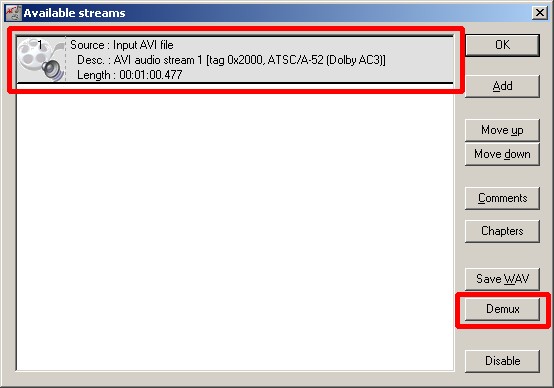 If in doubt, Google it.
If in doubt, Google it. -
Just got a quick question. Is saving the wav in both Virutaldub and Virtualdubmod the same. Do the give the same output or is one better than the other?
Similar Threads
-
After conversion audio is out of sync
By videojunkie7 in forum Video ConversionReplies: 0Last Post: 23rd Nov 2009, 19:06 -
no audio after conversion?
By bviruet in forum ffmpegX general discussionReplies: 1Last Post: 15th Apr 2008, 02:25 -
No Audio after conversion
By gcam in forum Video ConversionReplies: 6Last Post: 19th Feb 2008, 14:53 -
.ts conversion - no audio
By saintloup in forum ffmpegX general discussionReplies: 1Last Post: 14th Feb 2008, 17:27 -
Audio framerate conversion?
By pYShTr in forum AudioReplies: 2Last Post: 28th Jun 2007, 12:05




 Quote
Quote