I know this is really easy for you guy but is darn hard for me right now.
I got 6 mono .wav files and i want to encode it into 1 wav files so i can used for 5.1 surround sound, but i got no idea how to put them together. The guide at doom9 said i need to use BeSweet but I dont know how to use it in this fashion.
Here is a quote from the guide which seem really easy for him but for me is headache.
Thanks for the one who replyYou Should now have 6 Mono Tracks that can be Muxed to a 5.1 Track in The Latest Version of Besweet.
Open Windows Notepad and type in the paths of your Mono Tracks-Example
C:\5.1 Mixes\X-FL.wav
C:\5.1 Mixes\X-C.wav
C:\5.1 Mixes\X-FR.wav
C:\5.1 Mixes\X-SL.wav
C:\5.1 Mixes\X-SR.wav
C:\5.1 Mixes\X-LFE.wav
Once you have that typed in, got to save and save it as "X.mux"
You can then Load the x.mux file into Besweet and convert to a 5.1 AC3
+ Reply to Thread
Results 1 to 24 of 24
-
-
Vegas will allow you to create multi-audio 5.1 masters.
You will need Vegas +DVD to get the AC-3 encoder.Recommends: Kiva.org - Loans that change lives.
http://www.kiva.org/about -
yes -- plus many other things
"Each problem that I solved became a rule which served afterwards to solve other problems." - Rene Descartes (1596-1650) -
So i got Vegas 6 installed on my computer, and now I try for several hours how do put 6 mono tracks into one 5.1 channel, but when I "Render As" it give me 30 minutes combination of the track play after another, which I dont want. So can someone kindly show me the step to create the 5.1 ac3 from the 6 mono wav in vegas. Thanks
-
that would be in your manual you got with it or downloaded when you purchased it ..
but basically put each wav on a separate track and set project properties to 5.1 ...
set each track with surround panner to where it is supposed to be in relationship to the surround matrix and set one channel to LFE (right click on surround panner and select LFE)"Each problem that I solved became a rule which served afterwards to solve other problems." - Rene Descartes (1596-1650) -
also -- dont drag all the wav files all at once to the time line or they will be all on the same track
drag one at a time to a new track each time"Each problem that I solved became a rule which served afterwards to solve other problems." - Rene Descartes (1596-1650) -
You may have neglected to go FILE>Properties and then set your project to 5.1 sound. Also when you are there, turn off the sub woofer filtering unless you are certain you need it. Most likely your files already have the filtering applied you don't need to filter the files again. Unless I am misunderstand how this setting works, someone correct me on this if I am wrong.
-
Yeah I got the manual but is not what i want to do , and you are right I forgot to change the project properties to 5.1.that would be in your manual you got with it or downloaded when you purchased it ..
but basically put each wav on a separate track and set project properties to 5.1 ...
set each track with surround panner to where it is supposed to be in relationship to the surround matrix and set one channel to LFE (right click on surround panner and select LFE)
When i go to View and select Surround Panner, an empty box come up, thus i cant set anything.
Thanks for the advise, after i fix that, my output wav now only 3 minute not 30 something as before.You may have neglected to go FILE>Properties and then set your project to 5.1 sound. Also when you are there, turn off the sub woofer filtering unless you are certain you need it. Most likely your files already have the filtering applied you don't need to filter the files again. Unless I am misunderstand how this setting works, someone correct me on this if I am wrong.
In dvdlab pro when i add the audio, it say PCM not 5.1, anyone know what is wrong?
Thanks for the fast reply guy, appreciated it. -
after you follow my directions above - you have to render it as dolby ac3 5.1 ..
the Surround Panner is to the left of each track , a box with a red dot in it.. slide the dot to the channel that track belongs to ..
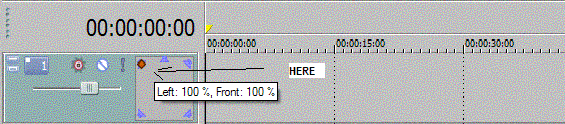 "Each problem that I solved became a rule which served afterwards to solve other problems." - Rene Descartes (1596-1650)
"Each problem that I solved became a rule which served afterwards to solve other problems." - Rene Descartes (1596-1650) -
Hey thanks alot Mod, but the problem arises when i render as ac3 5.1.
Can someone tell me what is wrong?
Thanks once again. -
yes i install the Microsoft .NET Framework 1.1 Service Pack 1
but not Microsoft .NET Framework 1.1. I doubt if I have any trojan on, but i scan my computer anyway to make sure. -
I use Sonic Foundry Soft Encode - Dolby Digital 5.1 to create 5.1 AC3 from mono wav files.It's the best standalone AC3 encoder but it's not that cheap.
-
I dont know whether is the best or not because i havent use alot of others ac3 encoder but it never crash or has any problems so im pretty happy.Originally Posted by sohaibrazzaq
-
I was trying to use it on files that were around 2 hours. I had to split them up to about 1 hour each and then combine them at the end and it worked fine. Anything over that and it just fell apart.Originally Posted by dantruon
-
I purchased that tool nearly 10 months ago.It's no longer updated.No wonder it was best but know it's bit slow.
It took 20 minutes to encode 6 mono wav's into 5.1 AC3 file of length abt 24 minutes while Surcode Dolby Digital 5.1 Encoder (Adobe Premiere 1.5 Version) did the same job in 9 minutes. -
Sonic Foundry Soft Encode has not been sold since 2002 and the last version was in 2001 .. Sony would be intersited where you purchased it 10 months ago as they have not issued any new registrations in some time.
the updated version is contained in Sony Vegas+DVDA"Each problem that I solved became a rule which served afterwards to solve other problems." - Rene Descartes (1596-1650)
Similar Threads
-
5.1 wav or 6 mono wavs to 5.1 Ac3 conversion
By wturner in forum AudioReplies: 38Last Post: 24th Nov 2013, 09:26 -
decode 5.1 matrix surround wav file to 6 mono wav files
By Zerrax in forum AudioReplies: 2Last Post: 24th Nov 2013, 08:39 -
How to use BeSweet or azidts to convert dts wav to mono wav?
By tcwillghsh in forum AudioReplies: 22Last Post: 28th Aug 2012, 14:36 -
6 wav to DVD with surround sound
By kkkkamy in forum Authoring (DVD)Replies: 7Last Post: 8th Feb 2010, 17:30 -
6 mono Wav to ac-3 or other?
By dave_van_damme in forum AudioReplies: 6Last Post: 18th Dec 2008, 20:55




 Quote
Quote

