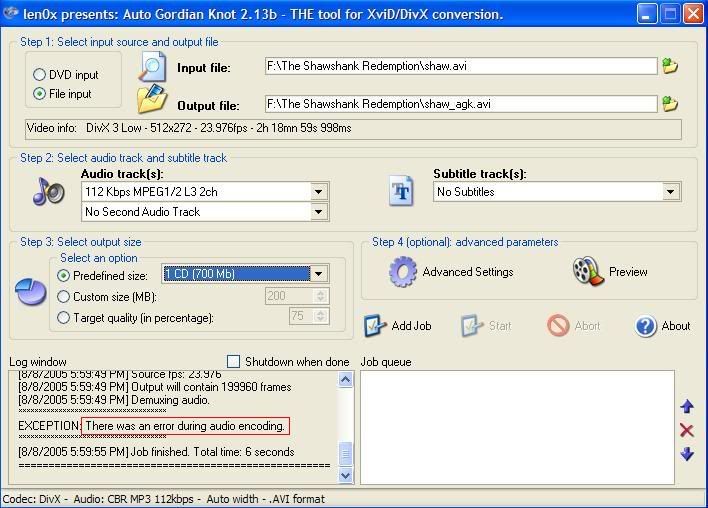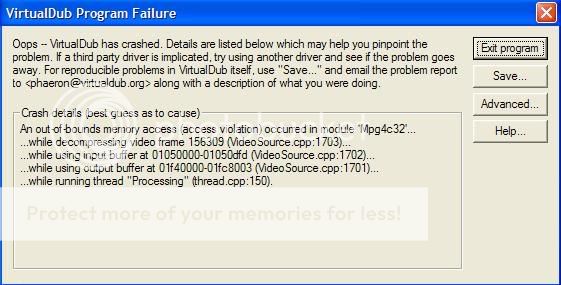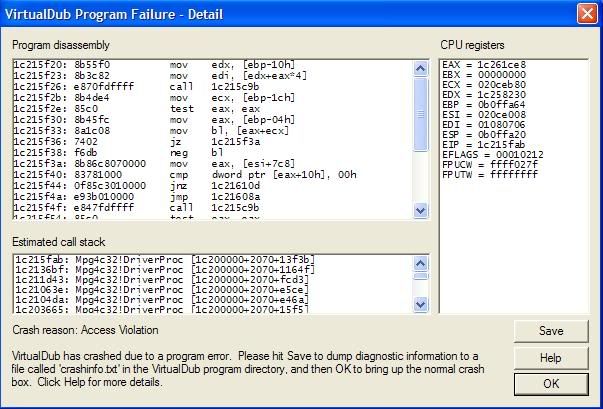I've 'The Shawshank Redemption' movie as a single avi file. I opened the movie in GSpot and noticed the following details:
1.) Size: 707MB
2.) Codec: DivX 3.0
3.) Length: 2hr 19 min
4.) Audio bitrate: 112Kbps MPEG 1/2 L3
5.) Video Bitrate: 589 Kbps
6.) Resolution: 512 X 272
After trying to re-encode this file in AutoGK in order to add subtitles, it gave an error message saying that there an audio error, and so it failed to re-encode. Here's the screenshot of AutoGK:
On opening the same file with VDubMod, the VDubMod v1.5.10.1 closed off automatically.
This time, I opened it with VDub v1.6.9. The file opened succesfully(ofcourse surprising for me). So, in order to ensure, the avi has no errors and in order to ensure that it has DivX5.2.1 codec, I used the options: "Fast Recompress" for Video and "Direct Stream Copy" for audio. I configured DivX 5.2.1 codec such that the bitrate is 589 Kbps(as shown by GSpot for the orig. AVI file). I starting generating the new avi file by clicking "Save As AVI". Here's the screenshot:
After about 79%, the following window appeared:
On clicking the "Advanced" button in the above window, this is what has been displayed:
On pressing 'OK' in the above window, the entire process shut down, and all the VDUb windows closed automatically.
On clicking the "Save" button, the crashinfo.txt file that has been saved. This is the file:
Pls help me!!! I don't have the DVD of this movie. All I've is this corrupt AVI file. I want to fix it, and re-encode to add subtitles.Code:VirtualDub crash report -- build 23604 (release) -------------------------------------- Disassembly: 1c215f20: 8b55f0 mov edx, [ebp-10h] 1c215f23: 8b3c82 mov edi, [edx+eax*4] 1c215f26: e870fdffff call 1c215c9b 1c215f2b: 8b4de4 mov ecx, [ebp-1ch] 1c215f2e: 85c0 test eax, eax 1c215f30: 8b45fc mov eax, [ebp-04h] 1c215f33: 8a1c08 mov bl, [eax+ecx] 1c215f36: 7402 jz 1c215f3a 1c215f38: f6db neg bl 1c215f3a: 8b86c8070000 mov eax, [esi+7c8] 1c215f40: 83781000 cmp dword ptr [eax+10h], 00h 1c215f44: 0f85c3010000 jnz 1c21610d 1c215f4a: e93b010000 jmp 1c21608a 1c215f4f: e847fdffff call 1c215c9b 1c215f54: 85c0 test eax, eax 1c215f56: 7476 jz 1c215fce 1c215f58: 8b86c8070000 mov eax, [esi+7c8] 1c215f5e: 397810 cmp [eax+10h], edi 1c215f61: 0f85a6010000 jnz 1c21610d 1c215f67: 8b4de8 mov ecx, [ebp-18h] 1c215f6a: 50 push eax 1c215f6b: e8e1330000 call 1c219351 1c215f70: 8b8ec8070000 mov ecx, [esi+7c8] 1c215f76: 397910 cmp [ecx+10h], edi 1c215f79: 0f858e010000 jnz 1c21610d 1c215f7f: 0fb6c0 movzx eax, al 1c215f82: 3b45f4 cmp eax, [ebp-0ch] 1c215f85: 0f8482010000 jz 1c21610d 1c215f8b: 8b55f0 mov edx, [ebp-10h] 1c215f8e: 3b45ec cmp eax, [ebp-14h] 1c215f91: 8b3c82 mov edi, [edx+eax*4] 1c215f94: 8b55fc mov edx, [ebp-04h] 1c215f97: 8a1c02 mov bl, [edx+eax] 1c215f9a: 720c jc 1c215fa8 1c215f9c: 8b45d4 mov eax, [ebp-2ch] 1c215f9f: c7450801000000 mov dword ptr [ebp+08h], 00000001 1c215fa6: eb03 jmp 1c215fab 1c215fa8: 8b45d0 mov eax, [ebp-30h] 1c215fab: 021cb8 add bl, [eax+edi*4] <-- FAULT 1c215fae: e8e8fcffff call 1c215c9b 1c215fb3: 85c0 test eax, eax 1c215fb5: 7402 jz 1c215fb9 1c215fb7: f6db neg bl 1c215fb9: 8b86c8070000 mov eax, [esi+7c8] 1c215fbf: 83781000 cmp dword ptr [eax+10h], 00h 1c215fc3: 0f8544010000 jnz 1c21610d 1c215fc9: e9bc000000 jmp 1c21608a 1c215fce: 8b8ec8070000 mov ecx, [esi+7c8] 1c215fd4: e8c2fcffff call 1c215c9b 1c215fd9: 85c0 test eax, eax 1c215fdb: 7471 jz 1c21604e 1c215fdd: 8b86c8070000 mov eax, [esi+7c8] 1c215fe3: 397810 cmp [eax+10h], edi 1c215fe6: 0f8521010000 jnz 1c21610d 1c215fec: 8b4de8 mov ecx, [ebp-18h] 1c215fef: 50 push eax 1c215ff0: e85c330000 call 1c219351 1c215ff5: 8b8ec8070000 mov ecx, [esi+7c8] 1c215ffb: 397910 cmp [ecx+10h], edi 1c215ffe: 0f8509010000 jnz 1c21610d 1c216004: 0fb6c0 movzx eax, al 1c216007: 3b45f4 cmp eax, [ebp-0ch] 1c21600a: 0f84fd000000 jz 1c21610d 1c216010: 8b55f0 mov edx, [ebp-10h] 1c216013: 3b45ec cmp eax, [ebp-14h] 1c216016: 8b3c82 mov edi, [edx+eax*4] 1c216019: 8b55fc mov edx, [ebp-04h] 1c21601c: 8a1c02 mov bl, [edx+eax] 1c21601f: 72 db 72h Windows 5.1 (Windows XP build 2600) [Service Pack 2] EAX = 1c261ce8 EBX = 00000000 ECX = 020ceb80 EDX = 1c258230 EBP = 0b0ffa64 ESI = 020ce008 EDI = 01080706 ESP = 0b0ffa20 EIP = 1c215fab EFLAGS = 00010212 FPUCW = ffff027f FPUTW = ffffffff Crash reason: Access Violation Crash context: An out-of-bounds memory access (access violation) occurred in module 'Mpg4c32'... ...while decompressing video frame 156309 (VideoSource.cpp:1703)... ...while using input buffer at 01050000-01050dfd (VideoSource.cpp:1702)... ...while using output buffer at 01f40000-01fc8003 (VideoSource.cpp:1701)... ...while running thread "Processing" (thread.cpp:150). Pointer dumps: EAX 1c261ce8: 00000003 00000002 00000001 00000001 00000001 00000001 00000001 00000001 ECX 020ceb80: 010500d8 00000d26 1c002e22 fdf9b942 00000000 fffffff0 00040004 010c014a EDX 1c258230: 04030201 08070605 0c0b0a09 04030201 02010605 02010403 03020103 01030201 ESI 020ceb80: 010500d8 00000d26 1c002e22 fdf9b942 00000000 fffffff0 00040004 010c014a EDI 1c258230: 04030201 08070605 0c0b0a09 04030201 02010605 02010403 03020103 01030201 ESP 0b0ffa20: 01fda2e0 020ce008 020da0a0 1c261d90 1c261dc8 1c261c78 1c261ce8 0000000c 0b0ffa40: 00000001 00000004 00000066 020ce9a0 0000003a 1c258298 00000066 020ce5c0 0b0ffa60: 1c258230 0b0ffa80 1c214960 00000001 02001898 020ce008 0200d5a0 020cea70 0b0ffa80: 0b0ffb38 1c2136bf 02018270 01fd90d8 02001898 0200d5a0 00000001 00000000 EBP 0b0ffa60: 1c258230 0b0ffa80 1c214960 00000001 02001898 020ce008 0200d5a0 020cea70 0b0ffa80: 0b0ffb38 1c2136bf 02018270 01fd90d8 02001898 0200d5a0 00000001 00000000 0b0ffaa0: 00000070 0000001f 00000000 020ce008 00000001 000a09a0 fff92040 00012890 0b0ffac0: 0016dfc0 00000070 0200d568 02055b88 0200c418 020a2200 020d9068 fffbf690 Thread call stack: 1c215fab: Mpg4c32!DriverProc [1c200000+2070+13f3b] 1c2136bf: Mpg4c32!DriverProc [1c200000+2070+1164f] 1c211d43: Mpg4c32!DriverProc [1c200000+2070+fcd3] 1c21063e: Mpg4c32!DriverProc [1c200000+2070+e5ce] 1c2104da: Mpg4c32!DriverProc [1c200000+2070+e46a] 1c203665: Mpg4c32!DriverProc [1c200000+2070+15f5] 1c202323: Mpg4c32!DriverProc [1c200000+2070+2b3] 75a718a8: MSVFW32!ICSendMessage [75a70000+187d+2b] 75a74c4d: MSVFW32!ICDecompress [75a70000+4c10+3d] 005139b2: VDVideoDecompressorVCM::DecompressFrame() 004c3723: VideoSourceAVI::_isKey() 004c3723: VideoSourceAVI::_isKey() 004c4706: VideoSourceAVI::streamGetFrame() 004b211f: AVIOutputFile::writeIndexedChunk() 0047ab49: Dubber::WriteVideoFrame() 00480197: VDStreamInterleaver::PushStreams() 0047a8b5: Dubber::WriteVideoFrame() 0047b500: Dubber::ThreadRun() 7c80e07b: kernel32!DuplicateHandle [7c800000+e016+65] 004d4ad5: VDThread::StaticThreadStart() 0051824f: _threadstartex@4() 7c80b50b: kernel32!GetModuleFileNameA [7c800000+b357+1b4] -- End of report
You are in breach of the forum rules and are being issued with a formal warning. Plomon, your post indicates that you are talking about warez. Please read the rules. Also note that this is your 3rd formal warning. Five formal warnings means an automatic ban!
/ Moderator offline
Closed Thread
Results 1 to 3 of 3
-
-
Mpg4c32.dll = Microsoft MPEG-4 Video Codec.
You sure it said DivX 3? Now it might be MS MPEG4 V3 which is technically the same thing, but DivX 3 would use a different decoder.
Try using ffdshow to decode instead.
-
I traced out the actual problem. There are some bad frames in the movie. So, I edited the AVI file in such a way that, the portions before and after the bad frames are cut and saved as seperate AVI files. Later, in the portion where bad frames existed, i.e., after frame number 156309(as shown in the crashinfo.txt file), I inserted certain blurred frames, until the next best portions. Now, I joined the three files to form a new AVI video. Now, I re-encoded this video using "Fast Re-Compress" technique with DivXPro 5.2.1 codec, and "Direct Stream Copy" for audio. The re-encoded video is now opening succesfully in both VDubMod and AutoGK too. So, currently, I'm adding subtitles to the file. My problem is almost solved.
In simple words, I just replaced the bad frames with some blurred frames(of same movie), and made a small clip of bad frames. Now, I joined this clip with it's previous and later portions to make it a full video. If you guys didn't find my explanation clear, pls let me know. I'll make it more clearer through screenshots.
Similar Threads
-
AVStoDVD help pls!
By merovingio in forum Video ConversionReplies: 1Last Post: 15th Oct 2011, 17:25 -
Avisynth Filters (help pls)
By Enkidu in forum EditingReplies: 14Last Post: 30th Jul 2010, 21:41 -
Vdub mod crashes
By tantal in forum Newbie / General discussionsReplies: 0Last Post: 19th Feb 2009, 13:47 -
pls or m3u to avi
By py52126 in forum Video ConversionReplies: 1Last Post: 20th Jan 2009, 14:35 -
Mkv to DVD9...Pls Help !
By john_triton in forum Newbie / General discussionsReplies: 2Last Post: 11th Oct 2008, 06:57