I have multiple avi files that keep audio sync in both Quicktime and VLC. I am attempting to put these on a DVD to play on my TV.
Here is what Quicktime shows about the avi.
I tried ffmpegX with the "DVD to mpeg2enc" preset, with the following changes to the preset:
In Options; the "Set 3:2" was enabled
In Tools; the "Author as DVD (VIDEO_TS)" was deselected
In Video; under the Bitrate calculator the "Best" button was clicked, which changed the video bitrate from 4000 to 3742.
I used Toast to create a disc image using the .m2v and .ac3 files created by ffmpegX. The audio is delayed after the video by many seconds even when played with Apple's DVD Player on my computer.
Any advice on where to try next?
Thanks,
Greg
++++++++++++++++
I ended up simply dumping the avi's into Toast, created a disk image, and it worked.
BTW - I wanted to delete this post but couldn't figure it out.
+ Reply to Thread
Results 1 to 1 of 1
Similar Threads
-
audio sync problem, how to work out progressive audio sync delay
By jolt321 in forum Newbie / General discussionsReplies: 13Last Post: 10th Apr 2012, 21:09 -
Solving the mystery of the 2 year old DVD-Rs
By persephoneflower in forum Newbie / General discussionsReplies: 21Last Post: 8th Apr 2012, 05:45 -
need help solving excess memory usage in video capture
By philfr in forum Newbie / General discussionsReplies: 6Last Post: 10th Jan 2011, 18:47 -
Direction for software
By JohnCrewdson in forum Newbie / General discussionsReplies: 2Last Post: 23rd Mar 2010, 14:17 -
Advice on a new audio/video system(I need advice and direction)
By hellfire45 in forum Newbie / General discussionsReplies: 1Last Post: 14th May 2008, 23:20




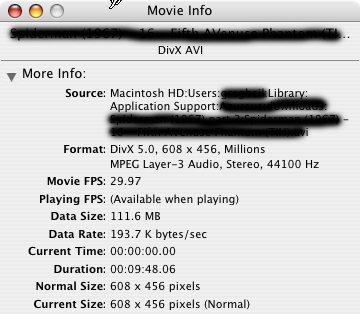
 Quote
Quote