Hello all
I have a .ape file and a .cue file.
How do I do it ?
I tried nero to get the cue file, but got error.
then I searched this forum and dnloaded . "QuickRip XP Professional". [ from menonsoft.com]
but this tool does not have an option to open files from the explorer, so I burned the .ape file- as it is- on a dvd rom, considering this rip tool only goes for the CD-DVD drives and then retried from QuickRip XP Professional, but no- joy at all.
so what can I do with these ape/cue files, to get them to a .wav format.
thanks for any information.
+ Reply to Thread
Results 1 to 8 of 8
-
-
Use Monkey's Audio to decode the ape file to wav.
-drjThey that give up essential liberty to obtain a little temporary safety deserve neither liberty or safety.
--Benjamin Franklin -
Then edit the CUE to point to the wav and burn, assuming that was your goal.
-
Hello there...
I had forgot to mention this.
I have tried Monkey audio, before I came here to this forum.
but when I try to "open-->file" and home into the '.ape' file, it does not show itself on the 'open-filebox', because the only drop down option available for "file-types" is '.wav'.
I then tried drag-n-drop the '.ape' file into the monkey screen, no joy.
was my monkey installation not with "all options"...or something else.. ?
I had gone for the "MAC_399F.exe (2.6 MB)" from the page :-http://monkeysaudio.com/download.html.
and during the installation, it showed me a pop-up window saying" file extension .ape does not appear to be associated witth any programs. For the shell extensions to function, the .ape file must be registered by another program(i.e winamp, media jukebox etc."
any ideas ..
Thanks -
It sounds like you have "Compress" set as the action. Switch to "Decompress":
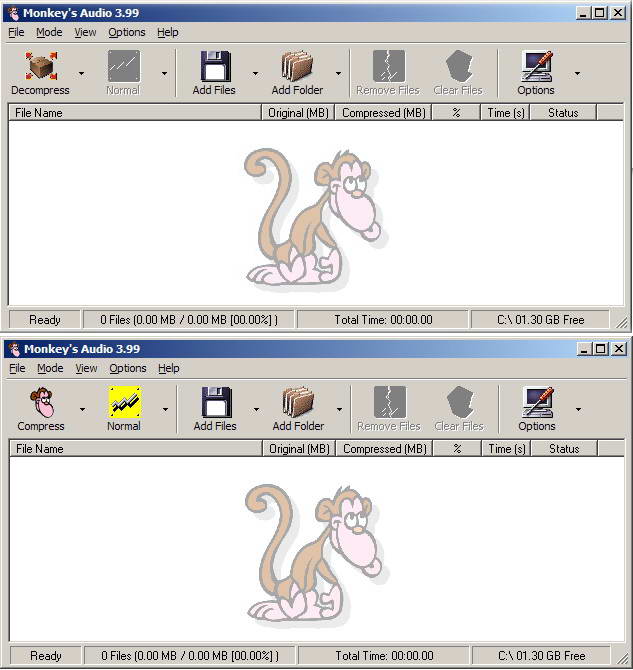
At some point you may want to read the Help file.
-drjThey that give up essential liberty to obtain a little temporary safety deserve neither liberty or safety.
--Benjamin Franklin -
Hello Guys
I don't know if I'm wasting your time here, but I have gone through the documentation and not getting anywhere.
For e.g I'm going through the section "Converting stuff with Monkey Audio"
and after some paragraphs, it tells :-"...........then check your output options and if everything is to your satisfaction, hit the Mode button and watch Monkey Audio work. "
"Hit the mode button"....I'm really sorry here. The only thing with 'mode' is a menu option as shown from my screen shot. This option has a drop down option, and I can't do much from here either.
well....one thing's sure , I'm not getting it . and if it's turning to be a waste of time, then let's forget it all.
. and if it's turning to be a waste of time, then let's forget it all.
Thanks anyway.
**ps: I can't even show my screen with---- img /img--- ....
....
-
Looks like if you hit towards the right where the arrow is you can toggle it. If you hit the actual button it should do whatever it says (compress or decompress).
Isn't there a CLI app that you can use? -
Thank You all ! Thank You all ! Thank You all ! Thank You all ! Thank You all ! Thank You all ! Thank You all ! Thank You all ! Thank You all ! Thank You all ! Thank You all ! Thank You all ! Thank You all ! Thank You all ! Thank You all ! Thank You all ! Thank You all ! Thank You all ! Thank You all ! Thank You all !
This time I got it right
Similar Threads
-
How to burn or extract some CUE or APE files?
By diets in forum AudioReplies: 3Last Post: 21st Jan 2010, 10:43 -
.flac/.ape To MP3 | I want the Best Result ...
By Benygh in forum AudioReplies: 7Last Post: 12th Dec 2009, 10:12 -
.ape format how to convert to mp3?
By sumeshkri in forum AudioReplies: 5Last Post: 30th Sep 2008, 22:16 -
Problem with APE file
By Gregg in forum AudioReplies: 1Last Post: 3rd Sep 2008, 06:30 -
Cutting avi's with APE 3?!
By B-Twien Bytes in forum Newbie / General discussionsReplies: 0Last Post: 29th Sep 2007, 12:35




 Quote
Quote