Hi,
I'm a newbie to all this conversion. I have an .avi movie file that I want to burn on a DVD but I know i have to convert it to DVD mpeg2 first....so I used TMPGEnc Xpress and tried to convert a sample of the clip (ie. 10 seconds) to see if it works........however, but the video is out of sync...it is lagging and slow but the audio is fine........what's wrong? how to fix this?
does it have anything to do with the bitrate? I saw it was set at like 9200 so is it set too high and that caused the slowed down video? I just kept on clicking next and left the default settings.. what is the bitrate I should use when converting avi to dvd mpeg2.
please help, thx
+ Reply to Thread
Results 1 to 7 of 7
-
-
You have to convert it to MPEG2 first and then author a DVD. The authoring process multiplexes the video and the audio and any subtitles together. The max bitrate for all of these "streams" is 9800 kbps. If you are using LPCM audio which is approximately 1536 kbps, then the max rate that you have for video is approximately 8200 kbps. If you are authoring a DVD-R, then total bitrate should not exceed about 7000 kbps. This is due to the fact that a DVD-R will have more errors, or be slightly harder to read, than a stamped DVD.
How were you playing back your 10 second clip when you noticed the lagging video? From the hard drive? From a DVD? What player?
As far as the bitrate is concerned, the calculator that I use is located at http://dvd-hq.info/Calculator.html, but there are many others out there. Some are probably listed under the Tools category at the left side of this screen.Tools used: ScenalyzerLive 4.0, Adobe Premiere Pro 2.0, Adobe After Effects 7.0 Professional, Adobe Encore DVD 2.0, IFOedit 0.96, DVD-lab PRO 1.53, Adobe Audition 2.0 -
How do i find out what audio I am using? (ie. if it's the LPCM audio that you are talking about?)
How did I play the 10 second clip?
IN TMPGEnc xpress, I selected only 10 seconds of the clip to convert from avi to dvd mpeg2, then when the conversion was done, I clip on the "preview output" button and saw that the video lagged while the audio was fine......I also tried playing it with powerdvd and same problem (laggy video, audio was fine)...so i played it from my hard drive.....
do you think that if I lower the bitrate that everything will be fine? thx so much.... -
How about some specs on your avi file? It could narrow down the issue quickly.
Have a good one,
neomaine
NEW! VideoHelp.com F@H team 166011!
http://fah-web.stanford.edu/cgi-bin/main.py?qtype=teampage&teamnum=166011
Folding@Home FAQ and download: http://folding.stanford.edu/ -
ok....i'm posting info about the avi file.....i couldn't find gspot so i'm just posting the file info from virtualdub.....is that ok?
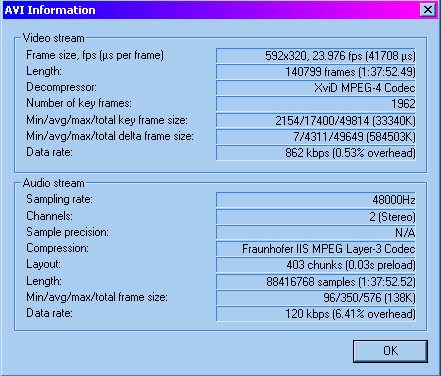
so there's the specs on my avi file.....i selected a 10 second sample of the clip and processed it to dvd mpeg2 using tmpgenc xpress with all the default settings.....all i remember was the bitrate was 9200 (is that too high for the specs of my avi? i'm guessing maybe that's the problem?).....then when i preview it the dvd mpeg2 file (from harddrive) using powerdvd or the "preview output" button on tmpgEnc xpress, the video is lagged while the audio is perfectly fine.......
pls help.....i just got a dvd burner lg GSA-4163B for my birthday and it's my first time burning a DVD.thx :P -
Your audio is mp3. If you use virtualdub to save your audio as an uncompressed .wav file (file>save wav, with audio>full processing mode checked via your menu options), you can then combine the video and audio in tpmegenc, and it should correct the audio sync. There are a lot of guides in this forum that step you through it. Just search under avi to dvd.
occasionally larger than 255 characters
Similar Threads
-
Problems with converting avi to mpeg2 with HC enconder...
By sgbd in forum Video ConversionReplies: 2Last Post: 29th Nov 2010, 04:07 -
Why does XVID avi file balloon in size when converting to mpeg2 or dvd?
By im2020 in forum Video ConversionReplies: 3Last Post: 11th Aug 2010, 12:30 -
Converting MKV to Mpeg2 audio problems
By anfield7 in forum Video ConversionReplies: 1Last Post: 22nd Feb 2010, 07:39 -
converting Dv-Avi/Dvd Mpeg2 to Xvid format
By glenpinn in forum Video ConversionReplies: 56Last Post: 9th Jun 2009, 09:23 -
Newbie questions on converting avi to mpeg2 and dvd authoring
By mlcampbe in forum Newbie / General discussionsReplies: 3Last Post: 4th Mar 2008, 13:08




 Quote
Quote




 )
)