I've been able to rip DVDs to 700mb XviD files with lots of films except one - on this one the audio is out of sync. Any settings I should change in this case - in either program? Need any more details? The audio is ahead of the video. Using Dvd Decrypter and Auto Gk
Also, why am I ripping to xvid and not DivX (found this in a guide, so I do it). Lastly, I notice, this film has 2 pcgs of the same length...should I try the second?
+ Reply to Thread
Results 1 to 19 of 19
-
-
extract the audio as a wav and use the wav as your audio source. that should sort ur synch probs
-
How do I do that? Is this a setting in DVD Decrypter or Auto GK?Originally Posted by davemcg37
-
Neither.Originally Posted by loopyloops
http://members.dodo.net.au/~jimmalenko/ExtractAudio.htmIf in doubt, Google it. -
I can do this from a DVD or video ts file? I ask 'cause I'm trying and it looks different.Originally Posted by jimmalenko
Can't find "audio". Also, the resulting file I want is an xvid file - not a "resulting file" choice in the out put in the guide.
Here's what I get when I go to file info:

then this:

Hmm. Can't see the pics (can you). Let's try this:

Ah, good, and before that my choices are this:
[img=http://img144.imageshack.us/img144/9356/sp32200508070807410ko.gif]
I can't get the first thing to show up, but it a choice of 2 streams found in the mpeg....
Both Dolby ac3 audio - one's subtream 0x80 and the other 0x81 -
Anyone know why the wav would cut off?
Also, anyone know if #1 DVD Ripper is any good and if there's a good tutorial around? -
This isn't a chatboard. Repetitively bumping your own thread is annoying - please don't. People will answer you when they feel like it.
Please try not to bump your topic(reply to your own topic) immediately, wait at least a few days.
There's plenty of ways to skin this cat. A forum search on "audio synch" might give you some leads. The way I'd do it is to process the DVD to AVI as per normal using AutoGK, then extract the audio to WAV from the file AutoGK gives you. Then use virtualdubmod to disable the out-of-synch audio stream, and add the WAV back into it, adding a delay. What this delay needs to be will take a bit of playing around by you, or you could use DVD2AVI to extract to WAV and it actually tells you what the delay needs to be in the filename IIRC.
Or you could do the whole thing manually. I'm sure there's guides on how to do this with tools such as DVD2AVI, DGIndex, and virtualdub.If in doubt, Google it. -
There's like 10 vobs - just keep opening'm?Originally Posted by jimmalenko
-
I'm sorry, but where is the "file splitting"choice?Originally Posted by jimmalenko
Edit : think I found it - I'll report back...
Chose none but I still got 2... -
Nup, you chose the wrong one. Either you changed the setting for IFO Mode but ripped in File Mode or vice versa.
Make sure you've changed the setting on the tab that says IFO Mode, then make sure you're in IFO Mode and I guarantee you'll only get 1 VOB file.
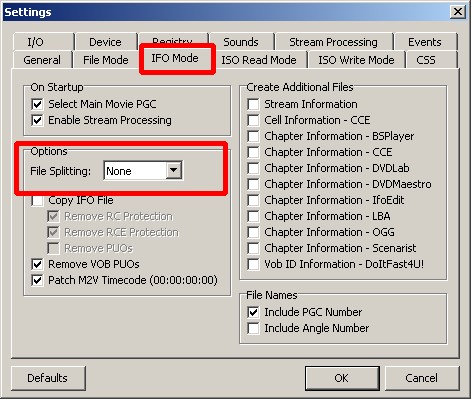 If in doubt, Google it.
If in doubt, Google it. -
Got that working - thanks!!!Originally Posted by jimmalenko
Which version of auto GK should I be using? Also, with auto gk, you have a choice of dvd or file input, and they both seem to work - which should I choose. I am using a file seeing as I've ripped the dvd using DVD decrypter.
Thanks for all your help!!
Similar Threads
-
audio sync problem, how to work out progressive audio sync delay
By jolt321 in forum Newbie / General discussionsReplies: 13Last Post: 10th Apr 2012, 21:09 -
SOLVED: Audio out of sync or no audio - mkv/h.264 to avi/xvid
By dwoozle in forum Video ConversionReplies: 3Last Post: 2nd Feb 2009, 16:14 -
am trying to encode to xvid from dvd audio sync issue
By Onceler2 in forum DVD RippingReplies: 28Last Post: 3rd Sep 2008, 20:01 -
Xvid AVI DVD Playback Audio Sync Problems
By lozza_c in forum Newbie / General discussionsReplies: 5Last Post: 8th Jun 2008, 08:38 -
Converting AVI to xvid AVI - Audio Sync Problem
By foochuck in forum Video ConversionReplies: 3Last Post: 4th Jul 2007, 23:22




 Quote
Quote