I'm putting in blank DVD-/+Rs in my Pioneer dvr-106d dvd burner and it's reading them as "0 bytes free space" and "0 bytes free total space". How can I fix this?
+ Reply to Thread
Results 1 to 4 of 4
-
-
What reports this? Are you unable to burn to them? What brand of disc?
I get the same thing reported by Explorer if I check the properties of a blank disc, so unless you are unable to burn to it, it's not a problem.theHTPC.net
Find a cure for cancer by folding proteins! Join the Team 32 Folding@Home project (#3 worldwide!). Check us out here -
Originally Posted by UNiCRON

There's nothing to fix - all blank DVDRs do this due to the disc not being available to windows to write on like a floppy, USB or hard drive (with the exception of burning pr packet-writing software of course).
It's nothing to worry about.If in doubt, Google it. -
ROTFL!



Thanks guys for the replies.
I was about to burn with Nero when I received a message stating there wasn't enough room on the TDK 4x DVD-R. I believe that's it. Anyways, in the process of finding out why I got this message, I notice through the drive icon (in "My Computer") that it read "0 bytes free". That freaked me out, I had never noticed that before.
Okay, now I have to figure why I got a message that the there wasn't enough room on the DVDR. The original disc is around 7.5 GBs and, the video quality in compressed to 56.9%, so I it should burn, right?
EDIT: Wasn't aware how long the video was (3 1/2 hours total), that's probably why. I haven't seen it yet.
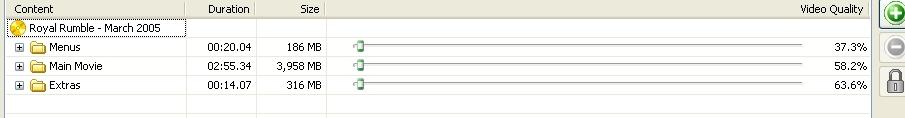
Similar Threads
-
software to edit iphone videos on a 1.6ghz cpu, 2gb of ram, 30gb free space
By v1p0n3 in forum EditingReplies: 0Last Post: 17th Feb 2012, 06:47 -
How much free space needed for a defrag
By Rudyard in forum ComputerReplies: 5Last Post: 17th Apr 2008, 15:52 -
How to burn DVD without enough free space in C:
By LUCAS67 in forum Newbie / General discussionsReplies: 5Last Post: 26th Mar 2008, 13:30 -
Is VCD/DVD disc space limited by time, or space?
By pingosimon in forum MacReplies: 6Last Post: 14th Jul 2007, 19:55 -
Capture stop because no free space->corrupt avi
By RH+ in forum Capturing and VCRReplies: 3Last Post: 30th May 2007, 09:01




 Quote
Quote