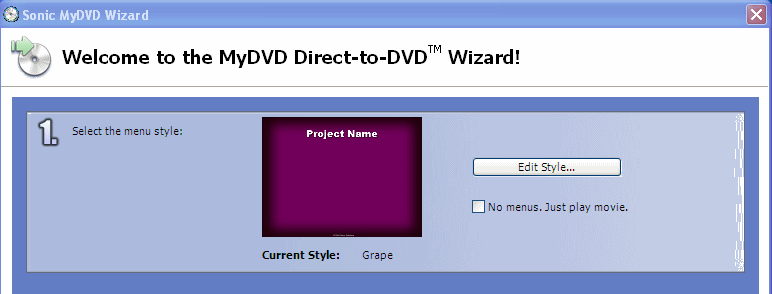how do you disable the menu?? i just son't olike the menu and i just can't find any button on there that said that we can get rid of the menu. it just gets on my nerve so much when i try to burn a Video. it always have to have a menu screen. can anyone help me?? thanks in advance!!
+ Reply to Thread
Results 1 to 6 of 6
-
-
Not sure I understand your question. The menu screen is the default screen that comes up when MyDVD comes up. Do you want to default to another screen like "edit chapters"? Or is it that you want the burned disk to start playing as soon as you insert it without showing the menu?
-
Use TDA instead. It can do menu-less authors on a single title.
Want my help? Ask here! (not via PM!)
FAQs: Best Blank Discs • Best TBCs • Best VCRs for capture • Restore VHS -
to trhouse, i meant like just to go straight to the screen not that menu screen.
-
If you use Sonic MyDVD to capture, you can do this:
Under "Tools" select "Direct to DVD"
Choose option "No menus - just play movie"
If you're importing files already captured/acquired, you can do this:
Go ahead and prepare your project with a simple menu & choose "Make DVD folder" under "Tools"
Open the DVD folder with DVD Shrink & Re-author, dragging movie title(s) only. Save & burn.
Sonic MyDVD is often bundled with ArcSoft Showbiz, which will create a DVD sans menu in one step.If God had intended us not to masturbate he would've made our arms shorter.
George Carlin
Similar Threads
-
why can't I make dvd w several half hour shows dvd architect/sonic-
By rr1 in forum Newbie / General discussionsReplies: 5Last Post: 14th May 2011, 13:28 -
Sonic Vegas
By m baqar in forum Authoring (DVD)Replies: 9Last Post: 3rd Apr 2008, 05:29 -
Sonic Vegas
By m baqar in forum Authoring (DVD)Replies: 6Last Post: 3rd Apr 2008, 01:11 -
sonic vegas
By m baqar in forum Authoring (VCD/SVCD)Replies: 1Last Post: 2nd Apr 2008, 02:29 -
Sonic won't recognize DVD, computer does ...
By LittleQueenie in forum Newbie / General discussionsReplies: 2Last Post: 17th Oct 2007, 14:06




 Quote
Quote