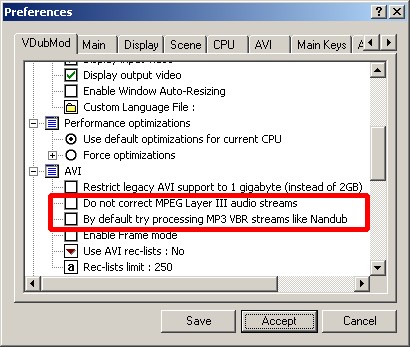When you get this message in VDub:
Which preference setting do I need to change so that I don't keep getting this warning all the time? I've tried all the likely suspects, but nothing has worked so far.
+ Reply to Thread
Results 1 to 7 of 7
-
-
Do you want to eliminate the warning or output in-synch audio?
The solution is the same it has been for several years. Save audio as WAV. Re-load AVI using WAV audio. Solves problem. -
I know that the audio in my AVI file is out by exactly 0.5sec. The audio needs to be delayed by 0.5 sec. I know how to do this by extracting to WAV and recompressing but is it possible to remux the AVI back together with an instruction to offset the audio to the video by 0.5sec without doing any re-encoding?
-
Hi-
is it possible to remux the AVI back together with an instruction to offset the audio to the video by 0.5sec without doing any re-encoding?
Yes, just hit "No" when that stupid warning comes up (the original one). Set Video for Direct Stream Copy. Then go Streams->Stream List->Right-Click on your audio->Interleaving, and set your Delay. Then "OK" twice, File->Save As, give it another name and wait a minute or so.
Similar Threads
-
How to stretch longer audio stream to a shorter video stream ?
By ralf07 in forum AudioReplies: 9Last Post: 31st Aug 2011, 22:42 -
VDub & AviSynth: Errors with ffmpeg and VBR audio streams
By klischee in forum Software PlayingReplies: 8Last Post: 20th Aug 2011, 19:13 -
question about vbr v/s cbr and 2 pass vbr
By perfection in forum Newbie / General discussionsReplies: 4Last Post: 14th Dec 2008, 03:55 -
Remove 1 audio stream from VDub?
By Salva Veritate in forum EditingReplies: 1Last Post: 7th Oct 2007, 23:25 -
VBR Audio Stream detected
By luketheduke in forum Video ConversionReplies: 12Last Post: 8th May 2007, 21:17





 Quote
Quote