With these lines .. captured with ADVC 50

+ Reply to Thread
Results 31 to 41 of 41
-
captured with Ati radeon 9200 and then exported with Cp2 to mpeg2 (8 mb bitrate)
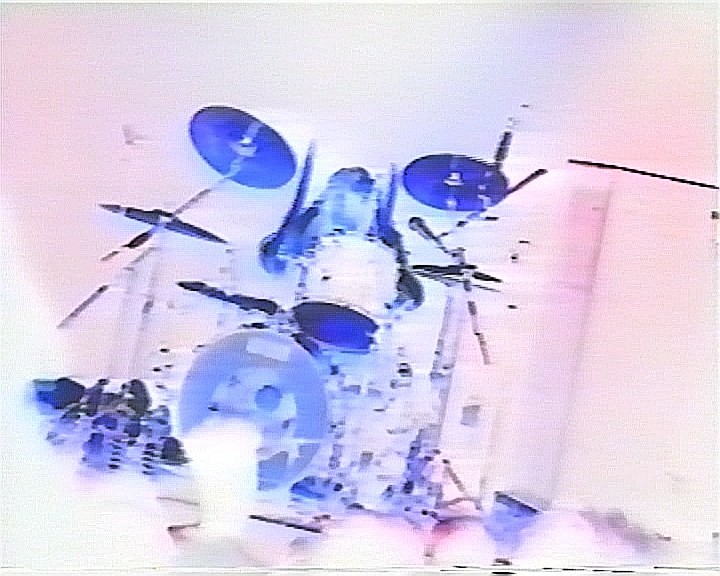
-
FWIW, dv is almost like mpeg. It works in small 8x8 blocks of pixels
and encodes them similar to MPEG. If there is any noise (like static
from a blank tv channel) you will have macroblocks or pixelations, but
in the size of 8x8 blocks because dv works this way. MPEG does too,
but the final output is always a 16x16 macro-block. And, any noise
in your source, and you will have such blocks. But, even in MPEG, you
will see some 8x8 blocks within the 16x16 macro-block as well, but you
will easily see such 8x8 blocks within the 16x16, some less than other,
ect. etc.
However, when I looked at your example of macroblocks, they were much
larger square sized. Those blocks are usually found in MPEG files.
With dv, blocks (from lots of noise) will be small 8x8 blocks. Those
larger ones are from 16x16 blocks, found in MPEG (see above notes)
* Are you re-encoding w/ another DV codec ??
* or, doing any real-time MPEG capture w/ your dv card ??
I'm guessing that this could be a problem somewhere's within your
setup. Maybe DX or DS driver and/or DV codec, otherwise, it's from
a real-time MPEG capture. And, some dv capture devices do a better
job at capturing *to* dv than others. The ADVC line capture pretty
much everything, and retains the original noise level of the VHS tape.
While, other dv devices (ie, my Sony TRV22) has a hardware filter that
filters out the video during capturing, giving my final dv avi video
a smoother looking time-line. And, dv capture through my TRV22 and
Commerical VHS tapes are always cleaner when encoded to MPEG.
So, it's also a probable cause that its your dv devices.
Anyways..
What is your exact steps, from VHS to DV avi file ??
List everything you do, from your VCR down to the final dv avi file.
- vhelp 3480 -
JVC hr-s7700 ->svhs cable-> canopus-> windv-> procoder2
I haven't re-econde the video and i am using panasonic dv codec but when i open the video with cpc2 , it says that the dv file have the canopus dv codec.
Also exporting from premiere , the same happens...
the only solution : get a card that works at 4:2:0 , like my video .
That is the only way... -
>> the only solution : get a card that works at 4:2:0 , like my video .
>> That is the only way...
Unfortunately, it does not work quite like that. I used to think the
same thing.. capture in 420 and you have a perfect reproduction.. but
like I said, I was wrong.
OK.. this is probably off topic here ...
When you transfer video through the mechanism of a capture device, what
is actually going on inside, is not a pixel-for-pixel copy. Actually,
the video image (ie, your cable or satellite tv source) is being
sampled. And, out of the sampling, there is a range that the machanics
of the internal capturing/sampling system does to pick a closest match
to a pixel (or something like that) and then, in the end, is filled
inside a grid or matrix for pixels usually perceived as a BITMAP.
Ok. I'm no expert in this capture/sampling area, but I'm trying to
explain. It's in my head, but I can't quite put it all in words that
you would understand, or in the correct order of events - - but I try.
If memory recalls, it was edDV that brought this to light, to me in
another topic, elsewheres.
Anyways..
But, if you were to capture something, for best quality reproduction,
then 420 is not what you want, (even though most final sources are in
420 format anyway) because it is less than 422 sources. But, the problem
there, is that 422 sources are not easily available to use in such a
good quality format. Everything out there (that we can capture) are
in 420 format (sampling) only. Cable/Satellite/VCR/Laserdisc are all
in 420 format. We can capture this in whatever format we want, provided
the codec allows, (for ie, 422 format) through the avenue of a codec that
supports 422 captures. But, it won't be true 422 quality from a source
stand-point because if the source is 420 then how can you reproduce a
422 from a 420 ?? You can't. But, the formating/sampling can be applied
to a given *image* per the codec, during the capturing phase because the
video is being *sampled* pixel-for-pixel and the best sample (or pixel)
is pulled and used in the final BITMAP (or stream of bitmaps, aka AVI)
This is sort of like starting fresh again, though the pool of data (pixels)
are 420 origion.
But, since 420 is pretty much all we have (except for DV sources that
come from our DV cams, saved as DV avi, which are 411 format) we capture
as best we can, with whatever codec does the job for us. There are
some that believe that if you can, to capture in 422 for best quality.
Huffy (and sometimes, MJPEG) are the most popular for 422 captures, and
are usually recommended. I'm not saying that I recommend this. I'm
just saying, based on what I've read in time, throughout.
The above is based on my understanding so far. I could be wrong on
a few points. If so, I stand corrected by the more knowledgable's
Regarding which DV codec is be used ...
I'm still confused about your setup though. I don't get it. I think
you have something missing to this puzzle.
If you are opening up a DV source avi file inside Procoder, than I
would speciulate that it (internally) will use it's *own* dv codec
for your given source. As long as you use *there* encoder (Procoder)
it will say "canopus dv codec." (or whatever it actually says)
But, if you open a dv avi file inside vdub or vdubMOD, etc. than the
outcome is subject to *that* encoder or editor method of reading in
the dv avi file.
My guess, is that vdub (vfw) is using the .ini file area that deals with
such codecs. Procoder, on the other hand, is using it's own internal
method of avi reading. That would explain the differences.
-vhelp 3481 -
I got the card.
-Does it drop frames? NO
-Any A/V sync problem ? NO
-Conversion to dv quality? the best! i can't see any artifacts , macroblocks....! 100 times better than the canopus!
-When the picture jumps , there is a noise in the audio like the canopus? NO
-Ignore JVC jitters? No , but it is much less sensitive than the canopus
-MJPEG CAPTURE? perfect occuping the same size than DV , same datarate
-COMPATIBLE WITH OTHER APPS? yes but i didn't find the way for capture the audio. I can't capture with SL DV from analog , it detects it but there is no way..
-Color correction in realtime for DV and MJPEG capture!
-Picture is more soft than the canopus
I am very happy with this card ! -
Samples:
-capture with studio using MJPEG codec and enconde with Pinnacle studio 9:
http://s37.yousendit.com/d.aspx?id=1DLJX6RS6Z7WY2KE2ILWXPFAGG
at 6 mb , Picture have noise
-enconde with Pro coder 2 :
at 6 mb
http://s37.yousendit.com/d.aspx?id=0WZ8Y2I4CKEO617TP06FVH1E77
Very soft and darker compared with the first -
Which card?Originally Posted by Fos
Which looks more like your MJPEG cap? The job of an encoder is to reproduce the source, not to reduce noise, sharpen the picture, increase the contrast, change the IRE, etc.Originally Posted by Fos
The second video isn't darker, it has more contrast. The darks are darker, the brights are brighter. -
[quote="junkmalle"]
Which card?Originally Posted by Fos
Pinnacle studio av/dv deluxe 9
Ah , Dv capture sucks with 9.43 , with the first version (9.0) , the quality is nice.
Similar Threads
-
Looking around for a solution to this problem.
By chrisyroid in forum Camcorders (DV/HDV/AVCHD/HD)Replies: 2Last Post: 8th May 2010, 09:44 -
Help me find the right solution please.
By abeaty in forum Video ConversionReplies: 8Last Post: 7th May 2010, 23:12 -
4:3 and 16:9 on same DVD - solution
By sergem1 in forum Authoring (DVD)Replies: 6Last Post: 15th Jan 2010, 03:03 -
RIAA Executives commit mass suicide
By thecoalman in forum Off topicReplies: 2Last Post: 22nd Oct 2007, 01:32 -
Need Streaming Solution
By jadude in forum Capturing and VCRReplies: 1Last Post: 6th Oct 2007, 19:17





 Quote
Quote