Hello,
I just had my Sanyo Beta HiFi VCR repaired, so I will probably in the next few months be transferring some Beta tapes to DVD. I have Pinnacle Studio AV-DV 9 on my computer, and using the capture card that came with it. Since I didn't want to hijack the other topic related to Betamax, I started a new one.
So, before I start in this journey, I would like to know from you guys a few things:
- What capture software would you guys recommend me to use ? I find Pinnacle studio 9 very good, but it takes up a lot of ressources on the computer (however I have an Athlon 64 3200 with 512 megs of ram). I have also Virtual VCR and a couple of VirtualDub versions
- What resolution should I use ? 720X480 ? I live in a NTSC place (Canada)
- Will I get some scan lines at the bottom, like It did when I tried lately to capture something from a VHS tape ? If so, should I crop those with VirtualDub?, and at what final resolution, so I don't get something wrong when autoring to DVD ?
Thank you guys in advance for your inputs and ideas.
+ Reply to Thread
Results 1 to 7 of 7
-
-
If you don't mind me asking, where the hell were you able to get the beta vcr repaired?
-
Actually, a local guy did it for me. This technician was reffered to me and apparently was repairing those machines way back. However fortunately, it did not need any parts, only adjustments and cleaning. If by any bad luck some gear, one of the heads or a roller would break down, I guess those parts aren't available anymore. It's a Sanyo VCR-7200 Beta HiFi VCR. It only has a composite output.
-
I would capture at 720x480. That's my opinion. Others here think 352x240 is enough for VHS/Beta capture. Try a short capture of both resolutions. Then burn to DVD and watch it on TV. Then choose which you like best. 352x240 tends to "soften/blur" the picture a bit, getting rid of noise. But with 720x480, you can filter it with Convolution3D to soften it.
Try WinDV, if you want to capture to DV format. It is a tiny program, and uses buffering. It will never drop frames, even if you do something else on your computer. When you start it, press the "config" button, and put in 1000000 for "Max AVI size". That way it won't split your files. The only problem with WinDV, is you can't hear the audio during capture.
Those lines at bottom of your capture is normal. They won't show up on your TV, because they will be in the overscan area on the TV. -
When the souce is below 352x480, I don't see how anything can be blurred.
Want my help? Ask here! (not via PM!)
FAQs: Best Blank Discs • Best TBCs • Best VCRs for capture • Restore VHS -
Thanks guys for your inputs. I tried once to capture at 352X480 with VirtualVCR, but one side of the picture was squeezed in, so it didn't work. Looks like also that that Pinnacle capture card doesn't allow 704X480, it only works with VVCR at 720X480. Or maybe I should try something else.
I guess also you guys would recommend capturing to AVI instead of MPEG (which I'm able to do with Pinnacle Studio 9) I have the PICVideo and DiVX codecs on my machine (which I got with Studio 9) and the latest Huffyuv. I tried all of them and DiVX gives the smallest files, but even if the file is saved to AVI, I guess when burned on DVD they won't be read on both my players, which are not DiVX compatible (a Panasonic RV-31 and a RCA DRC-233NS in the basement).
So being a newbie in this field, I want to get all the infos I can before I start, and get another HD drive so I can save the captured files on it. I did read the sticky topic "am I asking too much" in the capturing section of the forum, but the resolution sizes stated there are in PAL I believe.
Oh and finally, sorry in advance if some phrases or words are not correct in my posts, since my native language is french, and I do not have the chance to practice my english very much, there may be some errors or typos.
Thanks -
I recommend 720x480 and a high MPEG 2 bitrate (~8000 kbps) for DVD. I can easily see a difference between 720x480 and 352x480 (not to mention 352x240) captures with my Hauppauge WinTV PVR-250 (hardware MPEG capture). Different capture cards give different results though. So the best thing to do is test it yourself.
The real issue is -- how important is this video to you? If you're archiving precious family videos you'll want to preserve every bit of detail possible and not worry about how many DVDs it takes. If the picture quality isn't critical you can go with 352x480 and and a lower bitrate to fit more on a DVD.
Here are some sample crops from my Hauppauge PVR-250 from a crappy old VHS player:
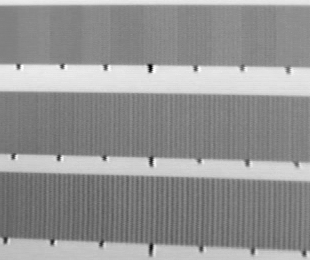
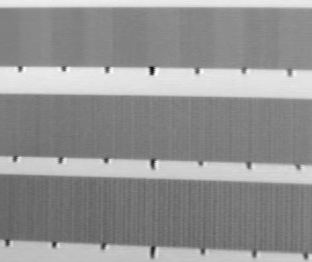
The image on the left was captured at 720x480, the image at the right was captured at 352x480 and scaled to 720x480 (as your DVD player would) with VirtualDub's bicubic resizing filter.
The best thing to do with the crap at the bottom of the frame is to mask it with black. You can use VirtualDub's "fill" filter. This is just so you don't waste bitrate encoding the noise. The area won't be visible on TV, it will be in the overscan area.
Similar Threads
-
Possible to convert ONLY audio part of WMV, but not the video part?
By tigerb in forum Newbie / General discussionsReplies: 2Last Post: 27th Jun 2011, 19:57 -
Sony SL-HF600 Beta Vcr for $35 good deal?
By ryangarfield in forum Newbie / General discussionsReplies: 2Last Post: 25th Jun 2010, 22:56 -
Sanyo 6400 Beta VCR thoughts?
By ryangarfield in forum Capturing and VCRReplies: 3Last Post: 14th Jun 2010, 00:04 -
how can i edit a small part inside a movie and make that part look bigger?
By xxquatroxx in forum EditingReplies: 1Last Post: 24th May 2010, 16:32 -
TMPGEnc cannot open the video part of the file, only the audio part can.
By dzsoul in forum Authoring (DVD)Replies: 15Last Post: 3rd Apr 2009, 09:36




 Quote
Quote