Hi guys I'm trying to change the audio sound track on a dvd and have got a bunch of 48kHz wav files that I would like to use. I've tried to join the files via Super Sound Joiner but it knocks the rate of the wav file down to 44kHz. How can these be joined whilst maintaining the 48kHZ rate?
Any help needed please!
Thanks,
Devs.
+ Reply to Thread
Results 1 to 7 of 7
-
-
Hi there and many thanks for the reply but I can not see how you can join the files in this program, is it possible?
-
Copy & Paste them.Click on the file you want to copy->hit copy->then click on the main file->move the cursor to desired spot->hit paste.Originally Posted by devs
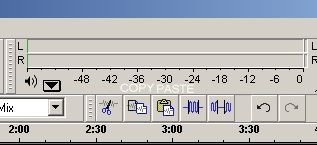
-
You can also use Adobe Premiere or Ulead Media Studio Pro to import just the aduio files, line 'em up right next to one another, then write out a new audio file as a single long block. Or you could use a program like Simple File Joiner directly on the files.
Similar Threads
-
5.1 wav or 6 mono wavs to 5.1 Ac3 conversion
By wturner in forum AudioReplies: 38Last Post: 24th Nov 2013, 08:26 -
Help - Split 6 Channels into separate WAVs
By stovk in forum AudioReplies: 6Last Post: 17th Dec 2011, 07:37 -
How do i maintain hd?
By Androida in forum Video ConversionReplies: 3Last Post: 19th Nov 2011, 09:02 -
DTS-ES 6.1 to 7 mono WAVs
By Zetski210 in forum AudioReplies: 16Last Post: 28th Nov 2010, 01:13 -
How do I extract eac3 dd+ audio to mono wavs?
By yoda313 in forum AudioReplies: 15Last Post: 14th Feb 2009, 18:22




 Quote
Quote