I bought a NEC 3540 from newegg and it won't burn over 4x. Every attempt at 6 or 8X failed. I was using Verbatim and TDK 8x disks. My Pioneer 109 burns these at 8X without problem. I did notice the HD activity light was full bore bright red when the NEC was burning but when the Pioneer burns it blinks faintly. Could the NEC have a bad buffer? Anyway it's going back to newegg.
+ Reply to Thread
Results 1 to 8 of 8
-
-
I had this same problem with my 3520. check to see that you are not in pio mode and are in ultra dma. also reboot your pc. I've noticed for some odd reason my nec drive will rip slower or burn slower when i've used my pc for many tasks. i always reboot before burning or ripping with my nec. my other drives don't do this. good luck.
yes, whatever! -
It appears the problem was not the NEC 3540. I also installed an Asus DVD-ROM drive and it appears to be the cause. I was only able to get the NEC 3540 and my Pioneer 109 to burn at 8X by removing the Asus DVD-ROM and returning to my Benq DVD-ROM. There's something very odd about the Asus 616,it's presence prevented 8X burning. Iwas able to get to work by reducing it's PIO speed to 2 bur that slowed the ripping to a crawl. Either the Asus is defective or it's ATA100 speed is the problem.
-
I got the same probelm. It doesn't read/write over 2.1x using DVD Descrypter. I try to disconnect the other drive on same IDE and flash w/ 1.5W but it doesn't help. How to make sure it's on ultra dma? Any idea would help. Thanks.
-
right click My Computer on desktopOriginally Posted by ltseng
properties
hardware tab
device manager
ide/atapi controllers
right click your controller
properties
primary/secondary channels
it will show you there

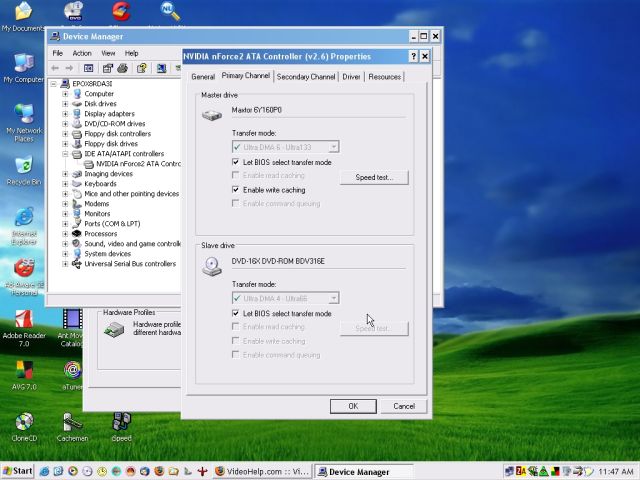
-
ideal place for dvd burner is the main channel on IDE as master and the slave not a HD drive thats used as data so it get max flow, also use ATA ide cable the ones with thin double wires(80) . Above was mentioned how to check for DMA. There are other reasons like pulling data from slow HD or source or not enough space for temp files among other things.
-
GKar, Thank you so much, changed to DMA did the trick. Every read and write to it's max now.
Similar Threads
-
defective nooks
By aedipuss in forum ComputerReplies: 7Last Post: 10th Feb 2011, 08:36 -
Defective Camcorder?
By wiseant in forum Capturing and VCRReplies: 1Last Post: 5th Feb 2008, 14:20 -
Can a cable be defective?
By Mysteriouskk in forum Capturing and VCRReplies: 2Last Post: 21st Nov 2007, 22:25 -
Trying to figure out if LG Recorder is defective.
By anakin66 in forum DVD & Blu-ray RecordersReplies: 6Last Post: 29th May 2007, 17:43 -
defective drm-2001g
By xtgold in forum DVD & Blu-ray RecordersReplies: 5Last Post: 28th May 2007, 22:53




 Quote
Quote

