I downloaded a music DVD off the net that had no menu structure and was just chaptered at 5 minute intervals. I imported the video_ts file into TMPGenc DVD Author (My authoring tool of choice) and re-authored it, putting a main and track menu in place and re-chaptering. It worked perefectly
Several others who've downloaded this same DVd have been complaining about the lack of menus and no track chaptering, so as an experiment, I thought I'd see if I could simply add the .ifo and .bup files from my re-authored version to the original .vob files to make it work.
It does work-to a degree-the new menu structure is there and working, but it seems the old chapter points are still there. Anyone know of a way around this?
+ Reply to Thread
Results 1 to 4 of 4
-
-
When you import the video you will get this screen, just untick the reading chapter information box.
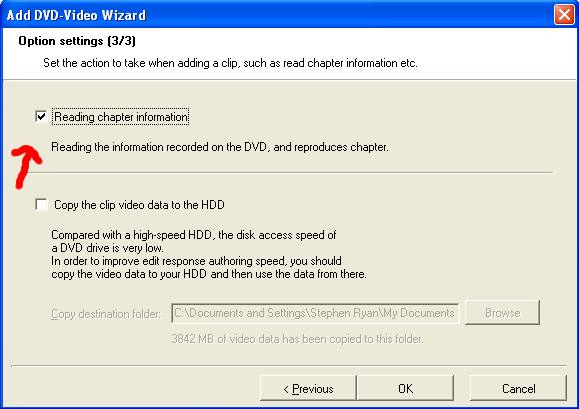 He's a liar and a murderer, and I say that with all due respect.
He's a liar and a murderer, and I say that with all due respect. -
No, you misunderstand-I've re-authored it just fine, what I want to do is be able to send the ifo and bup (and any other additional file) to those who downloaded the original version so hey can add them to their video_ts folder and then burn my 're-authored' version.
Similar Threads
-
Authored DVD Pixelated
By stingrai in forum Authoring (DVD)Replies: 1Last Post: 29th Nov 2009, 09:32 -
Question how to include software on authored DVD with Nero 6
By jimdagys in forum Authoring (DVD)Replies: 1Last Post: 1st Oct 2008, 12:13 -
Question about how to include software on authored DVD
By jimdagys in forum Authoring (DVD)Replies: 2Last Post: 28th Sep 2008, 20:47 -
no audio when DVD authored
By shaolin2006 in forum Authoring (DVD)Replies: 6Last Post: 31st Aug 2008, 13:39 -
Authored DVD sticks
By lbigfoot in forum Authoring (DVD)Replies: 5Last Post: 11th Jan 2008, 13:41



 Quote
Quote