A lot of people here say the Digital R3 filter should not be used, as it can add artifacts. The Digital R3 is artificial Edge Enhancement, correct? Anyway, here are some ADVC-300 DV caps showing a difference with it on and off, using Edit and Auto DNR modes. It's best if you download each picture, and flip through them, in an image editor to see the results.
I kind of like Auto mode, as it tends to smooth out neighboring pixels that look like noise or static. Digital R3 tends to sharpen a bit, but it's not overdone like some people tend to say here. What does everyone think about Digital R3 in combination with Auto or Edit DNR?
Auto - Digital R3 OFF
Auto - Digital R3 ON
EDIT - Digital R3 OFF
EDIT - Digital R3 ON
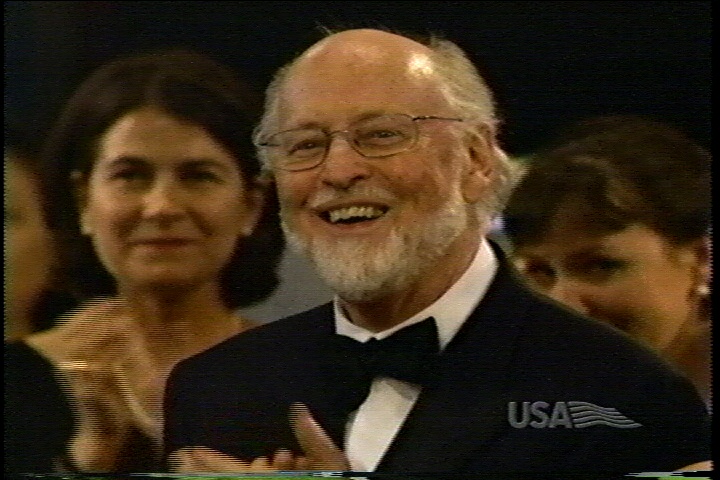
+ Reply to Thread
Results 1 to 5 of 5
-
-
Auto - Digital R3 OFF

Auto - Digital R3 ON

EDIT - Digital R3 OFF

EDIT - Digital R3 ON

-
Auto - Digital R3 OFF
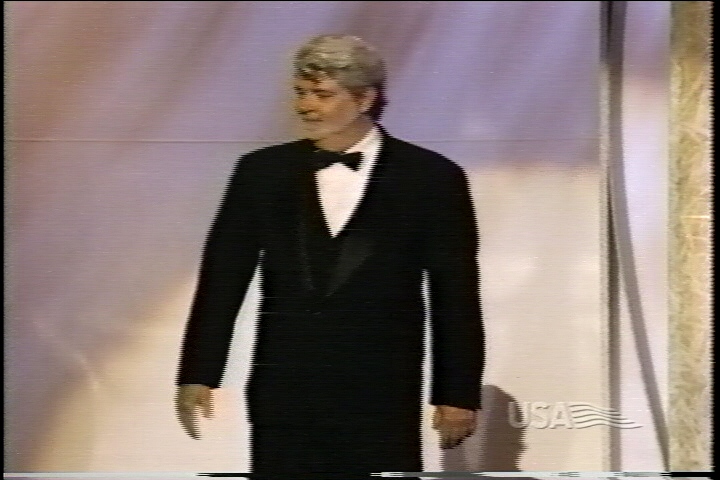
Auto - Digital R3 ON

EDIT - Digital R3 OFF
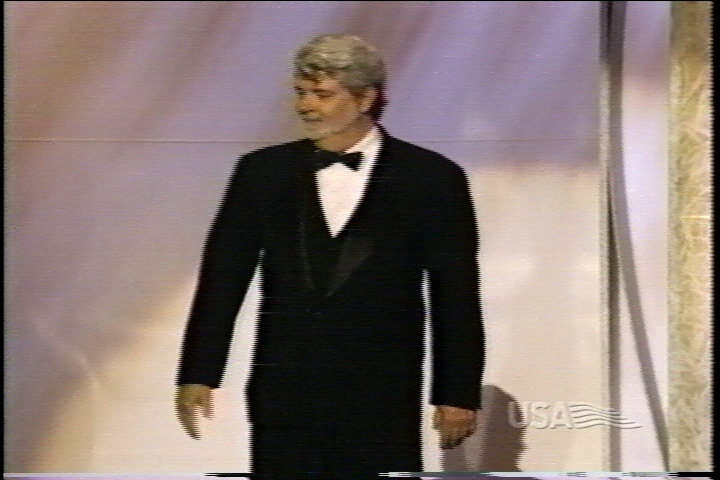
EDIT - Digital R3 ON
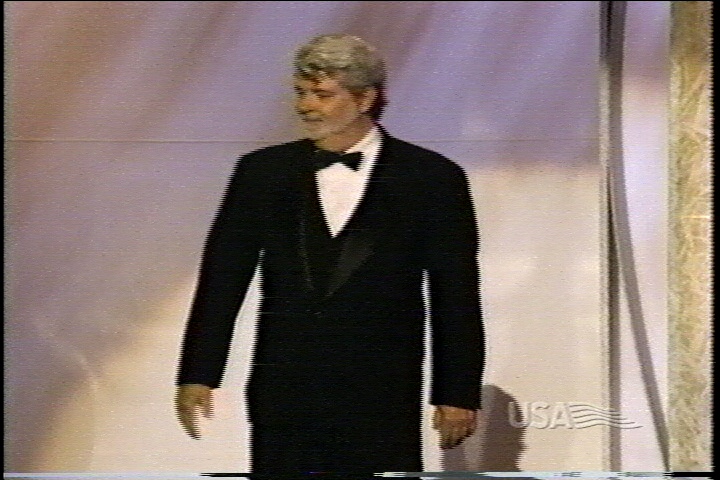
-
Digital R3 ON clearly produces a sharper image, but it does not provide additional picture detail. For a given bitrate, sharper images will tend to produce more motion artifacts. The softer images might therefore prove to be more desireable when watching in real time. The best compromise might be to encode the softer images and then crank up the sharpness on the monitor.
-
I would agree with that assessment. I leave it off most of the time.
Want my help? Ask here! (not via PM!)
FAQs: Best Blank Discs • Best TBCs • Best VCRs for capture • Restore VHS
Similar Threads
-
VCR Comparison: JVC SR-W5U vs JVC SR-V101US
By robjv1 in forum RestorationReplies: 18Last Post: 22nd Apr 2021, 04:36 -
JVC VCR 9911 on ebay f0r $10 !!!!
By victoriabears in forum Newbie / General discussionsReplies: 5Last Post: 6th Jul 2009, 16:31 -
Panny 1980 vs JVC 9911 vs ???; what's your preference and why?
By videobruce in forum Newbie / General discussionsReplies: 5Last Post: 6th Jul 2009, 14:15 -
JVC Picture Settings - Auto, Edit, Soft, Sharp (pictures)
By BrainStorm69 in forum RestorationReplies: 7Last Post: 7th Aug 2008, 08:46 -
JVC 9911 SVHS to MH30 - audio
By quickpick in forum RestorationReplies: 1Last Post: 6th Aug 2007, 12:45




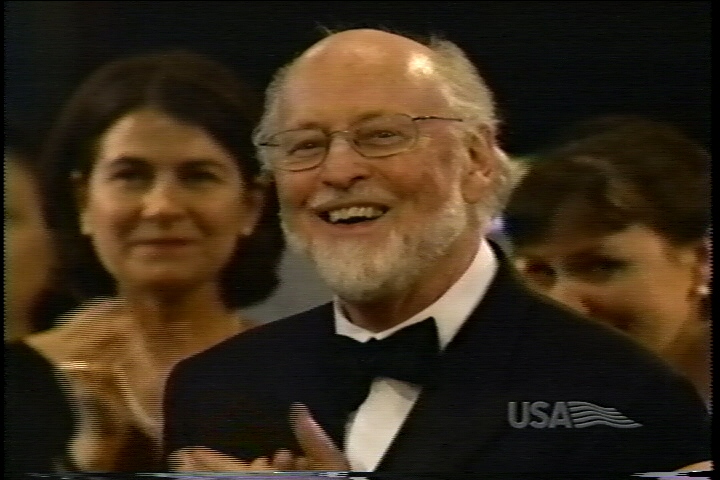
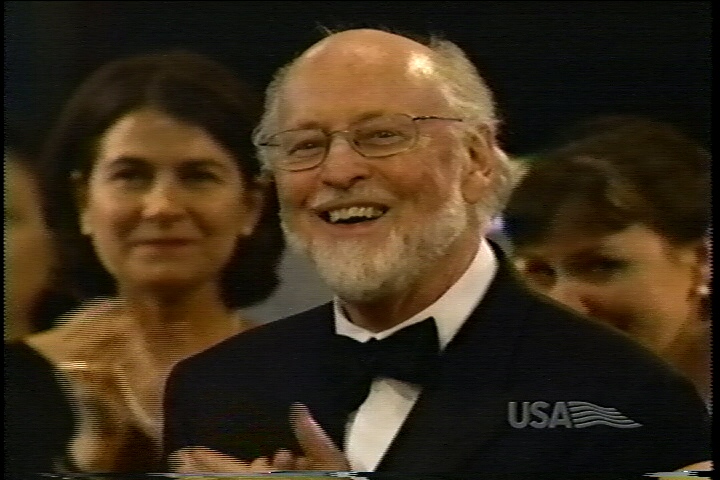
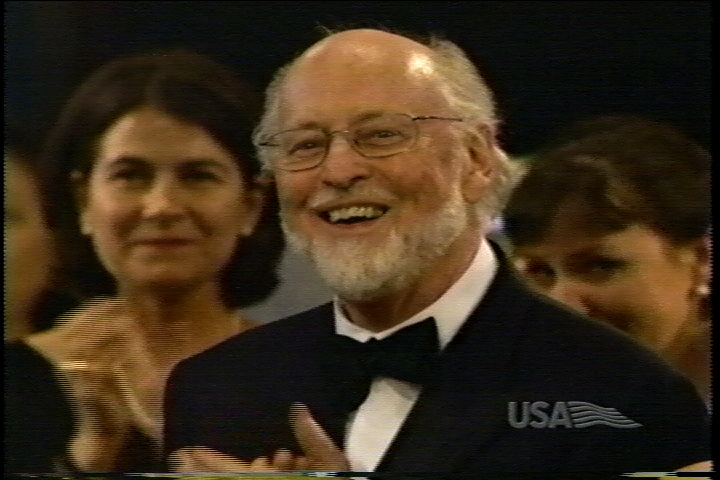
 Quote
Quote