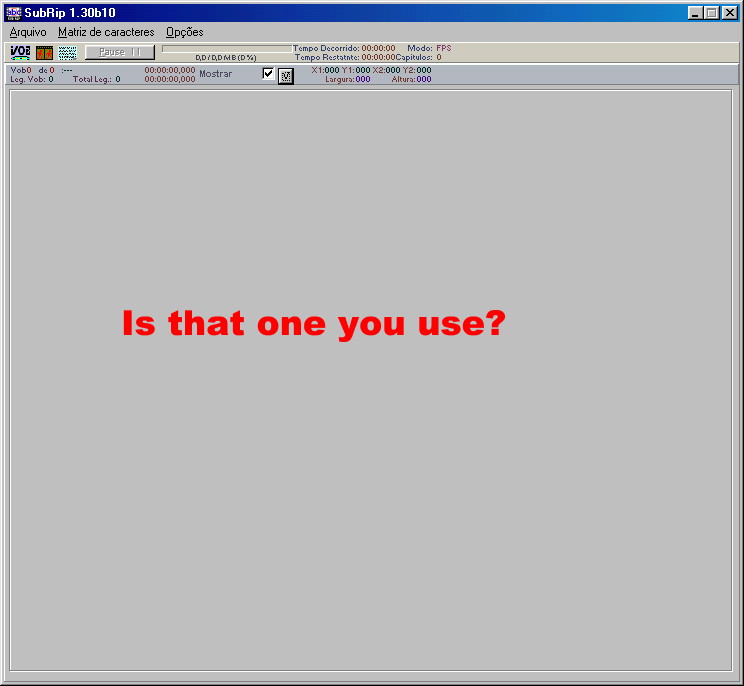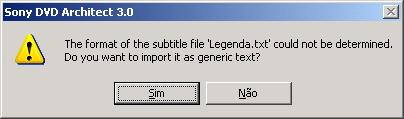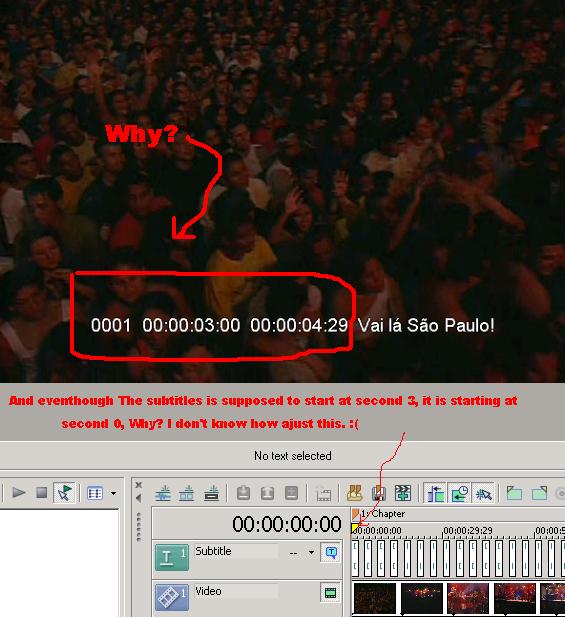What soft should we use to rip a subtitle as/for DVD Architect compliant?
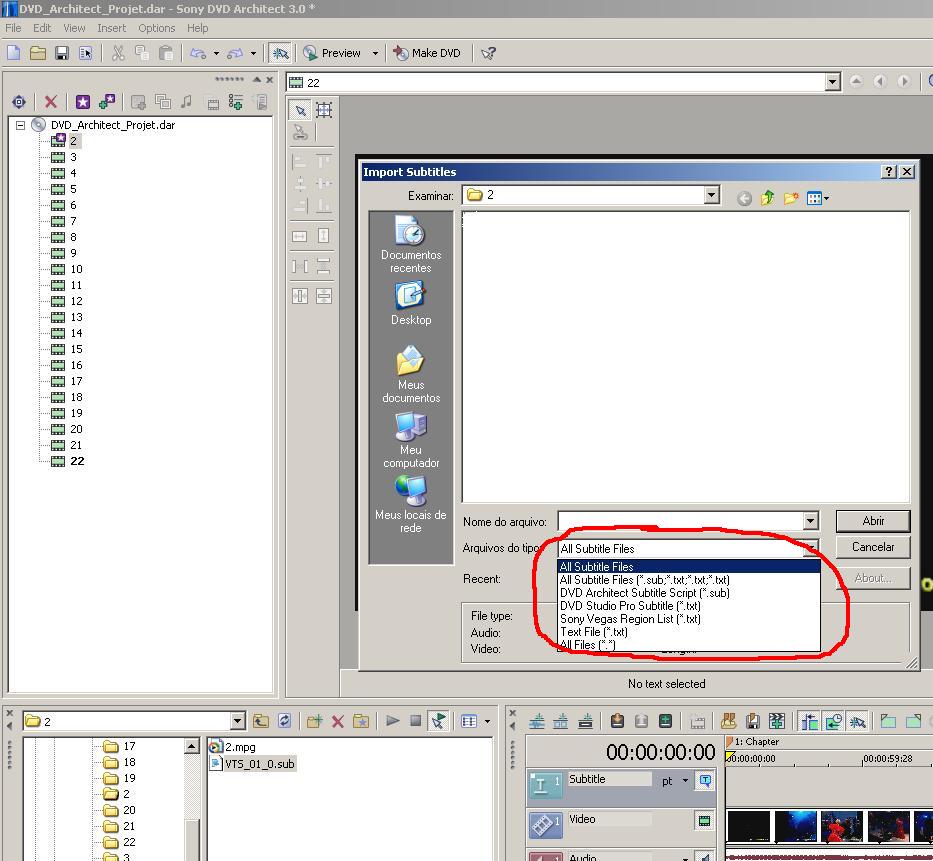
+ Reply to Thread
Results 1 to 12 of 12
-
-
- You can use Subrip to rip your subs. You can use either Subrip or Subtitle Workshop to save your subs as Sonic DVD Creator or Mac DVD Studio Pro. This is what one of the users told me about thist:What soft should we use to rip a subtitle as/for DVD Architect compliant?
"According to Sony, it'll accept subtitle files written in Sonic DVD Creator or Mac DVD Studio Pro formats. After playing with Subtitle Workshop and creating some sample subtitles, I found that the Sonic DVD Creator format is the best one to use."
If you have problems exporting subs from DVDA, try this:
"Well, I just learned this from Sony support and thought I'd share it since it was the key to solving a subtitle problem. DVDA uses unicode for subtitles. This allows for doublebyte characters, which is good, but can mess you up if you're exporting your subtitles as a text file. Basically, you just need to know that the text or sub file is in unicode and either needs to be converted to plain ascii or the external program will need to be configured to accept unicode. If using Notepad, open the exported file and then choose "Save As". In the "Save As dialog, set the encoding option to ANSI." -
Subrip can save as Sonic DVD Creator...look:
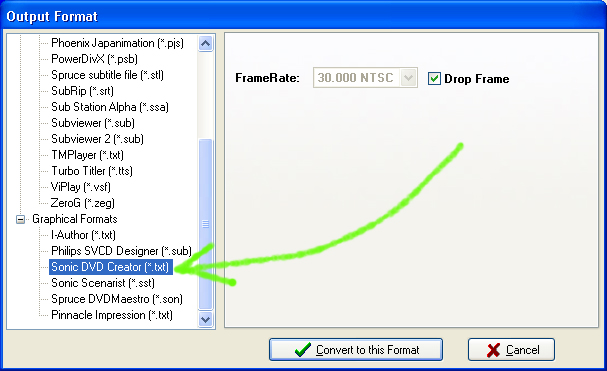
If you find this difficult, save your subs as **.SRT and then start Subtitle Workshop to save them as one of those 2 kinds. -
LOL - it is not that difficult.
Start Subrip, click on the DVD/VOB icon>find the file (Open Dir)>follow the instructions and that's all. Here's the button.
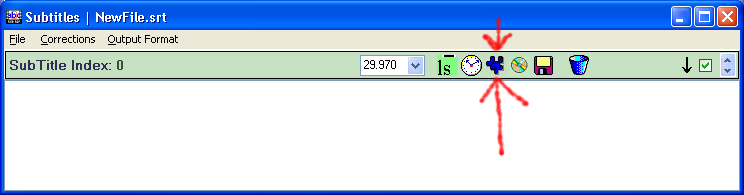
Anyway, if you can't find it, save it as **.SRT and then start Subtitle Workshop, open the **.SRT file and save it as one of those files.
You can PM me in Brazilian Portuguese
-
See the error messages that I got while I tried to do just what you said:
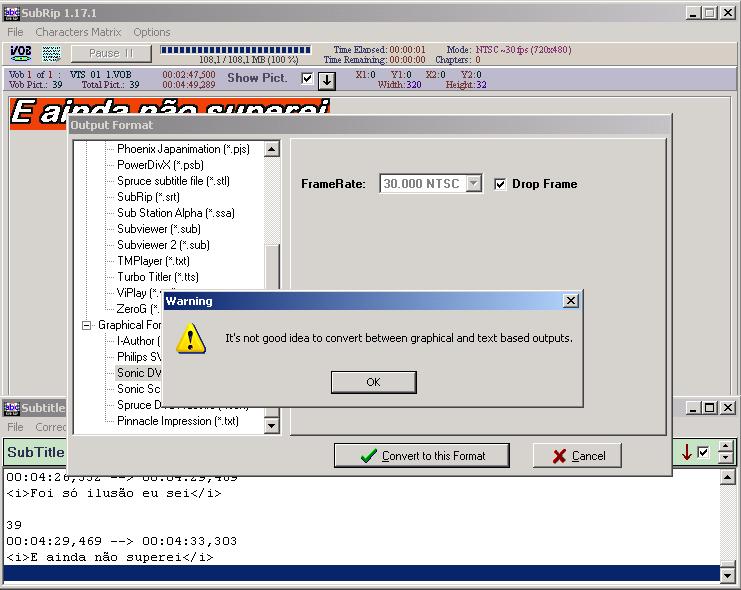
-
Start Subrip and save the subs as **.SRT. Start Subtitle Workshop.open this file and save it this time as Sonic DVD Creator. Start DVDA and import the file.
Similar Threads
-
Subtitle help with VLC and MPC using DVD and external subtitle
By enigmakid in forum SubtitleReplies: 2Last Post: 2nd Feb 2012, 01:48 -
Spanish subtitle characters in Sony DVD Architect
By Lastman369 in forum Authoring (DVD)Replies: 0Last Post: 13th Apr 2010, 20:42 -
DVD Architect 5.0
By Mr. Robinson in forum Authoring (DVD)Replies: 1Last Post: 4th Nov 2009, 11:59 -
how to make a DVD subtitle as a default playing subtitle
By yozloy in forum Authoring (DVD)Replies: 3Last Post: 15th Sep 2008, 11:51 -
DVD Architect Subtitle Questions (Problem solved)
By NoBuddy in forum SubtitleReplies: 9Last Post: 4th Jun 2008, 09:30




 Quote
Quote