I have a video on the PC as (DivX) needing to be converted to DVD.
So i put it in virtual dub and it came up with the annoying bframe decoder lag hting on the screen, i ignored that.
Found out it was a VBR so using no compression (PCM) i made it CBR by loading in the wav audio i had saved.
Done direct stream for video and changed audio compression to 56 kb/s.
Noticed on the reencode the sound had bits in that were silent unlike to iriginal copy, why was this?
In TMPGEnc im encoding it now but i remember the last encode i did to DVD from DivX i noticed the DivX video played a little in slow motion on some bits and the screen displayed in kind of layers of the video if u know what i mean.
I think using TMPG Plus it does it to M2V and then i use the TMPGEnc DVD Author to make it VOB etc.
Can anyone tell me why im having the problems im having or tell me a fix for it or tell me a gbetter prog to do it iwht and a nice step by step guide.
Appreciated.
I have a picture of a screenshot i took whilst encoding with TMPGEncoder Plus.
I do get playback like this once converted to MPG/M2V.
This seems to slow the video down and is often quite hard to notice.
From what ive described to people, p[eople have said its interlaced but now ive finally got a picture of it, you experts should know what i mean!!!!!
Cheers again guys sorry about this.
+ Reply to Thread
Results 1 to 27 of 27
-
-
Sorry i dunno if the last picture went through ok.
Hope this one does. -
argghh, how do i do it someone pleasei m getting really fecked off with this its really doing my head in
-
SE14man, you have the image tags correct
but have you clicked on browse and then submit
to upload the image from your hard drive? -
I was refering to his/her 1st attempt. Mods can
view posts as they were originally submited.
-
A likely story ...Originally Posted by offline

https://www.videohelp.com/forum/posting.php?mode=quote&p=1340527
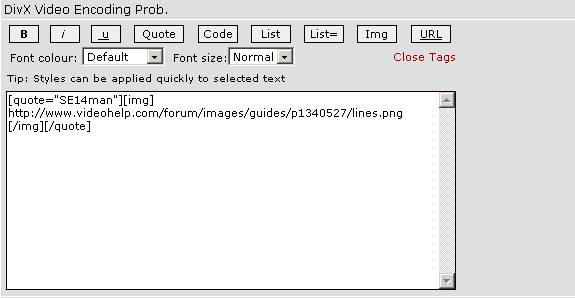
That sorta supports your claim If in doubt, Google it.
If in doubt, Google it. -

Lazy Sunday huh? Must be cold where you are
BTW what I said was true.. how else can we edit
users posts?
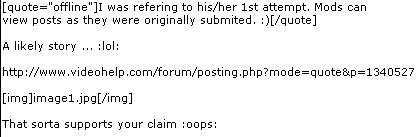
Our powers are deep and mysterious

-
Right ok i hope thi works.
Here is the image and with a bit of luck, it will work!!

-
lol it was too big before it said.
Sorry for the flooding on here.
I'll try again!!
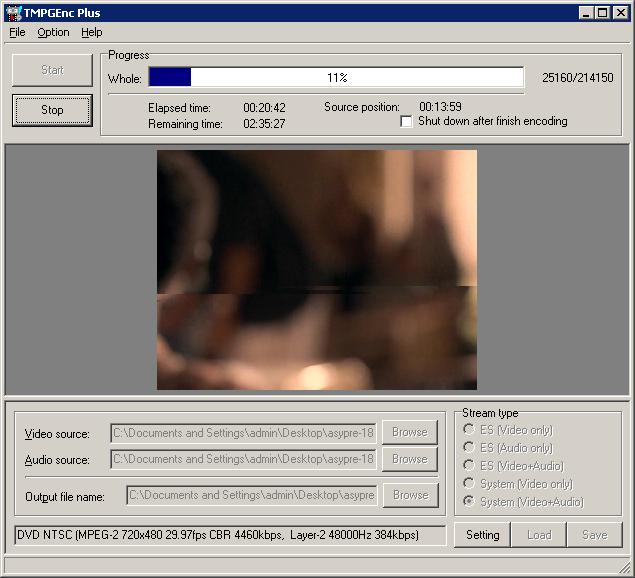
-
thanks ui very much mate.
With this the outpout playback will not be in slow motion like when i usually do it will it? -
That looks really f#$%ed up - if you open it in virtualdub, does it look OK ?
You could possibly try frameserving from virtualdub to TMPGEnc if it does - guide here.
When you extracted the audio to a WAV file, I would have specified THAT in TMPGEnc as your audio file, after you'd specified the AVI as your video source.If in doubt, Google it. -
cheers im converting now using your first guide.
I always notice on M2V playback it playing very jumpy and in slow motion and that picture above i showed you is hardly noticable when watching the actual video but it is there on some frames once converted to MPEG-1.
Yeah what i did is first i loaded the XviD into Virtual Dub saw it had a VBR so went to Audio>Compression and no compression (PCM) then saved the wav.
I then went to Audio>WAV Audio and loaded the WAV in.
Done D/S copy for video but changed the audio to full propcessing mode and went to compression>Mpeg Layer-3>56kb/s.
Then resaved the AVI.
I listened to the resaved avi to find bits of the video had no audio this would happen in miliseconds but there was no sync loss.
Also i have been following your guide, saved the AC3 files seperatly but how do i load the AC3 file in with TMPGEnc DVD Author, i dont think theres a way to add the seperated AC3 file?? -
Not in my experience.Originally Posted by offline
If you've already got AC3 files and they're DVD-compliant, you can just add them when you add the video:
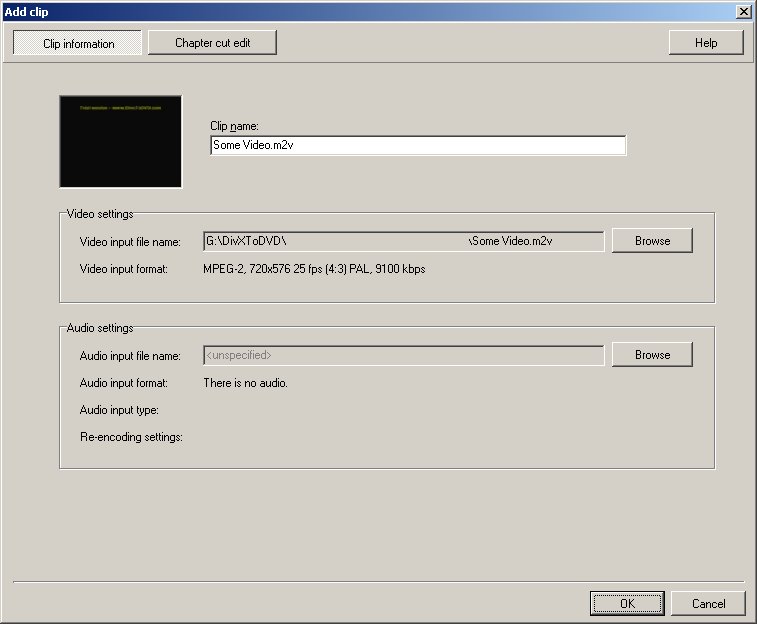
Now just click the browse button next to the audio section and navigate to your audio:
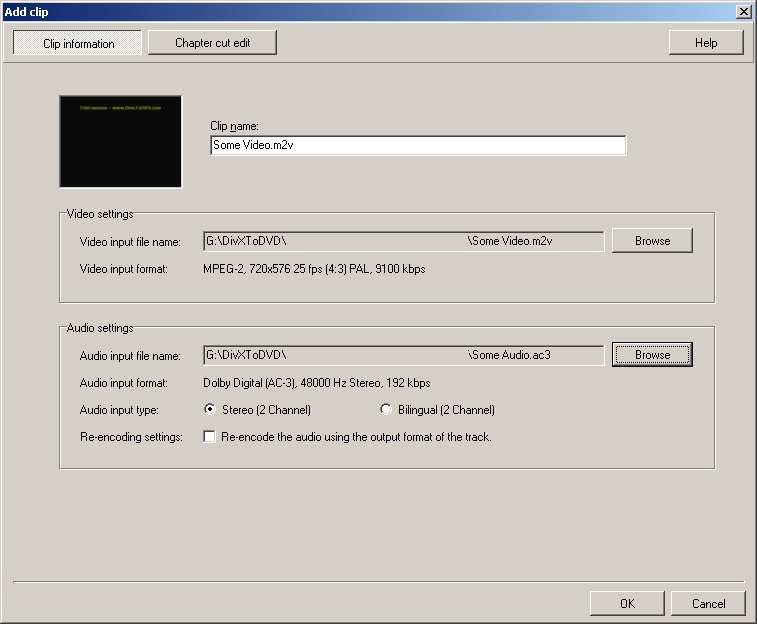
... and it should let you author without a hassle:
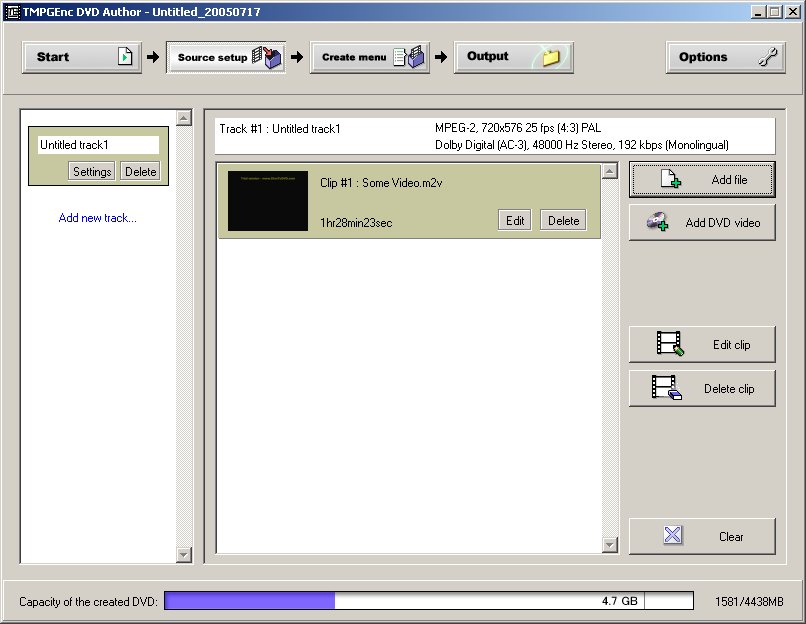
I don't have the AC3 plugin and it lets me do DD 2.0 and 5.1 this way. So I'm assuming that so long as it's fully DVD compliant, then you don't need the plugin.If in doubt, Google it. -
Only IF you already have the AC3 track.
You need the plugin to generate AC3, however. -
Hi, i followed your guide and the whole output to TMPGEnc DVD Author the whole lot has come out 6.09 GB now.
How would i go about shrinking it or making it smaller when encoding it?
Similar Threads
-
prob joining VOBs; also sync prob with another movie
By spiritgumm in forum EditingReplies: 5Last Post: 19th Jun 2010, 10:32 -
Encoding a Video-Divx got Size Problem...
By PzSniper in forum Video ConversionReplies: 3Last Post: 17th Sep 2009, 18:59 -
DivX network distributed video encoding
By logicom in forum Video ConversionReplies: 1Last Post: 24th Nov 2008, 11:42 -
Divx Author 1.5 Re-encoding standard divX files
By ejai in forum Authoring (DVD)Replies: 2Last Post: 9th Jul 2008, 20:28 -
Will my video work with no prob with divX codec
By Remyisme in forum Newbie / General discussionsReplies: 3Last Post: 7th Jun 2008, 06:48




 Quote
Quote
 [/img]
[/img]
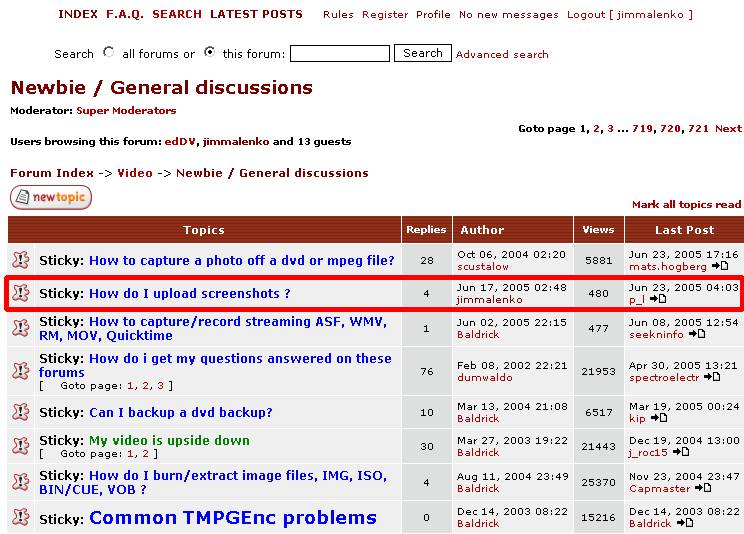
 I'm only an hour away from you !!
I'm only an hour away from you !!




 yep. This person did, so ....
yep. This person did, so ....