Usually I use Maestro, which is an amazing program with some nice control. Its a little old so Ive tried to find a replacement program to use instead of it. So I downloaded the trial of DVD-Lab Pro, as I have done with many programs.
Now it seems awesome, not as powerful as maestro but looks near on identical to it, maybe some of the same developers or a copy cat. Anyways so I tried making a very simple DVD to test it.
I have two options, normal and advanced. Dont know the difference between a VTS and a VMG menu so went with normal.
so far so good. As the UI is similar to Maestro I quickly began making the DVD, not difficult at all. The one thing I liked was it would Demux the files for me quite quickly.
Now here is where I start to have problems, I dont know wether I just cant to do this in this program, or I dont know how (ive looked in the help file)
Ok so I cant seem to have much control on the menu. I can link certain buttons to movies, but unlike in maestro, I have no control on what the up/down/left/right buttons do (which button they next go to), this is slightly agravating, but not a big deal.
So It took me 20 mins to find the Menu simulation button, should have been big and RED play button, no problem. Menu seems to work fine, but when I go to play a movie I find out its just a menu simulation, which sucks as now I cant preview the end product before I compile. Now this sucks and is a problem.
So anyways I compile the DVD, which took as long as expected, and then run the compile through Cyberlink. Everything works nicely, chapters working find, menu is good, but big problem, seems the A/V is out of sync in every movie. It doesnt start off out of sync, but quickly becomes out of sync. I checked the time lengths on both the ac3 and mpv, both the same. I check the sources to make sure, and its fine.
Ok so Im hoping someone can explain this to me.
Now next problem, next buttons worked thru the chapters, but after the last chapter I was hoping next button would either put me on the next movie (there are 6 short movies on the DVD) or back to the menu to select, either would have been fine. Instead it does nothing and I have to either watch the way thru or press the menu button. This is annoying.
So before I go back to Maestro, does anyone with DVD-Lab Pro have some answers to some of the problems I have been having with this? If I can do what I need to do ill buy this program as so far its the most promising.
Sorry for the long-winded post,
thanks.
+ Reply to Thread
Results 1 to 26 of 26
-
-
Couldn't help on the audio sync issue but here is an example on how to use VTS and VMG to control your DVD menu. Use VTS for menu and VMG for dummy and playlist to play all video.
Here is the screen shot of the connection.

-
The link below is to the DVDLab help on menu navigation controls (i.e., controlling what the remote control arrow keys do).
http://www.mediachance.com/dvdlab/Helppro/navigation.htm -
Thanks Retlaw, that helps one problem.
The Sync issue is puzzlesome, so I just inserted the mpeg file without demultiplexing, seems to do the trick.
Now the reamaining questions I have are:
1. How do I make the next button after the last chapter go back to the menu? If they press next it simply does nothing (this is in Cyberlink, assuming same on DVD player)
2. Is it possible to view my DVD without compiling?
3. What is the difference between a VTS and VMG menu, PChen I appreciate the help, but I dont understand the reason why you would need different types of menus and a playlist etc? -
Ok found the next after last chapter answer here, incase anyone in the future
http://www.mediachance.com/dvdlab/Helppro/cnt_uops.htm
Scroll down to Next button, there u can change it. Default is to do nothing, which I find stupid.
Also in the images in that link it shows a skip to next button in the connection window. I have yet to find that next button image in the connection window anywhere or know how to add it. If you simply click on the movie at the bottom of the connection window it has an option for end-link, simply select the next movie or menu.
WHen you do it gives you the option of a button, which i have yet to figure out does what...
anyone care to fill in the blanks? -
On the compile screen, put a tick in the "Use dummy movies" (or something similar to that), then compile.
This allows you to test your menu structure, without actually compiling the whole DVD. It inserts pictures instead, with the name of the movie.Cheers, Jim
My DVDLab Guides -
Regarding your A/V sync problems, I seem to recall reading somewhere that this is caused by the demux function within DVD-LAB.
If you do a search on this site you will probably come across some posts regarding this problem, and I seem to remember that it was suggested to use a seperate demuxing application to fix this.
It may also be worth taking a look at the DVD-Lab website for further info.
Hope this is useful to you.


-
Reboot - thanks, that helps somewhat, but not where connections (end of last chapter) etc will need to be tested.
Harry, thanks for the info, can you recommend a good demux app? -
Take a look at the tools listed here and read some of the reviews.
I haven't got around to creating my own DVD's properly as yet so haven't tried any applications enough to recommend.
https://www.videohelp.com/tools?s=111#111


-
Originally Posted by Afterlife
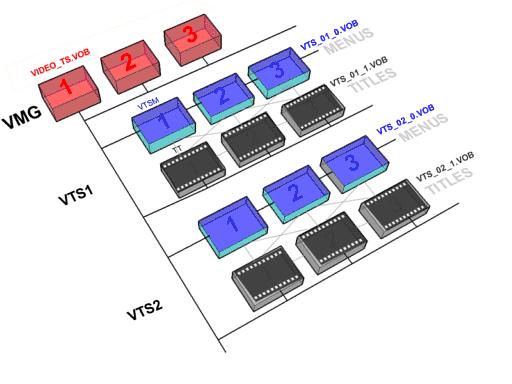
http://www.mediachance.com/dvdlab/tutorial/multivts.html
A playlist is a feature to play all video clips in sequential order without return to the menu after each clip. -
The ONLY tool I use to demux (mpg's), is PVAStrumento.
Cheers, Jim
My DVDLab Guides -
Not exactly the same problem, anyway...
I have two movies, and wanted to achieve a really simple authoring (absolutely no menus): First Play on Movie 1, and then Movie 2. With this feature: Next button goes to Movie 2 if Movie 1 is on.
First thing I tried was this:

With those connections, when you are are the end of Movie 1, you follow to Movie 2. But the Next Button doesn't work!
I tried to understand a few things about the Playlist feature and tried this:

Doesn't work at all! First Play jumps to nothing, you have to manually go to Movie 1 or 2, and Next doesn't work either.
Any hints? -
Another idea: can I use scripting to jump from Movie 1 to Movie 2 when pressing the Next button?

-
Set a chapter point at the end of movie 1, then link movie 1 to movie 2.
When you hit NEXT, it will jump to the chapter point, and play movie 2.Cheers, Jim
My DVDLab Guides -
Thanks, excellent idea! I was thinking about scripting, but there is no need now!

-
Kenj wrote:
"With those connections, when you are are the end of Movie 1, you follow to Movie 2. But the Next Button doesn't work!"
are you previewing the use of next button using a software payer. i have done dozens with dvd lab pro using your "scheme" and when i press next it will go to next buttonI love it when a plan comes together! -
Errr, what I have done was:
- Simple Project (Movie Only)
- Added Movie 2, and filled Movie 1 & 2 with A/V content.
- within the Connections Tab, drew a connection from Movie 1 to Movie 2.
- burned the DVD and tried it on my standalone DVD player.
That's all! Now, from Movie 1, I can't jump to Movie 2 just by pressing Next. It's only possible with a software player (WinDVD) when I choose to go from Title 1 to Title 2.
Do you have this very same scheme?
Do you mean Next Button or Next Movie?Originally Posted by ricardouk -
no when i press the chapter button next on remote it will go to next movie
https://www.videohelp.com/forum/viewtopic.php?t=273523I love it when a plan comes together! -
I am using DVD Lab Pro 1.00 build 041014, and I think I have the same problem as jjulio1: the Next Chapter button does nothing, on my Toshiba standalone player.Originally Posted by ricardouk

-
julio was using version 1.53
i looked at the screenshot you posted and theres no reason why it shouldnt work as it is in your connections window
strangeI love it when a plan comes together! -

You mean this screenshot? Yeah, indeed, that's a bit strange, it really doesn't work with my Toshiba standalone DVD player. And since I don't even have a Next Title button on the remote, I am really trapped, then!
-
you can always try muxman. demultiplex your vobs with vobedit and use muxman to author.
its very easy to use and thatway you can see wheter its dvd lab pro or your dvd player that are not working properlyI love it when a plan comes together! -
use some small vobs to make it quicker
something like trailers from a dvdI love it when a plan comes together! -
Does anyone know if I can use this kind of scripting...

With this condition: when playing Movie 1, if I press Next Chapter, jump to Movie 2.
-
To get back on topic... can someone once again try to explain the different type of projects? Normal and Advanced. VTS, VMG and play-lists?
Why does it have to be that complicated?
-pchan said "Use VTS for menu and VMG for dummy and playlist to play all video. "
What do you mean dummy? And I dont understand the need for a playlist?
This program seems to have a lot of unnessary crap for menu making.
Shouldnt it be as simple as here is my menu these objects do [insert event]?
Similar Threads
-
VBScript to read XML. Assistance Needed
By NYPlayer in forum ProgrammingReplies: 11Last Post: 9th Oct 2012, 19:29 -
WMV to FLV assistance needed
By OM2 in forum Newbie / General discussionsReplies: 0Last Post: 10th Jan 2010, 07:45 -
region code assistance needed with the sony ns-700h dvd player
By stressed_with_sony in forum DVD RippingReplies: 1Last Post: 2nd Jun 2009, 01:53 -
region code assistance needed for the sony dvp ns700h
By stressed_with_sony in forum DVD RippingReplies: 0Last Post: 1st Jun 2009, 21:34 -
Assistance needed converting to WMV for playback on Xbox 360
By eggedd2k in forum Video ConversionReplies: 2Last Post: 16th May 2007, 18:29




 Quote
Quote