i'm lookin for a program to re-encode a few of my avi movies so i can get them to work on my phillips 642.......
so umm.... what do i need to download?
.... edit: if you have the solution for me, just email me at deadbodydisposal@gmail.com
+ Reply to Thread
Results 1 to 18 of 18
-
-
Virtualdub would probably be my tool of choice.
If in doubt, Google it. -
now umm..... i cant seem to find a guide specifically written for what i want to do, which is to get rid of the qpel, gmc, and other shit that my player doesnt seem to like...... know of any guides which might help me out a bit?
-
Is this what you might be looking for? https://www.videohelp.com/forum/viewtopic.php?p=1337710#1337710
-
hell yeah..... that's exactly the prog i was lookin for...... it even has an easy hard sub ability... which was sumthin else i was thinking about finally getting
-
could you give me a link to the actual download......... i cant understand their damned site......
-
I don't know what language the website is in...but from what it looks like there is a link right next to the English "Download here" from there I don't know. To be honest I just happened to find the videohelp.com post and saw that it was what you were looking for...
Did some searching though...
http://www.cdr-zone.com/software/div-x_related_software/avi_recomp.html -
The QPEL and GMC options are in the codec configuration AFAIK:
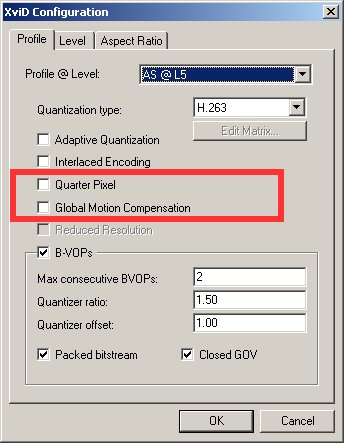
In Virtualdub, go to Video > Compression, choose the XviD Codec, then go to Configure, then click the more... button next to the Profile @ level dropdown.
I'm sure I've found some decent setup guides by googling "xvid configuration". THere's plenty of virtualdub guides here in the tools section (to your left) also, so between those two resources, you should be able to work it out.If in doubt, Google it. -
I just googled "remove qpel gmc" and one of the results returned was:
http://www.ryan.com.br/virtualdub_en.htm
Looks like a guide to using virtualdub to remove QPEL and GMC specifically for the DVP642 and either DivX or XviD for re-compression
Google is your friend If in doubt, Google it.
If in doubt, Google it. -
Ah yes ...Originally Posted by Baldrick
... but you have to pay for Dr Divx to be your friend for longer than 14 days
EDIT:
And he's no longer available:
http://www.divx.com/divx/drdivx/
The Dr. DivX™ encoding application is no longer available. Time has caught up with the doctor and the new DivX Converter™ has replaced him. While there will be no new Dr. DivX updates, you can still use your existing copy of Dr. DivX and get any support you may need through DivX.com.If in doubt, Google it. -
i made mini guide...see the front page.
jimmalenko: added ryans guide also...thanks. -
thanx to all of you for all your help... i appreciate it greatly
Similar Threads
-
how can i Write And Encode 2-pass on same prog
By bassam319 in forum Video ConversionReplies: 4Last Post: 27th May 2008, 23:00 -
how to encode MPEG4 to play on a phillips DVP-642 player
By thejunkman12 in forum Newbie / General discussionsReplies: 4Last Post: 16th Jan 2008, 09:32 -
Phillips 642 permanently on "Standby" HELP!
By SeamusMalcolm in forum DVD & Blu-ray PlayersReplies: 4Last Post: 30th Jul 2007, 12:29 -
REMOVE Phillips DVP-642 "angle" indicator
By gumbico in forum DVD & Blu-ray PlayersReplies: 35Last Post: 28th Jun 2007, 13:55





 Quote
Quote