why is it for some reason i get some random episodes that only come out like 50mb, and the rest are arond 500. then i go do that episode again and get the same results? is there a bug or something?
+ Reply to Thread
Results 391 to 420 of 481
-
-
I've been following Aktee's guide and get to the transcoding part. However, once they're done, all I get is audios, not audio+video which I should get. Any tips on this?
-
atkee i haven't seen you on GHDpro's thread. i have a few questions that i think u can answer there.
-
I was having the same problem, but don't know if they're related. What I did was rename the video files so that they had no spaces (eg: Episode34.avi instead of Fullmetal Alchemist - 34.avi) and everything came out perfect.Originally Posted by Tyrantus
Except for one thing, I was hoping somebody could help me out. The video and audio are all in sync and all, but sometimes the subtitles get cut off on the sides. It's easy to figure out what they're saying, but still it's kind of annoying. Anybody else getting this? It happened with both Naruto (used the same batch/CCE options as aktee) and fullmetal. Still, the guide rocks.--
Juan -
Yeah, I'm getting subtitles cut off on the left side. I followed the guide for Quenc codec, but the videos didn't exactly come out right, they played.. but just sorta jerky/skips alot. So I just used the Quenc program and opened up the avs script and did one episode at a time. They came out perfect that way with the black borders and all. At first I watched them on my Xbox and they played perfect, no subtitles cut off at all, however, anything I put in Xbox gets scratched up pretty bad. So then I played them in a standalone DVD player and the left side is cut off. There are two options for video output on that DVD player, CVS and YUV. CVS cuts a pretty good portion of the left side off, however, YUV is only cut off just a tiny bit, still showing subtitles okay, but annoying that a tad bit is cut. Now I don't really know much about this stuff, but does it have to do with converting it to YV12 during encoding?
-
Hey everyone! Sorry, I have been veeery busy with school these last months, plus e-mails notifications seems to have stopped working! lol!
For the subs cutting off, I would like to ask y'all to test the DVD on the computer and to check if there's any black border..
Converting yo YV12 doesn't change anything, it's there because Quenc only accept YV12.
If there is, then, like I said, it just depends on the TV and dvd player combination. In that case, just add a great value of "Top/bottom" and "left/right" in the BatchConvert.bat. -
Yeah, playing the dvd's in the dvd burner worked perfectly. On my regular tv the subs were cut off on the left, then on the tv at my house they were cut off on the right =POriginally Posted by aktee
About the addborders part, I tried putting in bigger numbers and an error message popped up (something about resolution, I think) when it got to CCE's part. I'll try again when I get home (I'm on campus at the moment ^.^) and tell you specifically what the error says. Thanks =)--
Juan -
Also, I was wondering...how would I modify the batch to work with Xvid encoded videos? I tried, and the result was an m2v file, but I had to do it individually right from CCE (with the batch one, I get one of those black background/red text errors in the .avs file)....crap, I got class in 7 minutes. I'll finish up later
--
Juan -
I just saw my mistake for the addborders part -- i didn't re-calculate the resize value ^.^
--
Juan -
haha yeah. it depends on the tv and dvd combination..
anyway! keep me fresh on the news. -
Weird...so I did the addborders/resize modifications, and when played on my computer (the dvd as well as the mpeg files) it worked fine (bigger borders ^^), but then on the tv, I could now see the top and bottom borders, as well as the border on the right, but it still cut off a tiny little bit on the left. It's like the image isn't centering or something :S Could it be because my tv isn't a flat screen? Cuz when I tried it at my house, I put it in both a standalone dvd player as well as the dvd recorder, but that tv isn't flat either, and it cut'em off on the right.
--
Juan -
hi aktee
i read your guide and i say, this is amazing work
you should be proud!! WOOT
i have a question though
i want to ONLY encode video's, not the audio's
so i changed a few bit of the codes in the batch file(the first one you make)
1. echo.AVISource^("%sourcevideo%\%%x"^)
to
echo.AVISource^("%sourcevideo%\%%x", false^)
so the audio is not encoded
2. i erased any echo."%besweetexe%" codes
3. i erased any echo."%mplex%" codes as well.
this does not work
so the question is: do i have to alter anymore code so i can create a batch file only for video encoding ?(avi -> mpv -> m2v -> pulldown(29fps))
thanks in advance
edited----------
nvm... i got it working now. ^-^
thanks again for this tutorial
made my life whole easier~ yay!
oh and i was wondering
if there is a code for encoding audio
going from .avi to .wav(converting to 48khz) then to .ac3
so i can encode audio with a click~
no? too much asked?
if there is a way, plz help me
thx man. u rock~ -
wohoo! thanks for the comment
as for the AC3 thing, yes. It can be done.
Some people prefer Ac3 over Mp2, I personally do not see any difference but anyway! :P
Actually, AC3 can be done with BeSweet too!
replace
echo."%besweetexe%" -core^( -input "%sourcevideo%\%%~nx.avi" -output "%encodedvideo%\%%~nx.mp2" -logfilea "%besweetdir%\BeSweet.log" ^) -ssrc^( --rate 48000 ^) -toolame^( -m s -b %audiobitrate% ^)
by
echo."%besweetexe%" -core^( -input "%sourcevideo%\%%~nx.avi" -output "%encodedvideo%\%%~nx.ac3" -logfilea "%besweetdir%\BeSweet.log" ^) -ssrc^( --rate 48000 ^) -ac3enc^( -b %audiobitrate% ^)
I did this on the fly without verifying but it should be working, =).
You can remove the Mplex part if you want it to multiplex it tho. -
all right!!! less work for me to do now^^
thx, i will check this and get back to you -
The DVDs play fine on my computer with the black borders. I guess you're right and it is just a tv/dvd combination issue and in my case it's the dvd player since it plays perfect in the Xbox. Thank you for your response aktee!
-
nice... the ac3 stuf all works fine^-^
thx for everything aktee
made my life easier. -
Hello Atkee and friends.
I am having problem dealing with certain files with strange fps, like I had posted before.
In the past I was able to encode an episode which was 30 fps with no problem, but I had to change the .avs to look something like this:
The "true" is needed to adjust audio to sync, since I was enconding audio using cce. Using the assumefps(29.97) alone and then besweet would cause sync problems (that time I even tried to use "OTA" parameter in besweet, but didn't work...Code:Avisource("bla.avi") Assumefps(29.97,true) ....Now I can't encode audio in cce anymore using avisynth. When I try to play the .avs in mplayer or bsplayer, it gives me a lousy message "ACM failed to suggest...." and cce won't work with this file either. I can however change the first line to:Code:"-ota( -r 30000 29970 )"
and that will work, however no audioCode:Avisource("bla.avi",false) .
.
The problem is... I was able to work on this audio encoding with cce with no problems before and now I can't. Might have messes with codecs, but already uninstalled all and installed only Avisynth 2.56 xvid 1.1 (latest to date) and ffdshow.
Any suggestion? -
weird FPS are a damn pain in the a$$!!! =)
my method:
Encode normally (as 30 fps)
Encode audio normally (as 30 fps)
use DGPulldown
Use Custom flags 30 to 29.970
Mux audio! and badaboom everything goes smooth!
try it! =). -
I had already tried DGPulldown 103 before, but it doesn't allow 30 -> 29.97
-
I posted a while back. Im trying to convert Naruto and the first 30 eisodes have this wierd tint, the characters are blue and the night sky is orange, and other color distortions. Im using quenc .
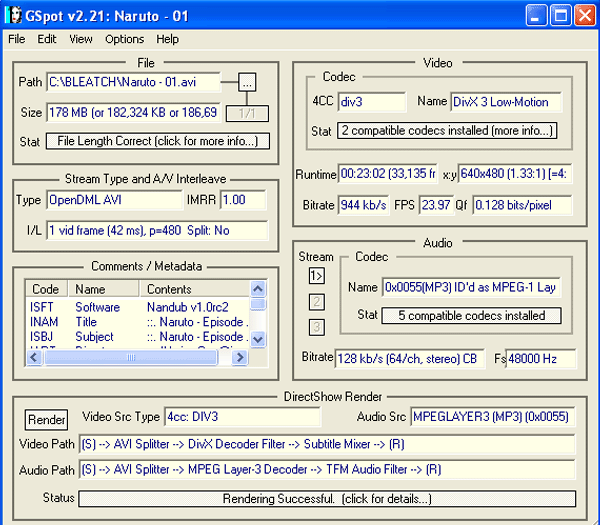
naruto01.zip
/\
avs file made from original avi.
and here is a screenshot from the avs

I appreciate any help you can give me. -
I figured out one way to fix the color distorion. By first re-encodeing the episodes to Xvid first. But I would still like to know if there is a better way of doing this, as the Xvid re-code takes about 20 - 30 mins an episode and dont wanna have to do that 30 times over.
-
Aktee -
Look who's back! LOL!
Anyway, things have been going great with my conversions, I can do these almost in my sleep now thanks to your batches. But I have an issue with the new Gaiking episodes. The Quenc conversion goes fine, no errors, but once it moves to Besweet, I get an error:
"Unable to read from c:\avisource\EncodedVideo\Gaiking01.mp2"
I can open this file with Media Player Classic, but for some reason, Besweet cannot. I've run into this problem once or twice before, and it's been so long, I can't remember what I did! It errors on all the eps I've tried converting. I've also gone back and converted other series with no problems at the same time, so I don't think it's the program.
Anyone? -
Page 7 on this forum - Aktee answered this very question for me - Change AVIsource to DirectShowSource, that should fix the color problem.Originally Posted by hellspawn32287
you're using quenc, right?
hmm. Just for fun, just try ConvertToYUY2() instead of YV12. Just to see if it makes the same thing..
if yes, put back YV12.
Then try, DirectShowSource("filename.avi", 23.976) instead of AVISource...
of course, change 23.976 if it is not the correct framerate. -
I found another faster ways to get results, and is less tedious then changing the avs script code. I downloaded The AVI FourCC Code Changer and cnaged the codes from Div3 to MP43 and it fixed the problem, if anyone else is having the same problem the site with the changer is http://www.inmatrix.com/files/avic_download.shtml. Good luck and thanks for the help
-
hey atkee
i got some mkv's im tryin to convert now but that link you posted is dead ...im tryin to take your ogm script and get that to work but these aac audio files suk!
later
-nomad311 -
Can anyone help with my current conversion problem?
I've got the latest Gaiking episodes I'm trying to convert to put on DVDs, well, no matter what I try, they just will not work.
When Quenc finishes, it gives an error about reading when it moves to the next step.
If I play the .AVS files, they're out of sync right from the start. I've tried Directshowsource, and that has no effect either.
Has anyone here done the conversions on these? And if so, what did you do? It's failed on EVERY episode.
Thanks for any help. -
I have a problem(again). I don't know if this had been answered before, but how do I work with these:
Naruto - Episode 34
Codec : DivX 5
Info : DivX 5.0
Bit rate : 872 Kbps
Width : 640
Height : 480
Aspect ratio : 4/3
Frame rate : 119.88 fps
Naruto - Episode 35
Codec : DivX 5
Info : DivX 5.0
Bit rate : 911 Kbps
Width : 640
Height : 480
Aspect ratio : 4/3
Frame rate : 119.88 fps
I tried encoding it the normal way(meaning the same as the other NORMAL episodes), but the video comes out choppy or laggy. How should I do this? If this was answered before in a previous post, just tell me and I'll look for it myself, you don't have to answer it again. Thanks in advance.
------
edit: i converted them using TMPGEnc, but it doesnt look as nice as the ones encoded through CCE. Also, I noticed (for all of them), when played in a dvd player, the background sounds/songs are louder than the voices, making the intro and outro songs almost inaudible.
Similar Threads
-
How to convert matroska MKV to AVI or OGM to AVI
By Baldrick in forum User guidesReplies: 211Last Post: 13th Apr 2012, 01:56 -
Batch convert mkv to avi possible?
By dude112 in forum Video ConversionReplies: 5Last Post: 6th Jul 2010, 03:56 -
Need a Program to convert avi/mkv/ogm to dvd that is free for winxp
By animefanx in forum Newbie / General discussionsReplies: 1Last Post: 30th Aug 2009, 04:22 -
HOW-TO - CONVERT AVI, OGM or MKV to DVD
By Ecko_Blue in forum User guidesReplies: 44Last Post: 19th Sep 2008, 10:10 -
batch convert mkv to avi
By projecttemp in forum Video ConversionReplies: 7Last Post: 14th May 2008, 07:19




 Quote
Quote




