Hi Guys,
Hopefully somebody can help me out with a little problem I seem to be having. I have a website for a small local PC repairing business, and on a form I'm making, I keep getting this error/warning.
This is my html form code:
This is the error I get:Code:<fieldset> <form action="mailto:jjsrepair@comcast.net?subject=PC Repair Form" method="post" enctype="text/plain"> Name: <input type="text" name="name" value="First and Last Name" size="40"> Phone Number: <input type="text" name="phone" value="Phone Number" size="40"> E-Mail: <input type="text" name="email" value="Email Address" size="40"> Opertating System: <select name="os"> <option value="Windows 95">Windows 95 <option value="Windows 98">Windows 98 <option value="Windows ME">Windows ME <option value="Windows XP">Windows XP </select> PC Brand: <select name="os"> <option value="Compaq/HP">Compaq/HP <option value="Dell">Dell <option value="Gateway">Gateway <option value="IBM">IBM <option value="Sony">Sony <option value="Custom Built">Custom Built PC <option value="Other">Other </select> Problem: <textarea rows="10" cols="50" wrap="physical" name="problem"> Please Be As Descriptive As Possible </textarea> Usernames & Passwords: <textarea rows="5" cols="50" wrap="physical" name="usernamespasswords"> Any logon passwords (if needed) and/or internet passwords (if needed) </textarea> <input type="submit" value="Send Form"> <input type="reset" value="Reset Form"> </form> </fieldset>
What am I doing wrong? Any help is greatly appreciated! Thanks
+ Reply to Thread
Results 1 to 30 of 36
-
"The statement below is True,
The statement above is False" -
By the way, I just want my form to be able to be submitted, and not give me that error. Thats it.
"The statement below is True,
The statement above is False" -
You have to send it to a script on your server to process it, or create a email link with the form embedded in it. You won't get the warning because they'll be aware it's an email.
http://www.scriptarchive.com/formmail.html -
Hmm... I'm not sure I understand??? The link you gave me is for some kind of document, how will this help me?Originally Posted by thecoalman"The statement below is True,
The statement above is False" -
If you page down a little to the download section..... you can download the script. You then have to configure it and upload it to your server. You will need permission to run CGI scripts but that's pretty common. There detailed directions in the download on how to use and install it.
-
Or better yet download this one.... http://www.scriptarchive.com/nms.html
It's been a few years since I've been to that site.
-
they are not errors, just warnings do to the setup on your XP security settings. Use CGI, JAVA or CDONTS to send the file via the hosts server and not the users server
-
Thanks for the replies! I will check out the scripts and see how it goes.
"The statement below is True,
The statement above is False" -
How can I do that? From the website that was posted?Use CGI, JAVA or CDONTS to send the file via the hosts server and not the users server"The statement below is True,
The statement above is False" -
thecoalman,
I downloaded the files, and even though I read through the Read Me and all that, I'm not sure exactly what to do. How do I use that in conjunction with my html files?
Thanks"The statement below is True,
The statement above is False" -
Originally Posted by lowlow42You need to change that to:Code:
<form action="mailto:jjsrepair@comcast.net?subject=PC Repair Form" method="post" enctype="text/plain">
It's been a while since I set that up on my site but that's how it's set up ,y site. the action sends it to the script. You'll need to change the permissions for the cgi-bin so they can execute the script (usually already provided by your hosting service). Note that it doesn't have to necessarily reside in a folder called cgi-bin.....Code:<form action="htrtp://www.yoursite/cgi-bin/script.cgi" method="get" enctype="text/plain">
If I remeber correctly that file had a .pl extension, I had to change it to cgi to get it to work on my server. I'm pretty sure that's mentioned in the directions. If you don't have to change it adjust the action command appropiately.
And again you need to configure the script, the directions are pretty basic. For the most part I think you had to tell it what sites were allowed to execute which in your case would be just yours..... It's been a while. So I don't really remeber exactly what the procedure was....
Just read the directions,......If you follow them step by step it should work fine.
There's other ways to accomplish this as well. Try searching for mail form, there's miullions of them. That one I beleive is the most popular.... or was. Most of those forms are going to be php or soem other server side solution. If you have php on your server do a search for php mail form. There's even a program you can purchase that will make personalized php forms. -
Here's the important fields on how it's set up on my site...
Tells it where to send the info on the server for processing...Code:<FORM method="get" action="http://www.coaldelivery.com/cgi-bin/formmail.cgi" >
The ultimate destination after processing.Code:<input type=hidden name="recipient" value="sales@coaldelivery.com">
Email subjectCode:<input type=hidden name="subject" value="Online Order">
Where they get redirected after the submit it.Code:<input type=hidden name="redirect" value="http://www.coaldelivery.com/contact/thanks2.html">
Tells them they forgot to fill in those parts of the form. Like I said it's been a while but I think this part had to be configured in the script as well.Code:<input type=hidden name="required" value="First,Last,Phone"> <input type=hidden name="missing_fields_redirect" value="http://www.coaldelivery.com/contact/error.html">
The button for submitting.Code:<INPUT NAME=Send TYPE=image SRC="../images/button/submit_order.gif" ALT="Submit Form Without Additional Information" VALUE="Send" align="center">
-
Alright thanks, I'm going to play with it a little later. I'll see how it goes.
"The statement below is True,
The statement above is False" -
Ok, this is what I have now...
But now when I click on the Submit button, it ends up doing this.Code:<fieldset> <form action="formmail.cgi" method="get" enctype="text/plain"> Name: <input type="text" name="name" value="First And Last Name" size="40"> Phone Number: <input type="text" name="phone" value="Phone Number" size="40"> E-Mail Address: <input type="text" name="email" value="Email Address" size="40"> Opertating System: <select name="os"> <option value="Windows 95">Windows 95 <option value="Windows 98">Windows 98 <option value="Windows ME">Windows ME <option value="Windows XP">Windows XP </select> PC Brand: <select name="os"> <option value="Compaq/HP">Compaq/HP <option value="Dell">Dell <option value="Gateway">Gateway <option value="IBM">IBM <option value="Sony">Sony <option value="Custom Built">Custom Built PC <option value="Other">Other </select> Problem With PC: <textarea rows="10" cols="50" wrap="physical" name="problem"> Please Be As Descriptive As Possible </textarea> Usernames & Passwords: <textarea rows="5" cols="50" wrap="physical" name="usernamespasswords"> Any logon passwords (if needed) and/or internet passwords (if needed) </textarea> <input type="submit" value="Send Form"> <input type="reset" value="Reset Form"> <input type=hidden name="recipient" value="jjspcrepair@comcast.net"> <input type=hidden name="subject" value="JJ's PC Repair Form"> <input type=hidden name="redirect" value="submit.html"> </form> </fieldset>
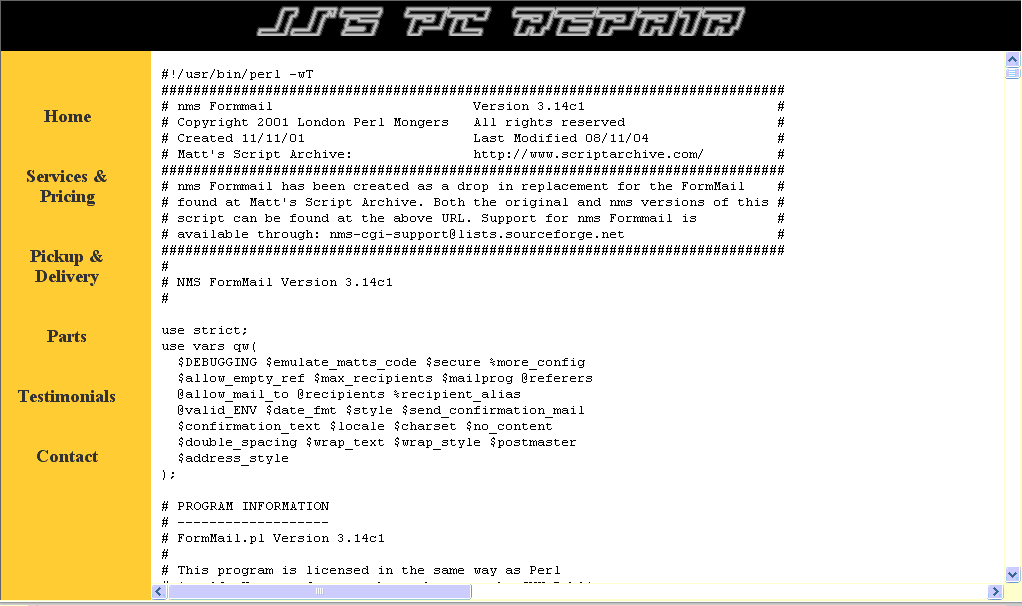 "The statement below is True,
"The statement below is True,
The statement above is False" -
By the way, I was supposed to move all those files I downloaded into the same folder of my html files right?
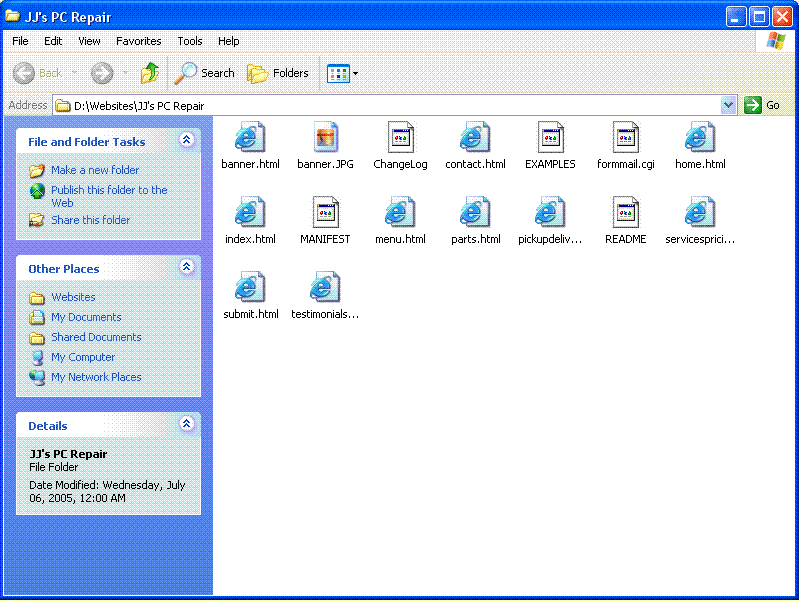 [/img]
"The statement below is True,
[/img]
"The statement below is True,
The statement above is False" -
The only one you need on your server is the formmail.cgi ... as for why it's just loading the script as a text I don't know. Perhaps your server isn't set up so you can execute it, did you set the permissions for the file so it's executable and readable by the world?
I really don't know..... could be it has to be in a cgi directory..... There's literally hundreds of sites that will tell you the correct way to set it up.
Call you host and find out if you can execute a cgi script and/or does it need to be in a particular directory.
Edit you could try this also... set the method to post.... -
How can I check if it is?Perhaps your server isn't set up so you can execute it, did you set the permissions for the file so it's executable and readable by the world?
By the way, switching it to "post" didn't work.
EDIT:
There wasn't anything I needed to do to the formmail.cgi file did I?"The statement below is True,
The statement above is False" -
Umm yes.... you need to configure it as I said. If I remeber correctly you have to add your site otherwise it won't work.Originally Posted by lowlow42
You know it does come with directions. :P -
Yeah, but theres like 10 trillion different things in there. Where would I put my website at (in the .cgi obviously, but where in the .cgi)? Thanks
"The statement below is True,
The statement above is False" -
I don't have that script, I have the old one which I first posted, all the configurations were at the top.... I should say did have it... glad you brought this up because I tested mine and it didn't work anymore.Originally Posted by lowlow42
 No matter as no one uses them anyway.
No matter as no one uses them anyway.
I had a recent server change within the same company but never thought to check that the forms were still working. Anyhow a quick check of the control panel and I was able to reinstall it... still not sure why my old one didn't work. Anyhow that might be another place you want to look if you have acontrol panel, my host even had an option for generating the form with all the correct variables from which you could work off of. The only thing I really need was the location of the script. -
Ok, I'll see if my FTP server has some sort of control panel.
"The statement below is True,
The statement above is False" -
Alright, now I'm completely lost...
I tried reading up on the email forms on a few different websites, and I'm not getting anywhere.
I downloaded the formmail.pl file. I put it in my folder that has all my html files in it, and I'm getting errors.
What do I need to edit in the formmail.pl file? What do I need to change in the form section of my html file?
Code:<form action="mailto:jjspcrepair@comcast.net" method="POST" enctype="text/plain"> <input type=hidden name="redirect" value="submit.html"> <input type=hidden name="recipient" value="jjspcrepair@comcast.net"> <input type=hidden name="subject" value="JJ's PC Repair Form"> Name: <input type="text" name="name" value="First And Last Name" size="40"> Phone Number: <input type="text" name="phone" value="Phone Number" size="40"> E-Mail Address: <input type="text" name="email" value="Email Address" size="40"> Opertating System: <select name="os"> <option value="Windows 95">Windows 95 <option value="Windows 98">Windows 98 <option value="Windows ME">Windows ME <option value="Windows XP">Windows XP </select> PC Brand: <select name="os"> <option value="Compaq/HP">Compaq/HP <option value="Dell">Dell <option value="Gateway">Gateway <option value="IBM">IBM <option value="Sony">Sony <option value="Custom Built">Custom Built PC <option value="Other">Other </select> Problem With PC: <textarea rows="10" cols="50" wrap="physical" name="problem"> Please Be As Descriptive As Possible </textarea> Usernames & Passwords: <textarea rows="5" cols="50" wrap="physical" name="usernamespasswords"> Any logon passwords (if needed) and/or internet passwords (if needed) </textarea> <input type="submit" value="Send Form"> <input type="reset" value="Reset Form"> </form>
"The statement below is True,
The statement above is False" -
Well the first thing that is wrong is you have the action mailing the form to you and not the script.....which was what was giving you the original error. It's in the first line. You can't have the form email you because it use the clients email instead of the servers. The reson that warning pops up is so sites can't collect email addresses without the client knowing they are providing it. You have to use the script to process it, that way the clients email address remains private unless they provide it in the form.
If you can't understand how to use it from the directions available on the web I don't see how I can be of any help. They are pretty specific.
Edit: By the way the form I posted above from my website is still valid. the only thing that has changed is where the script resides. -
Yeah, but when I do that (switch line at the top), I still get this error.
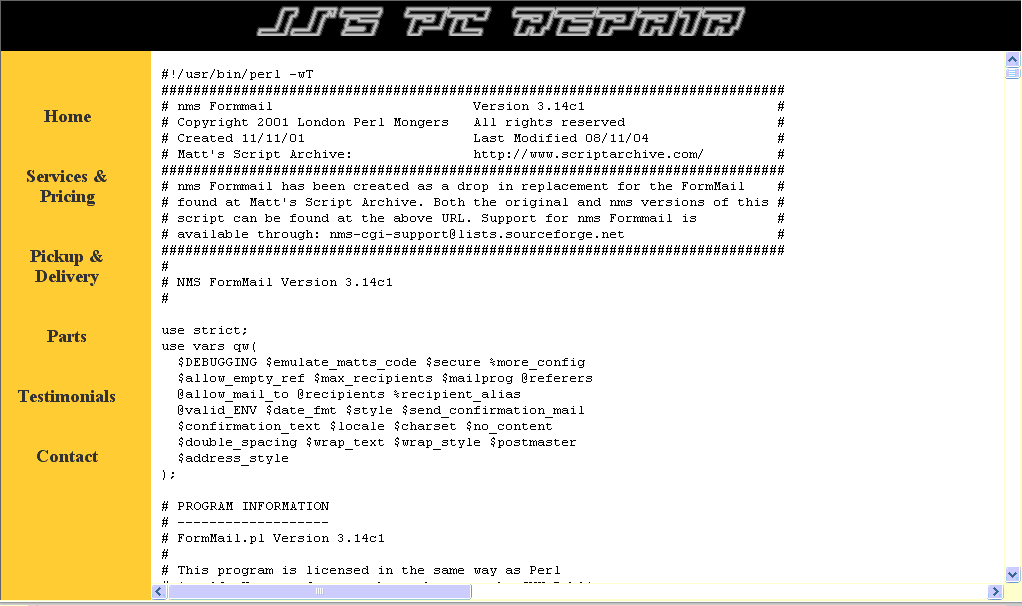 "The statement below is True,
"The statement below is True,
The statement above is False" -
My guess is you don't have the file permissions set correctly. As I said above.... It has to be set so that "world" can execute and write to it.
If your using a FTP program such as WS_FTP or others you can right click on the file on the server, select prperties and set the permissions. That's the directions for WS_FTP, how you set permissions on others may vary but probably not. -
Hell, learn something new every day!!!Originally Posted by thecoalman
Thanks coalman....Guess it pays to read the help/readme file once in awhile
-
That's why I keep coming back here, there's a wealth of knowledge. Pickins are getting a little slim lately.Originally Posted by stiltman

BTW if your using WS_FTP you can also set the permissions for an entire folder and/or all of its contents in the same fashion. -
Maybe I need a FTP program. I'm just using what the IE window to type in my FTP address. Is this bad? Let me try to get my hands on that WS_FTP program. I'll be back a little later...
By the way, I really appreciate the help youve given me so far "Coalman". Sorry Im not the quickest to pick up on this type of thing, its really new to me. But thanks anyways."The statement below is True,
The statement above is False" -
You can do that as well using windows. Wasn't aware of that because I never looked. See....... Stilt was right.Originally Posted by lowlow42
 AFAIK no it isn't bad...... they work the same. Trouble with both is that it's not a secure connection unless you set up SSH with your host, whether or not you can depends on your host. When you send the username/password it's not encrypted and if intercepted can be read. Chances of that are unlikely but possible.
AFAIK no it isn't bad...... they work the same. Trouble with both is that it's not a secure connection unless you set up SSH with your host, whether or not you can depends on your host. When you send the username/password it's not encrypted and if intercepted can be read. Chances of that are unlikely but possible.
-
Alright, no matter what program I use, I cannot seem to set the properties to allow everyone to "Read, Write, Execute". I tried calling my ISP and they said they don't touch that issue. So if I can't set the properties, what can I do now? Lol... If its not one thing, its another.
"The statement below is True,
The statement above is False"
Similar Threads
-
.swf in html help
By mraza in forum Newbie / General discussionsReplies: 1Last Post: 31st Aug 2009, 17:15 -
7z.html files???
By Glenn5782 in forum Newbie / General discussionsReplies: 3Last Post: 17th Mar 2009, 05:43 -
html help
By steve42069 in forum ComputerReplies: 4Last Post: 8th Aug 2008, 11:38 -
HTML Help
By FEEL in forum ProgrammingReplies: 3Last Post: 20th Aug 2007, 09:58 -
html in forum
By Ogilvy in forum FeedbackReplies: 4Last Post: 13th Jul 2007, 19:30




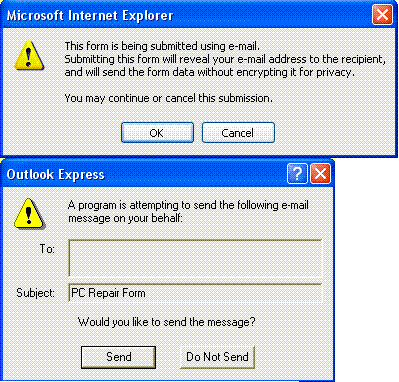
 Quote
Quote