ive tried burning with nero and dvd decrypter and with ritek 8x and also memorex 8x media, and the most I can get is 1.4x out of this burner. the buffer seems to be dropping up and down pretty quickly. does anyone know of a setting or something that may be incorrect. I have never had a problem with nec drives and this one is brand new. thanks
+ Reply to Thread
Results 1 to 9 of 9
-
-
buffere fluctuation is normal with these newer drives. I'd check your DMA settings first. Go to device manager, expand your IDE channels and right click whichever channel the drive is on (probably secondary) and choose properties. Go to the advanced tab and make sure it is set to use DMA and that it is currently in DMA Mode 2. If not delete/uninstall the IDE channel in device manager and reboot the PC to make it redetect. Check it again to see if its in DMA mode.
-
thanks, I looked at that and I found that the slave which the drive was on had pio in the status box but it said dma if available right above that. I switched it over to the master and it works fine now. ill just have to put the dvd rom over to slave unless anyone knows of a way to change the slave to dma because the I didnt see a way to change it.
-
here is a pic of what I am seeing. I put the dvd rom on the slave port and the nec3520 on the master but the problem still stayed on the slave channel. any suggestions to get this thing into dma mode.
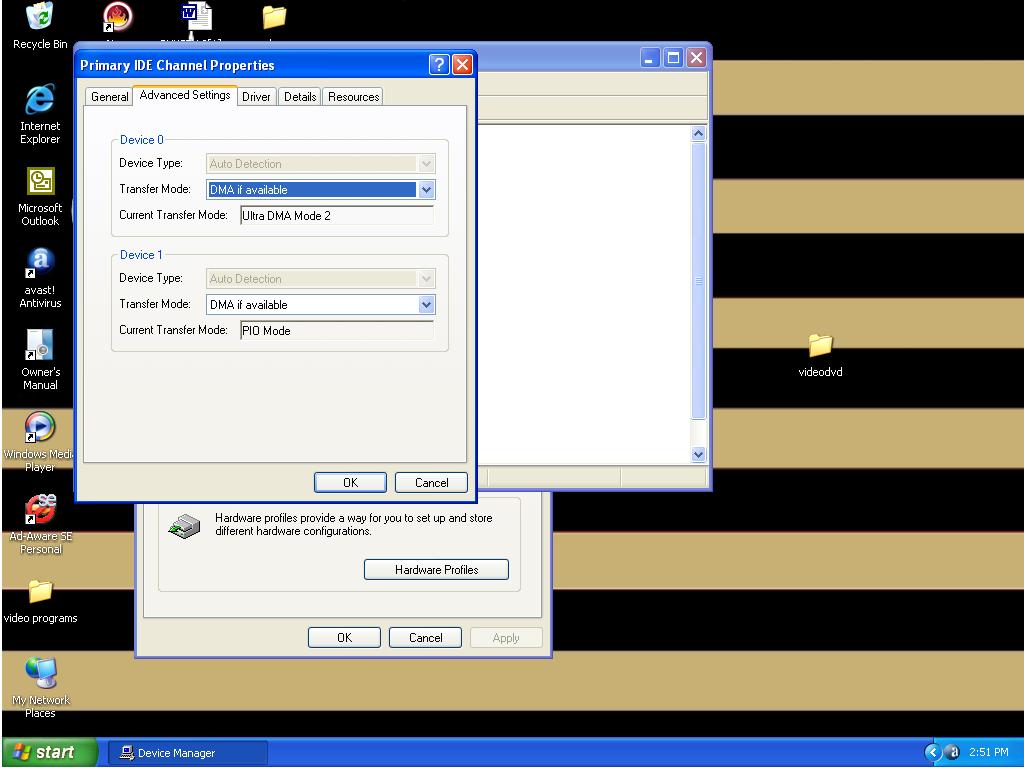
-
If possible always put you're CD/DVD burner on its own cable so it can run at full speed, otherwise if you use a master/slave combination the drives will always run at the speed of the slowest device
Example :
If you have two devices on a single IDE cable, one is PIO 5 and one is PIO 1, then both devices will run at PIO 1, and no faster
In the case of CD/DVD burners on an IDE cable with a slower PIO device then that could quite easily cause a major bottleneck and slow things down, as you found out -
I only have 1 IDE channel on this pc, my hard drives are both sata. I have the same setup on my other computer and it runs fine with both on the same channel.
this is what I see on that one

-
I have my burner as the master and my dvd-rom as the slave on my secondary IDE channel, and my HDD's as master and slave on the primary IDE channel, should not make a diff. i have always done it this way even before dvd burners,
(i also at the moment have a NEC ND-3520A, not that it makes a diff. as i have had alot of diff. brands of dvd burners,)
I have had my secondary IDE channel or whatever switch over to PIO mode acouple of times when i was ripping a problem ram disc, but even though it switched over to PIO mode, it never hindered the burning speed of my burner, just the ripping speed's.
To get the secondary channel (or if you have them on the primary) back to DMA mode, just uninstal it in the device manager, then reboot, it will reinstall it and you should be back in DMA.
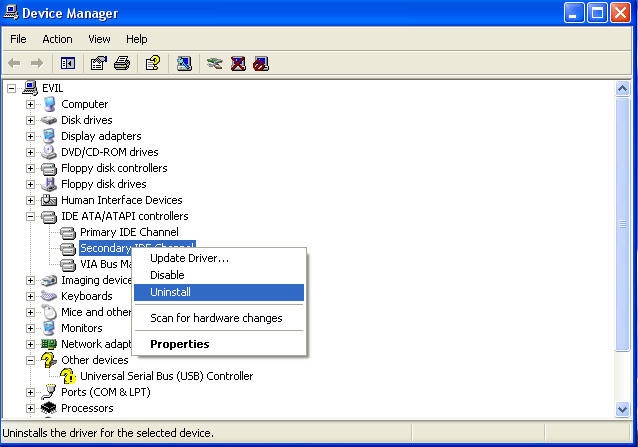
-
I dont know whats going on. when I look in the system information, two primary ide channels show up, one of them says both the 0 and 1 devices are dma and the other one shows that both 0 and 1 devices are pio. before I deleted them one of them showed only device 1 as pio and the 0 device as dma and the other had both dma. now the dvd burner is slow again as is the dvd rom
-
apparently I fixed it, I went into the bios and turned the 4th drive on, stupid dell.
Similar Threads
-
NEC AD-5170A Questions
By urb1972 in forum DVD & Blu-ray WritersReplies: 1Last Post: 24th Nov 2007, 21:39 -
NEC DVD burners
By RapidRio in forum DVD & Blu-ray WritersReplies: 6Last Post: 6th Jul 2007, 22:07 -
NEC DVD Drives
By RapidRio in forum Newbie / General discussionsReplies: 1Last Post: 5th Jul 2007, 14:13 -
NEC 4571A problem
By rmorrison1 in forum DVD & Blu-ray WritersReplies: 18Last Post: 1st Jul 2007, 13:35 -
NEC NDH81
By babagoi in forum DVD & Blu-ray RecordersReplies: 0Last Post: 24th Jun 2007, 20:05




 Quote
Quote