I am fairly new to Windows XP OS and would like to know how in the world you find out what kind of garbage is running in the background on my computer? I have no clue as to where to start looking so I would appreciate any advice or suggestions.
Thanks,
Vance
+ Reply to Thread
Results 1 to 11 of 11
-
-
Hi,
Simple the old "ctrl alt delete" brings up the monitoring panel
KevinDonatello - The Shredder? Michelangelo - Maybe all that hardware is for making coleslaw? -
click start button
click "run"
type "msconfig"
click "OK"
then in start up tab, that's what's running at startup for windows -
Damn, look at the Yoda avatars in play!
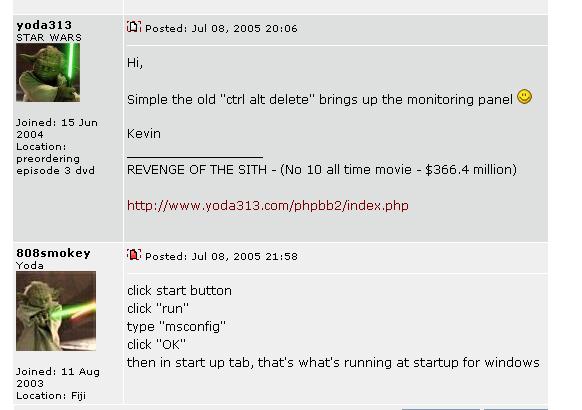
Gonna have to get me one!If God had intended us not to masturbate he would've made our arms shorter.
George Carlin -
start -run-regedit-hkey-local-machine-----software----microsoft----
windows---current version-----run -
task manager for what is running now
regedt32 can show you what is being loaded at startup by the registry, however other things don't always appear there, including services and some sneaky items started from the legacy win.ini and system.ini files.Read my blog here.
-
The holy grail.....Originally Posted by guns1inger

start>control panel>administrative tools>services
There is lot of stuff you can disable here. Have to be careful though. I had a great link for a site explaining exactly what each service was but it's gone. BTW one I can tell you to disable immediately with no consequences is messenger......
BTW one I can tell you to disable immediately with no consequences is messenger...... 

-
Thats the first thing I got rid off when I installed windowsOriginally Posted by thecoalman

-
Originally Posted by jollyjohn
Just stupid answers, at which I'm a certified expert.
Similar Threads
-
Stupid Divx HD on PC Question
By belfastrab in forum Newbie / General discussionsReplies: 4Last Post: 28th Dec 2009, 01:18 -
Probably a stupid question, BUT...
By HmNtr in forum SVCD2DVD & VOB2MPGReplies: 2Last Post: 7th Dec 2008, 13:22 -
Really stupid question about alltoavi and windows vista home
By masadar in forum Video ConversionReplies: 3Last Post: 18th Sep 2008, 11:22 -
Forget the OS: Mac, Linux, Windows, ?,,, It's the Desktop Search stupid!
By SpectateSwamp in forum Off topicReplies: 2Last Post: 20th Jun 2007, 15:14 -
probably stupid Avisynth filter question
By ecc in forum Video ConversionReplies: 2Last Post: 17th Jun 2007, 10:21




 Quote
Quote

