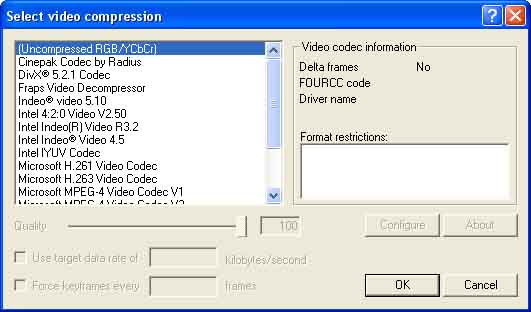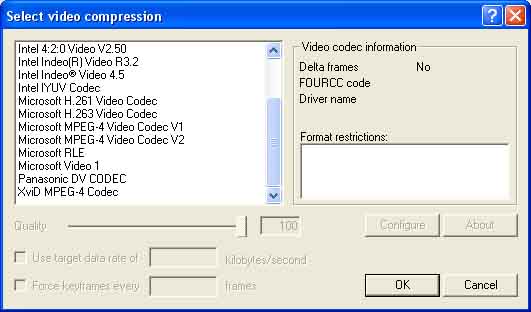I just started using Adobe Preview, ive read a few tutorials and such but i seem to be unable to work with AP. The problem is, when i import media like MPG i can preview the video correctly when i use scrubbing to move the timeline, however when i use AVIs it doesnt work - i see a black screen, thus im unable to do any editing work... I tried different AVIs with different codex, all the same problem
+ Reply to Thread
Results 1 to 17 of 17
-
-
Hi Majin,
"Adobe Preview"? It's not listed in the "Tools" section here, Google didn't return anything meaningful, nor did searching on the Adobe website.
Maybe you meant Adobe Premiere...? If you did, Premiere is primarily designed to work with DV AVI. Later versions (6.5 and then the new Pro versions) will work with MPGs but you need a plugin.
Try loading your AVIs (those which are non-DV) into VirtualDub, use the Panasonic DV Codec and re-save them as DV AVIs. Then try those and see how you go...
Hope that helps. Good luck...There is some corner of a foreign field that is forever England: Telstra Stadium, Sydney, 22/11/2003.
Carpe diem.
If you're not living on the edge, you're taking up too much room. -
Majin
I've run into this problem with Adobe Premier befor with DivX4 and above, and XviD files. It will work with files that were encoded with the Divx3 codec.
Do as daamon suggested and you will have no problem. If HD space is a problem you can use the Divx3 codec with a high bitrate but the quality may not be as good as the Panasonic DV codec.
Chas -
oh yes sorry i meant premiere, my fault =/
thanks for the answers im using 1.5 currently
I installed the codex and tried to save my videos in virtual dub using the DV codex - but i get an error "The source format is not acceptable". The original AVI have the following codex :
mp42/S-Mpeg 4 version 2 640x480 (1.33:1) [=4:3]
Any ideas on this ? -
Premiere is an outstanding editing software for avi files but is very fussy about other formats.
It looks you are trying to preview a mpeg4 file as opposed to the typical mpeg2 that premiere sometimes support. I have never tried mpeg4 in Premiere but I would not be surprised if it does not support it. -
Majin
Do you get the "The source format is not acceptable" error when you try to load in the file or when you try to export the file?
Can you give us a list all of your video codecs?
VirtualDub/video/compression.
Chas -
Your video must be the appropriate size, frame rate to be able to encode it to a DV avi file. So you must stick to either the PAL or NTSC standard:
720x576 at 25 fps (PAL)
720x480 at 29.97 fps (NTSC)
This should solve your problem with encoding to a DV avi file -
well my vids are all 640x480 rencode to another size is not a good option...mhh guess adobe premiere is not that good after all - i try to find a nother tool for video editing
-
Majin
When in VirtualDub, use the PanasonicDV codec and add a filter to resize to 720x480. Save the DV file.
Load the file into Adobe Premeire and do your editing. When saving to Export Timeline/Movie click 'Settings..' Change File Type to 'Microsoft AVI' then Next. Choose your codec and resize it to 640x480.
Hope this helps,
Chas -
thank you for your help, it worked
the only problem ive still got is the file size / quality
after resize to 740 my vid went from 19MB to 200 MB using virtual dub - after i export it from adobe with resize to 640 and applying divx5 the file is 28MB and the quality is pretty bad -
It sounds like you didn't use the Panasonic DV Codec. Even if you set it, you have to tell VirtualDub to use it by selecting "Full Processing Mode".Originally Posted by MajinThere is some corner of a foreign field that is forever England: Telstra Stadium, Sydney, 22/11/2003.
Carpe diem.
If you're not living on the edge, you're taking up too much room. -
Majin
After converting from Divx? to DV in VirtualDub, the increased file size is expected. How did the quality of the DV file look compared to the original? There should be little if any noticable difference.
After running it through Adobe Premiere and converting it to Divx5, there would be a slight noticable quality reduction but not drasctic. The difference of the final file size and the original is about right depending on the bitrate used to creat it.
Can you isolate where the quality reduction ocured?
Chas -
no i did it, if i wouldnt have done it - i couldnt see the sequence preview with my new avi in adobe premiereOriginally Posted by daamon
-----
The original AVi is not DivX its S-Mpeg 4 version 2.
I take the original AVI, convert it in Virtual Dub to Panasonic also applying a Filter with 720x480. Full Processing of course.. the quality is still similar to the original but it looks a bit weird cause of the resizing...
Then i start a new standard Project in Adobe Premiere, import my new avi
put it in the timeline and go to export movie, select microsoft avi and codex 5.2.1 - the frame resize is back to the orignal one 640x480.
The vid also has no audio or whatsoever... -
Ok i tried a different approach - i exported the vid from Adobe Premiere as Microsoft DV.
Then i oppened in Virtual Dub, apply a resize filter to 640x480 and also Divx Codex - the vid quality is now like the orignal + its only 7 MB in size.
So there must be an issue with Adobe Premiere, but thats not bad i just take this extra step and let the convert do again with Virtual Dub.
Thanks alot guys !
Similar Threads
-
mkv - avi/adobe premiere compatible
By Encrtia in forum Video ConversionReplies: 12Last Post: 5th Dec 2010, 12:12 -
Replacing mpeg to avi in Adobe Premiere
By Cyroq in forum EditingReplies: 7Last Post: 7th Oct 2009, 13:57 -
Compressing an uncompressed AVI (adobe premiere pro)
By marcos316 in forum Newbie / General discussionsReplies: 1Last Post: 19th Jan 2008, 23:07 -
Cant import AVI files into Adobe Premiere Pro 1.5 (again)
By Undead Sega in forum EditingReplies: 1Last Post: 13th Oct 2007, 21:35 -
DVD to AVI HELP!! I need an AVI that can be edited in Adobe Premiere.
By nimdivino in forum DVD RippingReplies: 4Last Post: 13th Sep 2007, 19:35




 Quote
Quote