Hey Everyone,
I am not such a noob to DVDA.
I have made lots of DVDs with it.
The only problem I am having now is.
Every time I make a DVD, the Whole DVD does not fit my TV Screen.
Some of the Menu and the DVD Video is Cut off from the Sides, and from the Top and Bottom.
Now I have Tried NTSC and PAL.
+ I tried PAL WideScreen, I guess from here I don't have to waste my time trying NTSC Widescreen, because I guess we all will know what the End Result will be.
Still the DVD gets Cut Off.
Now I have also changed the settings on my DVD Player from:
4:3 Lettbox
4:3 PanScan
16:9 Widescreen
Still this does not help.
What settings should I be using?
I mean, on the Preview DVD on DVDA, everything Fits in exactly and Plays alright.
This problem only occurs once I play it on my TV.
What am I doing wrong?
+ Reply to Thread
Results 1 to 5 of 5
-
-
Are you using DVDA 3.0a? If the answer is yes, you can use this to try to fix your menus and videos.
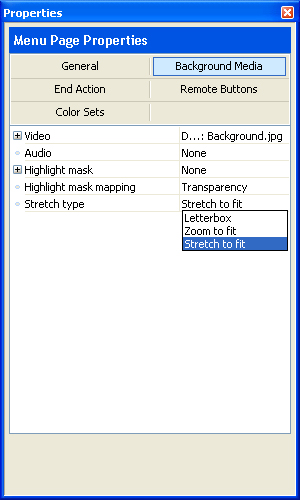
-
Sounds like you're dealing with overscan. Conventional TVs don't show 100% of the picture, some of it is hidden in the overscan area. You should be seeing a couple of guides over top of your menu when you're creating it (not sure if DVD Architect does it, but other software does). Those are to show you where your safe title area and the safe action area. The one closer to the middle of the screen is the safe title area, which like the name suggests, is where it's safe to put titles before you run the risk of them being hidden in the overscan area of your TV.
-
OK, Thanks guys.
I will try your Ideas and let you know the Result. -
I forgot to say this: please don't add still pictures "on" the menu along with the video files because the resolution of these stills wil not match that one of the screen. Pictures can be used as BACKGROUNDS for menus and not as video stream - unless you render a sequence of files (the exception here is the Jacket picture that anyway would be also a background).
Similar Threads
-
DVD Architect 5.0
By Mr. Robinson in forum Authoring (DVD)Replies: 1Last Post: 4th Nov 2009, 11:59 -
DVD architect
By romanstopme in forum Newbie / General discussionsReplies: 4Last Post: 7th Apr 2008, 01:57 -
DVD Architect help
By monks19 in forum Authoring (DVD)Replies: 11Last Post: 23rd Aug 2007, 07:46 -
Issue with DVD Architect
By moe_b_disc in forum Newbie / General discussionsReplies: 11Last Post: 20th May 2007, 22:34 -
DVD architect
By Abiyad in forum EditingReplies: 1Last Post: 19th May 2007, 09:02




 Quote
Quote