I seem to have a problem with .avi files: First of all, I should say that there *are* .avi files which play just fine on my computer (XP).
However, I have a few files that either freeze all of a sudden and/or my Explorer or the like crash as soon as I click on that particular file. I get a problem report saying the following:
Any suggestions / ideas what might cause this? Thanks in advance.
+ Reply to Thread
Results 1 to 5 of 5
-
-
If some avi filea play, then it could be a corruption within the avi files.
Try an different software player.
Alternatively, you could try re-installing your xvid codec. -
Thanks, I had already re-installed the xvid codec.Originally Posted by waheed
I can play the file in all players I have but if I touch it (using DVDsanta) in order to convert it to DVD or simply burn it (Nero) the programmes crash.
So the problem remains. -
I would agree with waheed about corruption. Run them through VirtualDub and check for errors. Another common problem is MP3 VBR audio which can cause problems, usually with encoding to MPEG, though, not playing.
Gspot or AVIcodec can usually identify out of spec AVIs. I check any of my problem AVIs with those programs. But if VD finds no problems, they will generally be alright. -
same thing happened with dvdsanta on my system. i installed Koepi's xvid codec and problem of crashing was solved.
Similar Threads
-
Problem No Audio Capture TV Programme With EasyCap DC60
By farid in forum Capturing and VCRReplies: 2Last Post: 26th Apr 2012, 05:14 -
Problem with Onlocation crashing - please help!
By goodpractice in forum Newbie / General discussionsReplies: 1Last Post: 29th Feb 2012, 13:52 -
Best all in one programme for converting DVD to AVI
By geeman028 in forum DVD RippingReplies: 5Last Post: 21st Oct 2010, 18:17 -
G4 Keeps Crashing When Converting avi Files to dv
By elsiejazz in forum MacReplies: 3Last Post: 22nd Jun 2009, 05:24 -
AVI.Net Crashing
By VirtualDoobMon in forum DVD RippingReplies: 2Last Post: 12th Jun 2007, 12:58




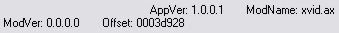
 Quote
Quote