I ripped a DVD, but I want to edit out the previews. I'd like to keep the menus and extra features intact, so using DVD2OneX or Mac The Ripper for "movie only" is not an option. Is there any free app out there to decide which parts of the DVD to keep and which ones to discard?
+ Reply to Thread
Results 1 to 7 of 7
-
-
"Everyone has to learn, so that they can one day teach."
------------------------------------------------------
When I'm not here, Where can I be found?
Urban Mac User -
Yeah, but how do I know which ones to keep? Anyway, I just downloaded a demo of DVDRemaster. Can anyone give me any advice on that?
-
You will have to use a little
FORETHOUGHT
and look at the size of the chapters/and or
play the VIDEO-TS folder outputted from
MTR in VLC.
Here is an example:
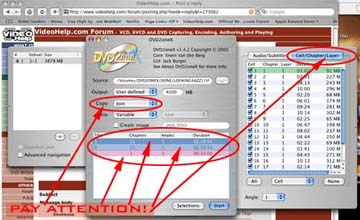
With the DVD2ONEX selected on the outputted MTR
VIDEO_TS folder, you simply choose "JOIN",
instead of "DISC COPY" or "MOVIE ONLY",
and it opens the "Cell and Chapters" tab.
You select the title tracks of the main
movie ( highlight blue), the extras you want
(highlight green), and then process.
You could even select an INDIVIDUAL extra
( like it is showing you under the right side pop-out in green)
if there was only one you wanted to keep instead of all.
PAY ATTENTION to where the red arrows are pointing.
this is points the ways of getting into the Chapters and Cell tab
and what to look for when you get there.
with these just two apps, you can do some AMAZING DVD creation
from Ripped Content. -
Yeah, I tried that, but unfortunately, some of the titles I want to keep (ie menus) don't have cells, so they don't get processed. As a result, it's just one start-to-finish video. Anyway, I have found an easier way to ditch a title I don't need:
First, rip the entire DVD, and put it aside. Then:
1) Use MTR to rip all the title sets.
2) Using trial and error, find the title set containing the title you don't want.
3) Using DVD2OneX, use the Join feature to keep all the titles from that set except the one you want to get rid of.
4) Change the names of the files in the new VIDEO_TS folder (ie change the set number from 1 to 2)
5) Replace the current title set within the VIDEO_TS (from the entire DVD) with the new one
Or, to completely remove all the titles in a set, just delete the .BUP, .IFO and .VOB files containing that set number. -
OP wants to discard one title and keep the rest. Cinematize keeps one title and discards the rest.Originally Posted by BernieR
It also turns it into a mov....
Similar Threads
-
Which video editing apps contain these various features...
By takearushfan in forum Newbie / General discussionsReplies: 13Last Post: 5th Feb 2010, 21:15 -
Why does doing video editing make other apps stop working?
By brassplyer in forum EditingReplies: 7Last Post: 13th Aug 2009, 11:01 -
Any other apps.... mkv->divx WITH 5.1?
By biggyk in forum ffmpegX general discussionReplies: 5Last Post: 26th Jan 2009, 13:03 -
Basic editing: which Mac program for my DVD editing situation?
By Nuevonik in forum MacReplies: 4Last Post: 8th Jan 2009, 08:06 -
Portable Apps
By chrissilke74 in forum ComputerReplies: 5Last Post: 29th Jun 2008, 11:04




 Quote
Quote