Hey all,
I have a PC which has 2 S-ATA HDD's installed (no RAID config) and 2 Optical drives.
I also had a Hitachi P-ATA drive in an external Bytec USB2.0 case with over 80GBs of MP3's on it.
I just went to throw this P-ATA drive into an empty bay in my PC case, keeping the S-ATA drives where they are. I put the P-ATA alone on the Primary IDE with jumpers set to master and optical drives on Secondary IDE set to master and slave.
Now, when I boot it up, everything loads up, OS and all (Win XP SP2), but extremely slow. Then when I checked DMA it said off for this drive but on for all of the others. See pic below. I think my main concern is speeding up this boot process because it seems like some setting or jumper somewhere needs to be changed. Any ideas???
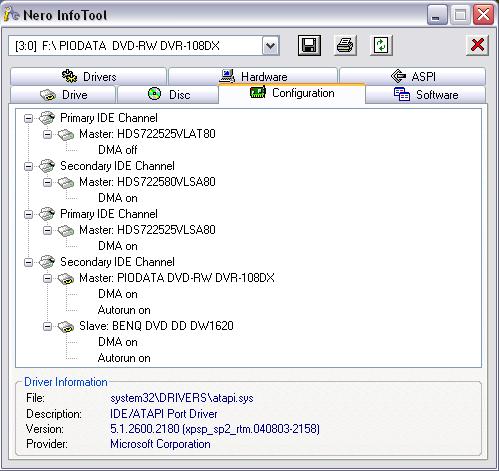
+ Reply to Thread
Results 1 to 4 of 4
-
-
I thinks your bios may not be updating the drives , its a common problem.
Remove the usb external drive , and leave it out .
Next , go into the bios , and locate "hard drive detection"
Let the system detect drives , if this takes more than 5 minutes , I would think you have a jumper on a drive set incorrectly .
Once the system has detected the drives correctly , save (f10 normally) , and let it restart and fully boot up , check in control panel , system , harware , and make sure everything is correct .
If yes , shut pc down .
Double check the setup for the usb drive for incorrect jumper setup , or bent pins , correct , and then connect it .
Power up system , till fully back into os and check system hardware again and see if usb unit is active .
Should usb unit still be inactive , your bios may have disabled some usb ports . Shut pc down and re-enter bios and look for usb info , new motherboards have 6 usb ports , you might only have 4 active , or they may have all be deactivated for one reason or another .
Reactivate all usb ports , save changes , reboot , but shut pc off .
Retry usb unit on different usb port , turn pc on , and check again in system hardware once fully booted into os .
-----------------------------------------------
Should usb report an error , remove usb unit from pc , if error clears , drive or external usb case is defective .
Should error remain , it will be an onboard usb controller is defective , mother board replacement is required , but you could try a usb pci card before going this far .
------------------------------------------------
Usb should only be connected to mouse , keyboards , self powered devices such as digital camers , ect .
Usb external devices such as hard drive case's , and some external capture devices draw the maximum current from usb system .
These are considered NOT PLUG and PLAY SAFE .
These units should only be connected while pc is in the off state (switched off) , removal while pc is powered is ok .
Or you will get "usb overload , system reset" error .
This error will be why usb2 capture device locks up every now and then
Try using with pci usb card , or replace motherboard .
Manufacturers have much to explain why this info is not included in the manuals more clearly , and somewhere up front with a great big warning on it ...
--------------------------------------
Also visit your motherboards manufacters website for information regarding ide and serial drive setups .
Some dont allow mixing .
Some do , but from there it can get really messy . -
Well, I just found out why it wouldn't work in the usb case. 1 of the IDE pins was pushed almost all the way in. I though it was broke off at first. I got the needle nose pliers and pulled it back out, plugged it in and now it's working.
Question - is it worth keeping or should I replace it? It is a 1 year old 250GB Hitachi Deskstar, just priced it at like $125. Wanted to get another and do RAID 1. Maybe I should get 2 instead
Similar Threads
-
Do partitions on HDD slow down performance ?
By Noahtuck in forum ComputerReplies: 20Last Post: 19th May 2014, 11:33 -
Copying from standalone hdd recorder's hdd to pc hdd
By flez in forum ComputerReplies: 7Last Post: 6th Dec 2010, 07:17 -
SSD for OS boot and HDD for storage?
By Eyecan'tcode in forum ComputerReplies: 39Last Post: 7th Jul 2010, 21:21 -
HDD swap! Faulty 'Funai HDR-B2735' vcr/hdd/dvdr ... use HDD in a JVC ???
By StuR in forum DVD & Blu-ray RecordersReplies: 6Last Post: 9th Oct 2008, 13:38 -
Can't get rid of PIO, Slow burn speeds
By ER_Doc in forum DVD & Blu-ray WritersReplies: 9Last Post: 19th Jul 2007, 23:28




 Quote
Quote