First of all I'd like to show you my project in DVDA 3.0a.
As you can see, the main buttons that are linked to intros (and these are linked to the main movies) are located on Menu page 1. Main movies are in the yellow folder as well as the Menu page 1.
Some people complain that this DVDs has a confusing "Next" button.
When they press the next button on the remote control, it starts to play the same sequence that the files were added to the project:
1.intro;
>Next
2.second intro;
>Next
3.intro for movie1 (that is played before the first movie);
>Next
4.intro for movie 3, 4, etc...
>Next
...and then after all intros for the buttons are played, it starts to play the movies;
>Next
x.main movie 1;
>Next
y.main movie 2;
>Next
z.main movie 3...etc
My goal is to hit the "Next" button on the RC unit, and have the player follow this sequece instead of the one shown above:
intro1
>Next
intro2
>Next
introfor movie1
>Next
movie1
>Next
introfor movie2
>Next
movie2
>Next
...
movie 6
>Next
restart to intro1
It seems hitting Next with DVDA always make the DVD play the next video on the same sequence it was previously added to the project. Is there any other way to achieve what I'm looking for?
Thanks in advance...
+ Reply to Thread
Results 1 to 4 of 4
-
-
I've just fixed my DVD. Here's what I did:
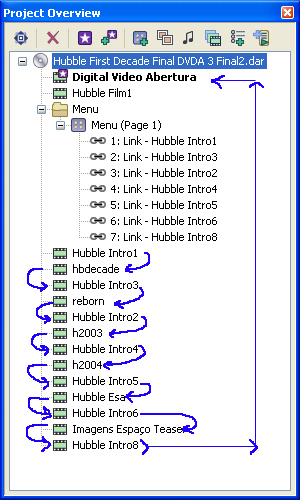
Hitting "Next'on the RC, now makes the clips play on this sequence:
intro1
>Next
intro2
>Next
intro for movie 1
>Next
main movie1
>Next
intro for movie 2
>Next
movie 2
...
last movie
>Next disabled here (but you can return to main menu) or wait to get back to intro1
Instead of dragging the media to Menu Page 1, I inserted empty buttons that work as links to the intros and their respective movies, all of them located in the yellow folder "Menu".
One more thing: I have noticed on my PC monitor that inserting empty buttons that work as links don't make text as sharp as when you insert media directly on Menu Page 1, what automatically creates buttons and text. It's weird, but the text created this way was a bit sharper. Maybe there would be a problem with previewing, I don't know. Anyway, everything was perfect on a regular TV screen. I thought about uploading some pics here but due to poor resolution it is impossible to show what's happening.
Cheers! -
I just got Vegas 6 and Dvd Architect. I'm a newbie and I'm totally lost as how to tie the buttons in at this point. The directions were no help to me. I found a video tutorial which was a big help with Vegas, but haven't found anything yet for Architect. Any suggestions?
-
Sure! First of all you should download the manuals at Sony's and read them (if you haven't got them yet). Vegas is a non-linear-editor (NLE) such as Premiere or AVID. Vegas started as an audio editor and that's why is so superior. You can make a project and render your menus for DVDA with Vegas' Main-Concept MPEG Encoder (or frameserving from Vegas to TMPGEnc); it's up to your imagination.
DVDA is a very good authoring software and this version 3.0a has many new improvements.
Besides posting your questions here you can also go to Sony's...
http://www.sonymediasoftware.com/forums/
You can register for free and ask your questions on DVDA in the respective forum for this application.
I've already answered your questions here...
https://www.videohelp.com/forum/viewtopic.php?t=272870
For Menus:
DVDA - left screen:
1.set your start media (where you DVD starts)
2.Configure your menu (Menu Page one)
3.Insert empty buttons on this page and link them to the media you are about to drag there (numer 4.)
4.Drag you media to the yellow folder. This fodler will contain the media and the Menu Page 1 (the NEXT button on you DVD RC will play the media according to this sequence). OR
3.instead of empty buttons, insert you media directly on Menu Page one, a button will be created automatically on the screen. You can configure this button to show only text, picture, or both.
-Repeat this procedure for other files.
-Go to the screen on hte right and set the end action for each file on the left (where your DVD player should go after playing the file) - that here, with DVDA, has nothing to do with the NEXT button as discussed there:
http://www.sonymediasoftware.com/forums/ShowMessage.asp?MessageID=400142&Replies=7
That's it. Basically you should read the manuals, post your questions (new ones) around here and buy a DVD + or - RW. It takes sometime to learn how to make perfect DVDs. But nothig you cannot do with a little effort.

Similar Threads
-
Sony DVD architect 4.0 crash?
By chronic777 in forum Authoring (DVD)Replies: 7Last Post: 30th Dec 2011, 03:54 -
Importing avi (divx) Files in Sony DVD Architect/Sony Vegas
By mltwitz in forum Video ConversionReplies: 12Last Post: 6th Jan 2011, 07:56 -
DVD Architect pro 5: problem with playlist, brancing and next (skip) button
By alfini in forum Authoring (DVD)Replies: 0Last Post: 25th Oct 2010, 07:28 -
sony dvd architect ?
By Deter in forum Authoring (DVD)Replies: 7Last Post: 26th Jan 2010, 18:31 -
DVD Architect 3.0 - Next button does not work right
By the soundsmith in forum Authoring (DVD)Replies: 0Last Post: 11th Oct 2009, 13:44




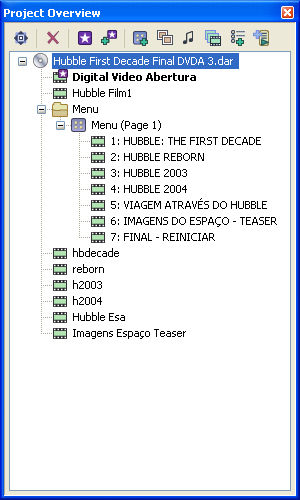
 Quote
Quote