Beggin your pardon guys..
But does any body know any program that supports arabic subtitle??
I've tried subtitle workshop and searched the web but no results...
and I have to translate some DVDs
So any body can help please...
NOTE: I have DVD maestro and DVD Lab Pro if it counts.
THANKS IN ADVANCE
CAESAR
+ Reply to Thread
Results 1 to 9 of 9
-
-
please wait a few days before you bump/reply the topic.
-
As many DVD-Authoring and Subtitle creation apps deal with not only with text-based subs, but also bitmap-based, it's actually quite easy to use Arabic, Chinese, or Klingon for that matter!
#1 Do you have a computer that has unicode support? (WinXP, etc)
#2 Have you installed Unicode fonts which support Arabic glyphs? (usually yes if #1 is ok, e.g. Ariel, TimesNewRoman)
If not either, you'll have to DL from some freeware font place an Arabic-friendly Truetype font.
Hopefully, you will have a sub creation app (or section of DVD authoring app) that allows you to right-justify, because, IIRC, Arabic and Hebrew go from right to left. If you can't do it there, there's always the text tools within Photoshop or PSP.
You then need to type in (using the Arabic typeface) the correct letters (and diacritical marks). Better hope you're conversant with Arabic.
Save each "screen page"-worth to a picture file (bmp, etc.)
...or better yet...
I just tried opening up MSWord, typing in "Symbols" (really just higher unicode Arabic characters), selecting the lines, copying,
Opened up Maestro, selected 1st Sub track, enabled it (pink), selected AR (arabic) for language code, double-clicked on sub timeline space (opened sub creation dialog), and pasted into text box. Voila!
Can't get much simpler than that.
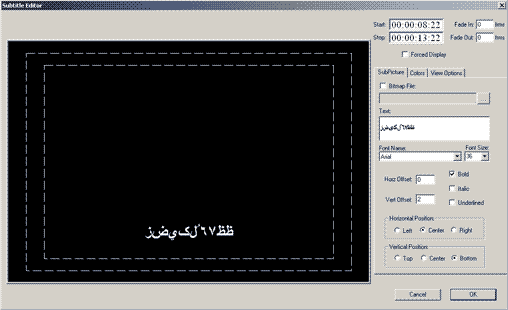
(Don't know arabic, typed in random letters, hope I didn't offend.
 )
)
HTH,
Scott -
"Text Direction Problem"
Well, I cannot read or undertand Arabic and I have a similar problem on Adobe Encore. Arabic is written "Right to Left". I created some "Left to Right" unicode text files using some copy & paste text from some web pages. Text was "Right to Left" on the web page, but itt became "Left to Right" when I paste it on Unicode text file. I created an "AR" subtitle channel on Adobe encore and imprtd the text file. It is "Left to Right" on Encore. There is no documentation wtihin the software help files and Adobe web site about "right to left" texts.
You can see the Encore's interface for adding text scripts... There is no text direction option I could find.
I'm planning to add Arabic support to my Windows, to takeover this "text direction" problem...
Is there anyone that have another idea?
Thanks...
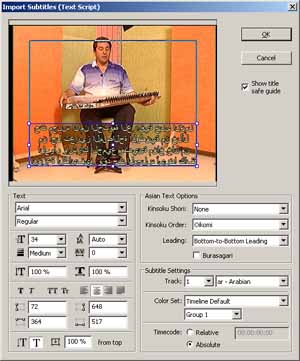
-
Intermediate tool to reverse text direction:
http://www.modernketubah.com/article_reverse_hebrew.php
Says Hebrew, but works with any language, even English!
(found this one in ~2 minutes)
I'm sure there are others, possibly standalone tools.
Do a google search of "text direction reverse" or something.
Then all you have to do in sub editor is right-justify.
HTH,
Scott -
http://en.wikipedia.org/wiki/SolvationOriginally Posted by caesarhawy
I really didn't think that was a word.
I am not as smart as I thought..... If God had intended us not to masturbate he would've made our arms shorter.
If God had intended us not to masturbate he would've made our arms shorter.
George Carlin -
Dear Cornucopia,
It is a quite smart solution to reverse the text direction.
But there is something that we "latin alphabet" thinkers cannot recognize about Arabic.
Assume that when you type the word "abc"in Arabic, you use symbols "xyz". But when you type "cba", symbols can be ""xWz". It's a quite strange language for us!
Thanks for your help...
Ilker
Similar Threads
-
arabic subtitle
By lempicka in forum SubtitleReplies: 8Last Post: 2nd Dec 2010, 16:24 -
Add Subtitle with Arabic charset to m2ts blu-ray (BDMV)
By zetallico in forum SubtitleReplies: 3Last Post: 17th May 2010, 16:12 -
how could i add arabic subtitle to avi movie?? plz help!
By abuelbeel in forum SubtitleReplies: 1Last Post: 20th Apr 2009, 13:44 -
Arabic subtitle support!
By HzZzN in forum DVD & Blu-ray PlayersReplies: 12Last Post: 9th Apr 2008, 20:18 -
Home DVD Player that supports arabic (Unicode) subtitles
By waza in forum SubtitleReplies: 0Last Post: 7th Sep 2007, 18:28




 Quote
Quote